Dell Streak7 Support Question
Find answers below for this question about Dell Streak7.Need a Dell Streak7 manual? We have 5 online manuals for this item!
Question posted by gijohn on May 12th, 2014
How To Insert Sim Card In Dell Streak 7 Tablet
The person who posted this question about this Dell product did not include a detailed explanation. Please use the "Request More Information" button to the right if more details would help you to answer this question.
Current Answers
There are currently no answers that have been posted for this question.
Be the first to post an answer! Remember that you can earn up to 1,100 points for every answer you submit. The better the quality of your answer, the better chance it has to be accepted.
Be the first to post an answer! Remember that you can earn up to 1,100 points for every answer you submit. The better the quality of your answer, the better chance it has to be accepted.
Related Dell Streak7 Manual Pages
Quick Start Guide (Wi-Fi) - Page 8
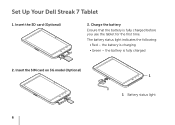
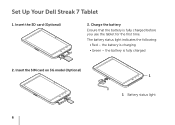
the battery is fully charged before you use the tablet for the first time. Charge the battery Ensure that the battery is charging • Green - Set Up Your Dell Streak 7 Tablet
1. Insert the SIM card on 3G model (Optional)
1 1 Battery status light
6 The battery status light indicates the following:
• Red - the battery is fully charged
2. Insert the SD card (Optional)
3.
User's Manual (T-Mobile) - Page 5


7 Protecting Your Dell Streak 7 Tablet 113
Protect Your Device Data With a Screen Unlock Pattern 113 Protect Your Device Data With a PIN 115 Protect Your Device Data With a Password . . 116 Protect Your SIM Card With the SIM Lock Password 117
8 Applications 118
Camera 118 Copying Files to and From the Device . . . . . 120 Bluetooth 121 Gallery 124 Music 126...
User's Manual (T-Mobile) - Page 9
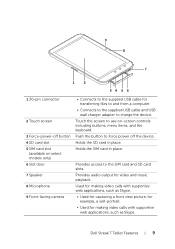
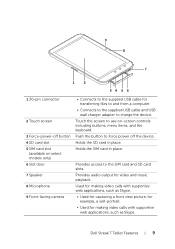
... place. Provides access to charge the device. Dell Streak 7 Tablet Features
9 9 8
7
1
2
34 5 6
1 30-pin connector
2 Touch screen
3 Force-power-off the device.
Push the button to force power off button 4 SD card slot 5 SIM card slot
(available on -screen controls including buttons, menu items, and the keyboard. Provides audio output for making video calls with supportive...
User's Manual (T-Mobile) - Page 11
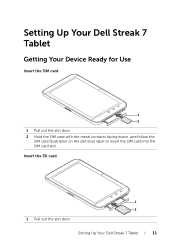
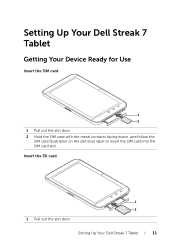
Insert the SD card
1 2
1 Pull out the slot door. Setting Up Your Dell Streak 7 Tablet
Getting Your Device Ready for Use
Insert the SIM card
1 2
1 Pull out the slot door. 2 Hold the SIM card with the metal contacts facing down, and follow the
SIM card illustration on the slot door label to insert the SIM card into the SIM card slot. Setting Up Your Dell Streak 7 Tablet
11
User's Manual (T-Mobile) - Page 12
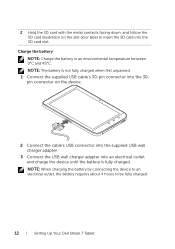
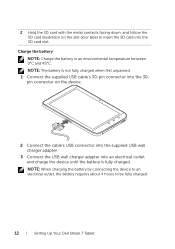
..., the battery requires about 4 hours to insert the SD card into the SD card slot. Charge the battery
NOTE: Charge the battery in an environmental temperature between 0°C and 45°C. pin connector on the slot door label to be fully charged.
12
Setting Up Your Dell Streak 7 Tablet NOTE: The battery is not fully charged...
User's Manual (T-Mobile) - Page 13


...Device
1 Press and hold the Power and Sleep/Wake button your input.
Setting Up Your Dell Streak 7 Tablet
13 Touch the OK button to turn on -screen keypad. For information on
unlocking the screen...the device is on, but the screen is displayed. to
unlock the screen.
3 If your SIM card is locked by a Personal Identification Number (PIN), type the PIN by touching the corresponding number ...
User's Manual (T-Mobile) - Page 31


... a new Bluetooth device
No SIM card is inserted
The notification area may also display some of the following icons:
Problem with sign-in or sync
New e-mail message
SD card is full
Download in progress...
Application update available The SD card is safe to remove Preparing the SD card Song is playing New Google Talk message Upcoming calendar event
Understanding Your Dell Streak 7 Tablet
31
User's Manual (T-Mobile) - Page 38


...
Choose from your e-mail account:
1 Touch your SD card, and share visible contacts using Bluetooth or Gmail.
38
Using Your Dell Streak 7 Tablet
Contacts settings
In Contacts , touch the Menu button ....Gmail can import contacts from your SIM/SD card to your device, export contacts from your device to
synchronized with a computer using Dell Mobile
synchronize individual data Sync; ...
User's Manual (T-Mobile) - Page 40
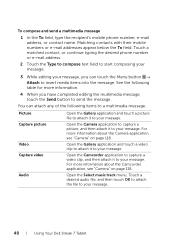
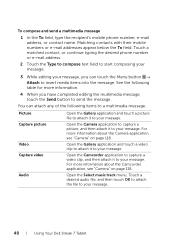
...for more information.
4 When you can touch the Menu button Attach to insert media items into the message.
Open the Gallery application and touch a video clip to ...Touch a desired audio file, and then touch OK to attach the file to your message.
40
Using Your Dell Streak 7 Tablet To compose and send a multimedia message
1 In the To field, type the recipient's mobile phone number, ...
User's Manual (T-Mobile) - Page 41


Touch
to stop recording.
-
Using Your Dell Streak 7 Tablet
41 Touch
to start recording.
- Touch a desired preloaded ringtone, and then touch OK to attach it to ... Recorder application to record an audio clip:
-
You can also manually copy new ringtones to the SD card and attach a ringtone to your MMS. To do so, follow the steps below:
1 Create a folder named Ringtones in the SD...
User's Manual (T-Mobile) - Page 44
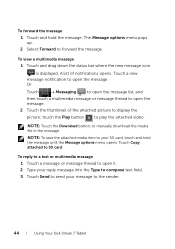
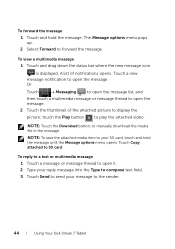
... reply to a text or multimedia message 1 Touch a message or message thread to send your SD card, touch and hold the message.
touch the Play button to SD card. Touch Copy attached to play the attached video. NOTE: To save the attached media item to your...the Message options menu opens. The Message options menu pops up. 2 Select Forward to the sender.
44
Using Your Dell Streak 7 Tablet
User's Manual (T-Mobile) - Page 48


... suggested words as you have created it. Auto-complete
Touching the space bar or a punctuation key automatically inserts a highlighted word suggestion. You can create a personal dictionary to dictionary text box. 4 Touch OK.
...word text box. 5 Touch OK.
48
Using Your Dell Streak 7 Tablet Turn on the microphone to enable voice input for the main keyboard or symbols keyboard.
User's Manual (T-Mobile) - Page 51


... Storage to erase unwanted cache. CAUTION: Formatting a SD card erases all data and downloaded applications stored on the SD card. Using Your Dell Streak 7 Tablet
51 To format the SD card
1 Touch the Home button Menu button Settings SD card & Device storage.
2 Touch Unmount External SD card to free storage space
1 Touch the Home button...
User's Manual (T-Mobile) - Page 52


... from your device as illustrated.
1 Touch the Home button Menu button Settings SD card & Device storage.
2 Touch Unmount External SD card.
3 Press and hold the Power and Sleep/Wake button touch the Power off option to turn off the device. Ensure that you read the warning.
52
Using Your Dell Streak 7 Tablet
User's Manual (T-Mobile) - Page 117


... Set up SIM card lock Change SIM PIN.
2 Type the old SIM card PIN, and then touch OK.
3 Type the new SIM card PIN, and then touch OK.
4 Type the new SIM card PIN again, and then touch OK. Contact your SIM card against unauthorized use with a personal identification number (PIN).
Protecting Your Dell Streak 7 Tablet
117 NOTE: The SIM card will be permanently...
User's Manual (Wi-Fi) - Page 9


... files to and from a computer.
• Connects to the supplied USB cable and USB wall charger adapter to charge the device.
Dell Streak 7 Tablet Features
9 Touch the screen to the SD card slot.
Used for making video calls with supportive web applications, such as Skype. Provides access to use the onscreen controls including buttons...
User's Manual (Wi-Fi) - Page 11


Setting Up Your Dell Streak 7 Tablet
Getting Your Device Ready for Use
Insert the SD card
1 2
1 Pull out the slot door. 2 Hold the SD card with the metal contacts facing down, and follow the
SD card illustration on the slot door label to insert the SD card into the SD card slot. Setting Up Your Dell Streak 7 Tablet
11
User's Manual (Wi-Fi) - Page 31


... area may also display some of the following icons:
Problem with sign-in or sync
New e-mail
SD card is full
Download in use, remaining battery charge, and so on .
• Touch and drag down the status bar to view the information regarding the carrier currently in progress
Understanding Your Dell Streak 7 Tablet
31
User's Manual (Wi-Fi) - Page 32


A Wi-Fi network is found
USB cable is connected Some notifications not displayed New Gmail
New Google Talk message Upcoming calendar event
Download complete Application update available The SD card is safe to remove Preparing the SD card Song is playing New voicemail
32
Understanding Your Dell Streak 7 Tablet
Quick Start Guide - Page 8
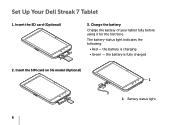
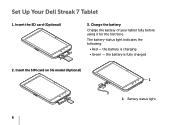
The battery-status light indicates the following:
• Red - Insert the SIM card on 3G model (Optional) 1
1 Battery status light
6 the battery is fully charged
2. Set Up Your Dell Streak 7 Tablet
1. Charge the battery Charge the battery of your tablet fully before using it for the first time. Insert the SD card (Optional)
3. the battery is charging • Green -
Similar Questions
Does The 7130 Ms Support A Sim Card?
The 7030/7039 manual gives install instructions but after installing the system does not see the car...
The 7030/7039 manual gives install instructions but after installing the system does not see the car...
(Posted by harrysbox 9 years ago)
Dell Venue7 3730....i Want To Know If This Tablet Has A Sim Card Slot Or Sd Card
(Posted by njienelyn 10 years ago)

