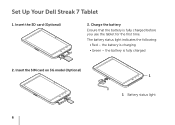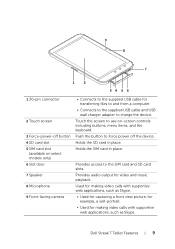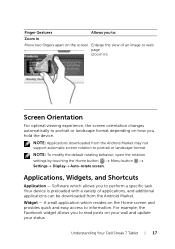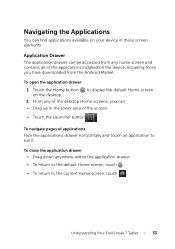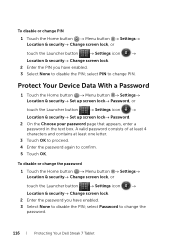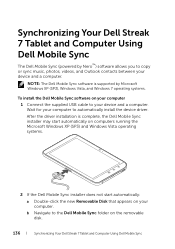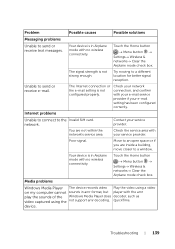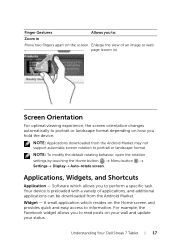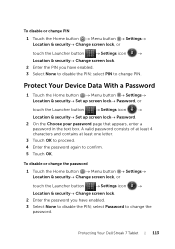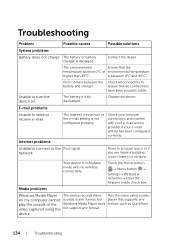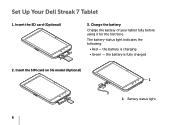Dell Streak7 Support and Manuals
Get Help and Manuals for this Dell item

View All Support Options Below
Free Dell Streak7 manuals!
Problems with Dell Streak7?
Ask a Question
Free Dell Streak7 manuals!
Problems with Dell Streak7?
Ask a Question
Most Recent Dell Streak7 Questions
Why When I Turn Up The Volume Dell Streak 7 I Heard A Scratching Noise
(Posted by KYO21Jeane 9 years ago)
How To Bypass Dell Streak Password
(Posted by TraceToolR 9 years ago)
Why Does My Dell Streak 7 Keep Turning Off
(Posted by robHverna 9 years ago)
How To Open The Slot Door On A Dell Streak 7
(Posted by In4020 9 years ago)
How To Sync My Streak With My Google Account
(Posted by msrkganu 9 years ago)
Dell Streak7 Videos
Popular Dell Streak7 Manual Pages
Dell Streak7 Reviews
We have not received any reviews for Dell yet.