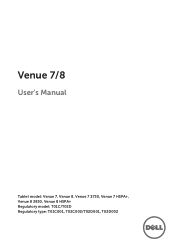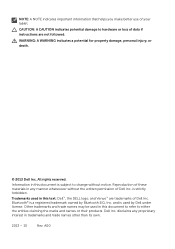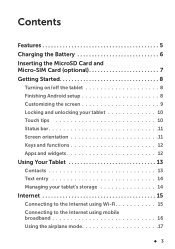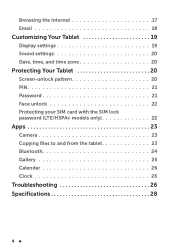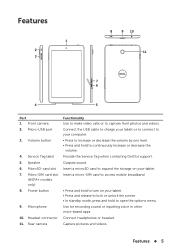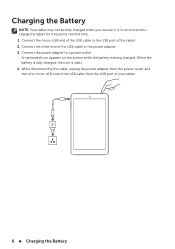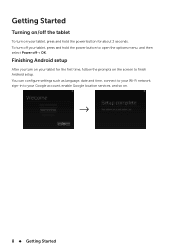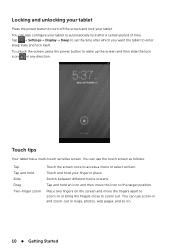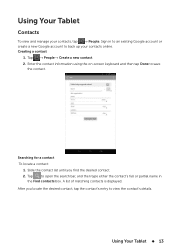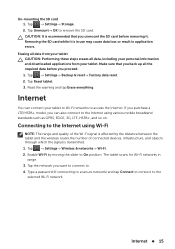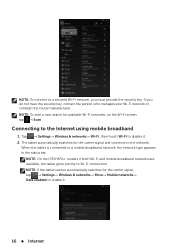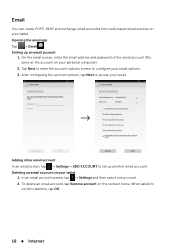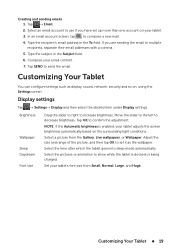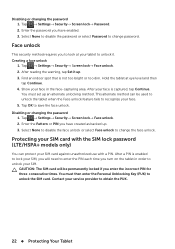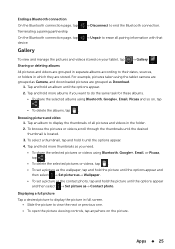Dell Venue 8 Support Question
Find answers below for this question about Dell Venue 8.Need a Dell Venue 8 manual? We have 1 online manual for this item!
Question posted by flower802 on May 25th, 2014
Looking For 10' Google Android 4.2 Tablet Pc Manual
The person who posted this question about this Dell product did not include a detailed explanation. Please use the "Request More Information" button to the right if more details would help you to answer this question.
Current Answers
Related Dell Venue 8 Manual Pages
Similar Questions
Kindle Folder
Where do I find the Kindle Folder on my Dell Venue 8 3830? This is not the pro version, but the Andr...
Where do I find the Kindle Folder on my Dell Venue 8 3830? This is not the pro version, but the Andr...
(Posted by gensen3 9 years ago)
Can I Link Google Contacts On Tablet With Facebook On Dell Streak 7?
(Posted by lklaj 9 years ago)
How To Unlock My Google Account In My Dell Streak? For I Tried It For So Many Ti
(Posted by jundybacalso 12 years ago)