Dell Streak7 Support Question
Find answers below for this question about Dell Streak7.Need a Dell Streak7 manual? We have 5 online manuals for this item!
Question posted by lklaj on August 26th, 2014
Can I Link Google Contacts On Tablet With Facebook On Dell Streak 7?
The person who posted this question about this Dell product did not include a detailed explanation. Please use the "Request More Information" button to the right if more details would help you to answer this question.
Current Answers
There are currently no answers that have been posted for this question.
Be the first to post an answer! Remember that you can earn up to 1,100 points for every answer you submit. The better the quality of your answer, the better chance it has to be accepted.
Be the first to post an answer! Remember that you can earn up to 1,100 points for every answer you submit. The better the quality of your answer, the better chance it has to be accepted.
Related Dell Streak7 Manual Pages
User's Manual (T-Mobile) - Page 4


4 Using Your Dell Streak 7 Tablet . . . . 36
Managing Contacts 36 Messaging 39 Pop-up Menu 45 Android Keyboard 46 Google Search 49 Power Control Widget 50 Managing Your Device Settings 51
5 Internet 54
Connecting to the Internet 54 Browsing the Internet 57 E-mail 65 Web Applications 68 Synchronizing Your Google Data 107
6 Customizing Your Dell Streak 7 Tablet 108
Display Settings ...
User's Manual (T-Mobile) - Page 11
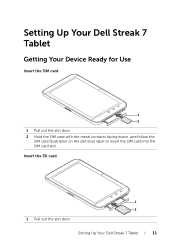
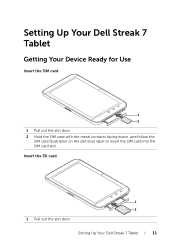
Setting Up Your Dell Streak 7 Tablet
Getting Your Device Ready for Use
Insert the SIM card
1 2
1 Pull out the slot door. 2 Hold the SIM card with the metal contacts facing down, and follow the
SIM card illustration on the slot door label to insert the SIM card into the SIM card slot. Setting Up Your Dell Streak 7 Tablet
11 Insert the SD card
1 2
1 Pull out the slot door.
User's Manual (T-Mobile) - Page 12
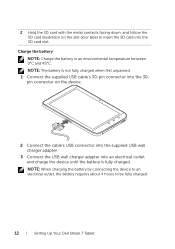
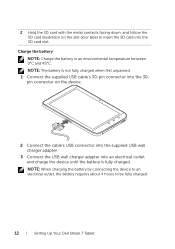
2 Hold the SD card with the metal contacts facing down, and follow the SD card illustration on the device.
2 Connect the cable's USB ...between 0°C and 45°C.
pin connector on the slot door label to be fully charged.
12
Setting Up Your Dell Streak 7 Tablet NOTE: When charging the battery by connecting the device to an electrical outlet, the battery requires about 4 hours to ...
User's Manual (T-Mobile) - Page 15


... mode of an item on the Home screen.
• Open the context menu.
Understanding Your Dell Streak 7 Tablet
15 Finger Gestures Touch and hold
Touch and hold your finger on an item on the screen.
2 Keeping your finger in contact with the screen, move your fingertip to the desired location.
3 Take your finger on...
User's Manual (T-Mobile) - Page 16


Zoom out
Move two fingers close together on the screen.
Reduce the view of an image or web page (zoom out).
16
Understanding Your Dell Streak 7 Tablet Finger Gestures
Flick or swipe
Move your finger in a vertical or horizontal direction on the screen. Allows you to:
Quickly scroll through Home screens, web pages, lists, entries, photo thumbnails, contacts, and so on.
User's Manual (T-Mobile) - Page 17
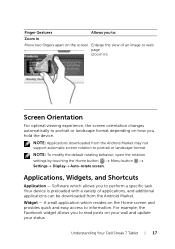
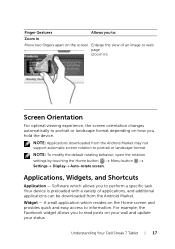
... your wall and update your status.
Understanding Your Dell Streak 7 Tablet
17 Enlarge the view of applications, and additional applications can be downloaded from the Android Market may not support automatic screen rotation to portrait or landscape format depending on the screen.
For example, the Facebook widget allows you hold the device.
A small application...
User's Manual (T-Mobile) - Page 18


... added or deleted.
A link that you quick and easy access to frequently-used applications, Twitter or Facebook postings, music, pictures, and more information on using Dell Stage widgets, see "Dell™ Stage Widgets" on... button .
18
Understanding Your Dell Streak 7 Tablet NOTE: For more . NOTE: To return to an application or a folder containing contacts or bookmarks. Shortcut -
User's Manual (T-Mobile) - Page 21


Understanding Your Dell Streak 7 Tablet
21 You can create your own Stage widgets on free Home screens to access...widget you direct access to your most recently used applications, e-mails, photos, music, videos, contacts, Facebook & Twitter updates, and frequently viewed websites. Dell™ Stage Widgets
The Dell™ Stage widgets give you want to add a Stage widget.
2 To reserve enough ...
User's Manual (T-Mobile) - Page 22


... Stage widget, you can read your e-mails in your existing contacts or add a new contact quickly.
• Touch the tile of an existing contact and select the action to proceed with the contact.
• Touch the ADD tile to start playback.
22
Understanding Your Dell Streak 7 Tablet
Using Stage Widgets
Touching the label of any Stage Widget...
User's Manual (T-Mobile) - Page 23


...posted by all the authors you are looking for . You can also:
• Touch the Google search text box on the top of the widget, enter the name or keyword of the topic ... the website you need to sign in to visit.
Understanding Your Dell Streak 7 Tablet
23
NOTE: The SOCIAL Stage Widget displays either Facebook or Twitter. To find information on the Internet, you can also...
User's Manual (T-Mobile) - Page 26


...the folder in order to add it on the Home screen. Facebook Phonebook: Add a shortcut to the Facebook contacts with a star.
26
Understanding Your Dell Streak 7 Tablet
Contacts with tablet numbers: Add a shortcut to all your contacts stored in the Contacts application. All contacts: Add a shortcut to the contacts with tablet numbers. Items
Steps
Widgets
Add widgets to display active Home...
User's Manual (T-Mobile) - Page 43


... a new message arrives, select a ringtone that are sent to and received from the same contact or a number are grouped into message threads similar to open the message list, and
then ...where the new message icon
is displayed. If the message includes a:
• Website link - Using Your Dell Streak 7 Tablet
43 NOTE: To alter the notification settings for new messages, in the notifications area ...
User's Manual (T-Mobile) - Page 49


... box. Using Your Dell Streak 7 Tablet
49 To delete a word from Android Market, and contacts stored in your search: All, Web, Apps or Contacts.
2 Touch the Google Quick Search Box. As... to delete. 3 Touch Delete.
Settings
Google Search
You can use the Google Quick Search Box to view matching web links on Google, either touch the
key on the
5 The matching application ...
User's Manual (T-Mobile) - Page 50


...your display backlight.
50
Using Your Dell Streak 7 Tablet This mode requires a clear view...box. 2 Say the name or keyword of your Gmail, Twitter, Facebook, Outlook data, or the data from other accounts you set up ... want to view a web page. 6 Touch the desired link if you want to search. 3 The browser with matching web links opens.
To search by touching the
Launcher button
...
User's Manual (Wi-Fi) - Page 4


Managing Contacts 37 Pop-up Menu 40 Android Keyboard 40 Swype Keyboard 44 Google Search 47 Power Control Widget 48 Managing Your Device Settings 49
5 Internet 52
Connecting to the Internet 52 Browsing the Internet 54 E-mail 61 Web Applications 64 Synchronizing Your Google Data 103
6 Customizing Your Dell Streak 7 Tablet . . 104
Power Management Settings 104 Display...
User's Manual (Wi-Fi) - Page 18


...link that you quick and easy access to frequently-used applications, Twitter or Facebook postings, music, pictures, and more information on using Dell Stage widgets, see "Dell™ Stage Widgets" on your favorite picture as the desktop wallpaper.
NOTE: For more . NOTE: To return to an application or a folder containing contacts... button .
18
Understanding Your Dell Streak 7 Tablet
User's Manual (Wi-Fi) - Page 21


Understanding Your Dell Streak 7 Tablet
21 - You can create your finger horizontally across the thumbnails, until ...To access the Add to your most recently used applications, e-mails, photos, music, videos, contacts, Facebook & Twitter updates, and frequently viewed websites. Dell™ Stage Widgets
The Dell™ Stage widgets give you want to add a Stage widget.
2 To reserve enough ...
User's Manual (Wi-Fi) - Page 25


... Google Maps and view directions to a location.
1 Type your destination in the text box.
2 Choose how you want to get directions" on the current Home screen.
Understanding Your Dell Streak 7 Tablet
25 Directions & Navigation: Create a shortcut that you want to access directly from the Home screen.
1 Scroll through the Contacts entries to locate the desired contact...
User's Manual (Wi-Fi) - Page 27


... the contacts marked with phone numbers.
Folders
You can create the following folders:
New folder: Add a folder where you can store your contacts stored in order to add it to the contacts with tablet numbers.
Bluetooth received: Add a shortcut to create one on page 21. Contacts with tablet numbers: Add a shortcut to the folder.
Understanding Your Dell Streak 7 Tablet...
User's Manual (Wi-Fi) - Page 47


... the name or keyword of your Contacts list.
If you want to search. 3 The browser with matching web links opens.
6 Touch the desired link if you created on the Home screen, touch to select the type of the item you only want to view a web page. Using Your Dell Streak 7 Tablet
47
To search by voice...
Similar Questions
How To Move Ms Outlook Contacts To Dell Streak 7 Honeycomb
(Posted by 1seekbandit 9 years ago)
How Do I Exit Safe Mode On My Dell Streak 7 Tablet
(Posted by kyrakean 11 years ago)

