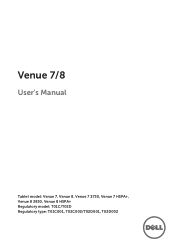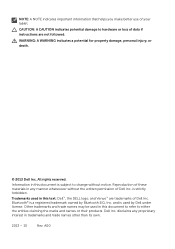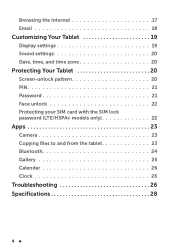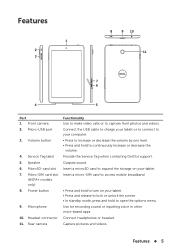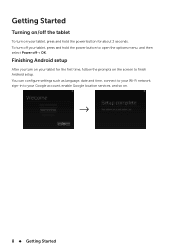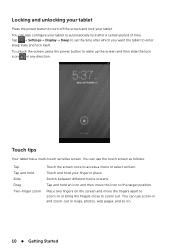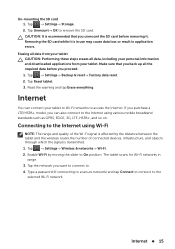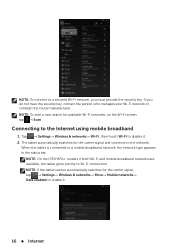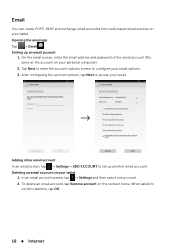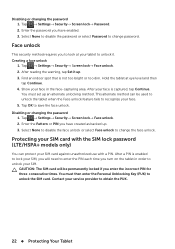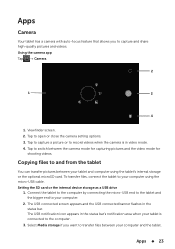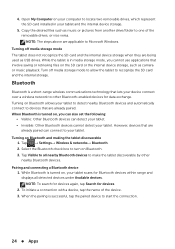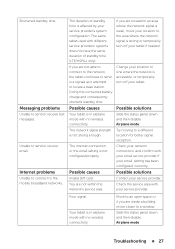Dell Venue 8 Support and Manuals
Get Help and Manuals for this Dell item

View All Support Options Below
Free Dell Venue 8 manuals!
Problems with Dell Venue 8?
Ask a Question
Free Dell Venue 8 manuals!
Problems with Dell Venue 8?
Ask a Question
Most Recent Dell Venue 8 Questions
Kindle Folder
Where do I find the Kindle Folder on my Dell Venue 8 3830? This is not the pro version, but the Andr...
Where do I find the Kindle Folder on my Dell Venue 8 3830? This is not the pro version, but the Andr...
(Posted by gensen3 9 years ago)
Can't Get My Face Book To Open.
(Posted by tamelafarley 9 years ago)
I Dont Know Where Sim Card Is Inserted
(Posted by vikramshaw13 9 years ago)
Couldnt Open Connection To Server For Internet Connection..?
Local WIFI operating and identified by device and connection appears to be made on each try
Local WIFI operating and identified by device and connection appears to be made on each try
(Posted by daledeweese 9 years ago)
Locked Screen On A Dell Venue 8. Don't Remember Pattern Code Or Email To Get It.
Can't use the tab at all because My girlfriend put a "pattern" screen lock on it and doesn't remembe...
Can't use the tab at all because My girlfriend put a "pattern" screen lock on it and doesn't remembe...
(Posted by indplislong 9 years ago)
Dell Venue 8 Videos
Popular Dell Venue 8 Manual Pages
Dell Venue 8 Reviews
We have not received any reviews for Dell yet.