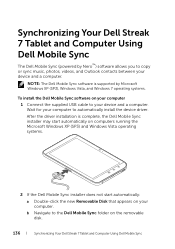Dell STREAK7-16GRAY Support and Manuals
Get Help and Manuals for this Dell item

View All Support Options Below
Free Dell STREAK7-16GRAY manuals!
Problems with Dell STREAK7-16GRAY?
Ask a Question
Free Dell STREAK7-16GRAY manuals!
Problems with Dell STREAK7-16GRAY?
Ask a Question
Most Recent Dell STREAK7-16GRAY Questions
How Do I Exit Safe Mode On My Dell Streak 7 Tablet
(Posted by kyrakean 11 years ago)
My Keyboard Is Not Coming Out Full For Me To Pouch Enter On My Dell Streak 7 Wif
my keyboard is not coming out full for me to pouch the enter button on my Dell Streak 7 WiFi Tablet....
my keyboard is not coming out full for me to pouch the enter button on my Dell Streak 7 WiFi Tablet....
(Posted by shedrachkokeh 11 years ago)
Connection Issue
my dell wireless device is not seeing my nokia headset
my dell wireless device is not seeing my nokia headset
(Posted by seunkots 11 years ago)
File Transfer Via Bluetooth From Dell Streak5 To Dell Inspiron N4110 Fails
file transfer via bluetooth fails from Dell streak5 to Dell PC N4110 whereas from Dell PC to Dell st...
file transfer via bluetooth fails from Dell streak5 to Dell PC N4110 whereas from Dell PC to Dell st...
(Posted by deepi58 11 years ago)
Making Calls
Can i receive or make calls from this dell streak 7??plz reply...
Can i receive or make calls from this dell streak 7??plz reply...
(Posted by ums 12 years ago)
Popular Dell STREAK7-16GRAY Manual Pages
Dell STREAK7-16GRAY Reviews
We have not received any reviews for Dell yet.