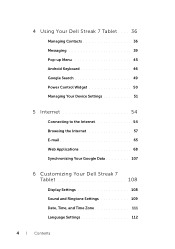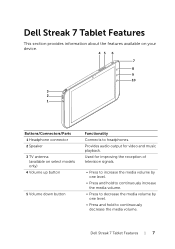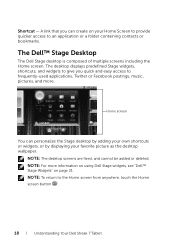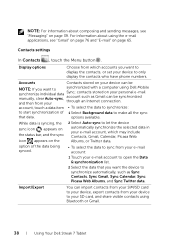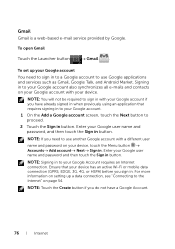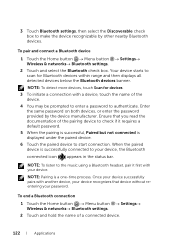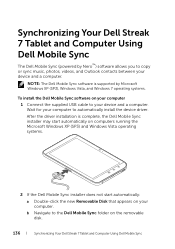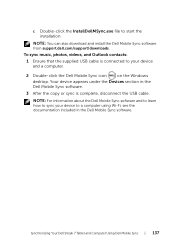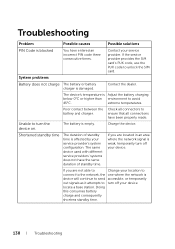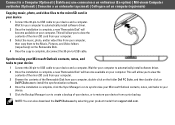Dell STREAK7-16GRAY Support Question
Find answers below for this question about Dell STREAK7-16GRAY.Need a Dell STREAK7-16GRAY manual? We have 2 online manuals for this item!
Question posted by seunkots on October 8th, 2012
Connection Issue
Current Answers
Answer #1: Posted by RathishC on October 8th, 2012 3:52 PM
I would like to know few details in order to help you with the issue:
- Are you trying to connect the dell streak to a mobile phone through Bluetooth or do you want to use your phone as a Wi-Fi hotspot?
- Are you getting any error messages while connecting your Nokia cell phone to the phone?
If you are trying to connect the computer through Bluetooth or wireless, would recommend clicking on the link below and following the instructions:
You can also refer to the Dell Article 266833 on www.support.dell.com
Please respond for any further assistance.
Thanks & Regards
Rathish C
#iworkfordell
Related Dell STREAK7-16GRAY Manual Pages
Similar Questions
Local WIFI operating and identified by device and connection appears to be made on each try
I cannot connect to WiFi from my Dell venue 8 I pad. I do not know who manages my WiFi network nor d...