Dell Streak7 Support Question
Find answers below for this question about Dell Streak7.Need a Dell Streak7 manual? We have 5 online manuals for this item!
Question posted by aviaYABY on May 17th, 2014
Why My Streak 7 Tablet Just Connect To Tmobile Login
The person who posted this question about this Dell product did not include a detailed explanation. Please use the "Request More Information" button to the right if more details would help you to answer this question.
Current Answers
There are currently no answers that have been posted for this question.
Be the first to post an answer! Remember that you can earn up to 1,100 points for every answer you submit. The better the quality of your answer, the better chance it has to be accepted.
Be the first to post an answer! Remember that you can earn up to 1,100 points for every answer you submit. The better the quality of your answer, the better chance it has to be accepted.
Related Dell Streak7 Manual Pages
User's Manual (T-Mobile) - Page 4


... 46 Google Search 49 Power Control Widget 50 Managing Your Device Settings 51
5 Internet 54
Connecting to the Internet 54 Browsing the Internet 57 E-mail 65 Web Applications 68 Synchronizing Your Google Data 107
6 Customizing Your Dell Streak 7 Tablet 108
Display Settings 108 Sound and Ringtone Settings 109 Date, Time, and Time Zone...
User's Manual (T-Mobile) - Page 7
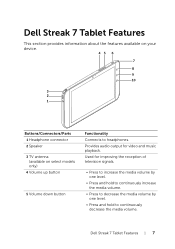
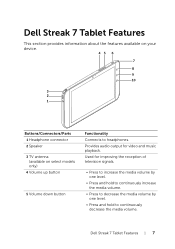
Dell Streak 7 Tablet Features
7 Used for video and music playback. Provides audio output for improving...continuously increase the media volume.
• Press to decrease the media volume by one level.
• Press and hold to headphones. Dell Streak 7 Tablet Features
This section provides information about the features available on your device.
45 6
7
8 9 10
3 2 1
Buttons/Connectors/Parts ...
User's Manual (T-Mobile) - Page 8


... green - Battery charge is fully charged when connected to power.
• Solid amber - Buttons/Connectors/Parts
Functionality
6 Power and Sleep/Wake button • Press and hold to select one of these options:
-Silent mode: The device is set to the most recently used applications.
8
Dell Streak 7 Tablet Features Battery is charging.
• Blinking...
User's Manual (T-Mobile) - Page 9
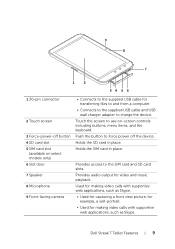
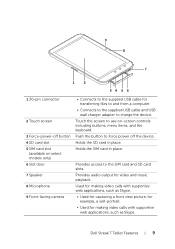
... 9 Front-facing camera
• Connects to the supplied USB cable for transferring files to and from a computer.
• Connects to the supplied USB cable and USB wall charger adapter to charge the device. Holds the SD card in place. Touch the screen to the SIM card and SD card slots. Dell Streak 7 Tablet Features
9
User's Manual (T-Mobile) - Page 12
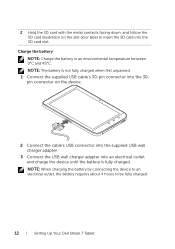
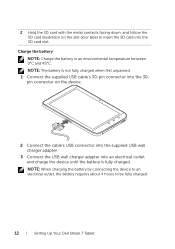
... the SD card slot.
pin connector on the slot door label to be fully charged.
12
Setting Up Your Dell Streak 7 Tablet NOTE: The battery is not fully charged when first unpacked. 1 Connect the supplied USB cable's 30-pin connector into an electrical outlet and charge the device until the battery is fully...
User's Manual (T-Mobile) - Page 30


... for carrierspecific versions)
Battery is low and needs to be charged
HSPA+ data network is connected (only available for carrier-specific versions)
Battery is extremely low and needs to a Wi-Fi network
30
Understanding Your Dell Streak 7 Tablet The status area may also display some of your device, such as battery power, charging...
User's Manual (T-Mobile) - Page 31


... satellites
The headphone is connected
Bluetooth is enabled
Connected to a new Bluetooth device...connected
Some notifications not displayed
New Gmail message
New SMS/MMS Problem with SMS/MMS delivery New voicemail
Application update available The SD card is safe to remove Preparing the SD card Song is playing New Google Talk message Upcoming calendar event
Understanding Your Dell Streak 7 Tablet...
User's Manual (T-Mobile) - Page 38


...; To select the data to sync from your device to your e-mail account to synchronize automatically, such as Gmail can be synchronized through an Internet connection. NOTE: For information about using Bluetooth or Gmail.
38
Using Your Dell Streak 7 Tablet
Contacts settings
In Contacts , touch the Menu button .
User's Manual (T-Mobile) - Page 50


...Touch repeatedly to adjust the brightness of your display backlight.
50
Using Your Dell Streak 7 Tablet
NOTE: To conserve battery charge, you may choose to disable one or more battery...1
1 Indicates if the appropriate mode is enabled or disabled. 2 Touch to enable or disable Wi-Fi connection. 3 Touch to enable or disable Bluetooth®. 4 Touch to enable or disable the Use GPS satellites ...
User's Manual (T-Mobile) - Page 114


... the unlock pattern by connecting at least four dots in a vertical, horizontal and/or diagonal direction. NOTE: You must touch and drag your finger off the screen when a pattern is correctly drawn. 3 Study the animated example of how to draw a new unlock pattern.
114
Protecting Your Dell Streak 7 Tablet To disable or change...
User's Manual (T-Mobile) - Page 136
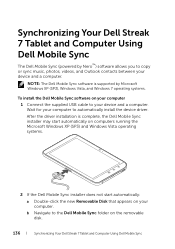
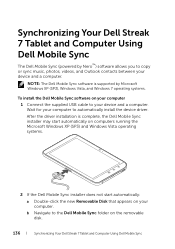
....
b Navigate to the Dell Mobile Sync folder on your computer 1 Connect the supplied USB cable to automatically install the device driver. NOTE: The...sync music, photos, videos, and Outlook contacts between your computer to your computer. Synchronizing Your Dell Streak 7 Tablet and Computer Using Dell Mobile Sync
The Dell Mobile Sync (powered by Microsoft Windows XP (SP3), Windows...
User's Manual (T-Mobile) - Page 137


... to a computer using Wi-Fi, see the documentation included in the Dell Mobile Sync software.
3 After the copy or sync is connected to start the installation.
Synchronizing Your Dell Streak 7 Tablet and Computer Using Dell Mobile Sync
137 NOTE: For information about the Dell Mobile Sync software and to learn how to sync...
User's Manual (Wi-Fi) - Page 4


... 44 Google Search 47 Power Control Widget 48 Managing Your Device Settings 49
5 Internet 52
Connecting to the Internet 52 Browsing the Internet 54 E-mail 61 Web Applications 64 Synchronizing Your Google Data 103
6 Customizing Your Dell Streak 7 Tablet . . 104
Power Management Settings 104 Display Settings 105 Sound and Ringtone Settings 106 Date...
User's Manual (Wi-Fi) - Page 6


... about the features available on your device.
34 5 6 7 8 9
2 1
Buttons/Connectors/Parts 1 Headphone connector 2 Speaker 3 Volume up button
4 Volume down button
Functionality
Connects to continuously decrease the media volume.
6
Dell Streak 7 Tablet Features Provides audio output for video and music playback.
• Press to increase the media volume by one level.
• Press and...
User's Manual (Wi-Fi) - Page 7


... the following:
• Solid green - Battery charge is fully charged when connected to power.
• Solid amber - Touch to open or close a...: Disable all wireless connections. -Power off: Turn off .
• While the device is set to vibrate mode; Battery is low.
• Blinking green - Battery is charging.
• Blinking red - Dell Streak 7 Tablet Features
7 Buttons/Connectors...
User's Manual (Wi-Fi) - Page 9


...Provides audio output for transferring files to and from a computer.
• Connects to the supplied USB cable and USB wall charger adapter to charge the ...• Connects to the supplied USB cable for video and music playback. Push the button to use the onscreen controls including buttons, menu items, and the keyboard. Provides access to the SD card slot. Dell Streak 7 Tablet Features
9
...
User's Manual (Wi-Fi) - Page 12
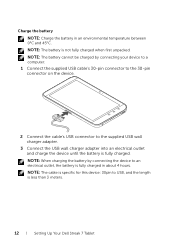
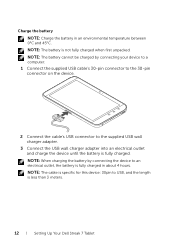
...supplied USB wall charger adapter.
3 Connect the USB wall charger adapter into ...connecting your device to a computer. 1 Connect the supplied USB cable's 30-pin connector to the 30-pin connector on the device.
2 Connect the cable's USB connector to USB, and the length is not fully charged when first unpacked.
NOTE: The battery is less than 3 meters.
12
Setting Up Your Dell Streak 7 Tablet...
User's Manual (Wi-Fi) - Page 30
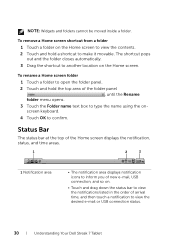
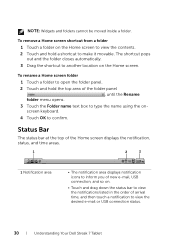
...3
1 Notification area
• The notification area displays notification icons to inform you of new e-mail, USB connection, and so on.
• Touch and drag down the status bar to view the notifications listed in the... hold a shortcut to view the desired e-mail or USB connection status.
30
Understanding Your Dell Streak 7 Tablet NOTE: Widgets and folders cannot be moved inside a folder.
User's Manual (Wi-Fi) - Page 31


... charging
Vibrate mode is enabled
Silent mode is enabled
The headphone is connected
Bluetooth is enabled
Connected to a new Bluetooth device GPS satellites function is enabled
Airplane mode ... set , network connections, and so on.
• Touch and drag down the status bar to view the information regarding the carrier currently in progress
Understanding Your Dell Streak 7 Tablet
31 Displays the...
User's Manual (Wi-Fi) - Page 32


A Wi-Fi network is found
USB cable is connected Some notifications not displayed New Gmail
New Google Talk message Upcoming calendar event
Download complete Application update available The SD card is safe to remove Preparing the SD card Song is playing New voicemail
32
Understanding Your Dell Streak 7 Tablet
Similar Questions
How To Reset Dell Streak 7 Tablet With Forgotten Password
(Posted by Mckiflande 10 years ago)
How Do I Exit Safe Mode On My Dell Streak 7 Tablet
(Posted by kyrakean 11 years ago)

