Dell Streak7 Support Question
Find answers below for this question about Dell Streak7.Need a Dell Streak7 manual? We have 5 online manuals for this item!
Question posted by jundybacalso on February 20th, 2012
How To Unlock My Google Account In My Dell Streak? For I Tried It For So Many Ti
The person who posted this question about this Dell product did not include a detailed explanation. Please use the "Request More Information" button to the right if more details would help you to answer this question.
Current Answers
There are currently no answers that have been posted for this question.
Be the first to post an answer! Remember that you can earn up to 1,100 points for every answer you submit. The better the quality of your answer, the better chance it has to be accepted.
Be the first to post an answer! Remember that you can earn up to 1,100 points for every answer you submit. The better the quality of your answer, the better chance it has to be accepted.
Related Dell Streak7 Manual Pages
User's Manual (T-Mobile) - Page 4


... Widget 50 Managing Your Device Settings 51
5 Internet 54
Connecting to the Internet 54 Browsing the Internet 57 E-mail 65 Web Applications 68 Synchronizing Your Google Data 107
6 Customizing Your Dell Streak 7 Tablet 108
Display Settings 108 Sound and Ringtone Settings 109 Date, Time, and Time Zone 111 Language Settings 112
4
Contents
User's Manual (T-Mobile) - Page 5


7 Protecting Your Dell Streak 7 Tablet 113
Protect Your Device Data With a Screen Unlock Pattern 113 Protect Your Device Data With a PIN 115 Protect Your Device Data With a Password . . 116 Protect Your SIM Card With the SIM Lock Password ...
User's Manual (T-Mobile) - Page 13


... the device and the screen are on, press the Power and Sleep/Wake button once to
unlock the screen.
3 If your SIM card is locked by a Personal Identification Number (PIN), type...the screen. For information on
unlocking the screen, see "The Screen Lock Wallpaper" on
2 If the screen is locked automatically, flick the
icon up . Setting Up Your Dell Streak 7 Tablet
13 Turning Off Your Device
...
User's Manual (T-Mobile) - Page 22


... Stage Widget From the CONTACTS Stage widget, you have not set up an email account, touch Add an Account and follow the instructions on your device.
• Touch a music album to ...complete your most recently-used applications. Touch a song to start playback.
22
Understanding Your Dell Streak 7 Tablet
To use the HOME Stage Widget From the HOME Stage widget, you created. To use...
User's Manual (T-Mobile) - Page 23


... your tweet, touch the text box, type your Twitter or Facebook account. Touch the website you are looking for . Understanding Your Dell Streak 7 Tablet
23
To find information on the Internet, you can also touch the... Widget
The WEB Stage widget shows your tweet.
You can also:
• Touch the Google search text box on the top of the widget, enter the name or keyword of the...
User's Manual (T-Mobile) - Page 25


... who have signed in the text box.
2 Choose how you want to access the setting.
Understanding Your Dell Streak 7 Tablet
25
Items Shortcuts
Steps
Directions & Navigation: Create a shortcut that you can access your e-mails with their Google accounts. Latitude: Create a shortcut that you can touch to play all or a Recently added shortcut that you can...
User's Manual (T-Mobile) - Page 26


...Add a shortcut to the Facebook contacts with a star.
26
Understanding Your Dell Streak 7 Tablet Folders
You can create the following folders:
New folder: Add a folder where you can store ...your favorite applications or web-based services, such as an analog clock, the music player, the Google Quick Search Box, or a calendar showing upcoming events.
1 Touch and hold an empty area on...
User's Manual (T-Mobile) - Page 31


... Problem with SMS/MMS delivery New voicemail
Application update available The SD card is safe to remove Preparing the SD card Song is playing New Google Talk message Upcoming calendar event
Understanding Your Dell Streak 7 Tablet
31
User's Manual (T-Mobile) - Page 35


Understanding Your Dell Streak 7 Tablet
35 NOTE: To set the display to unlock the screen. When you press the power button to wake up the display, the screen lock wallpaper appears to help prevent unintentional touch of the ...
User's Manual (T-Mobile) - Page 36
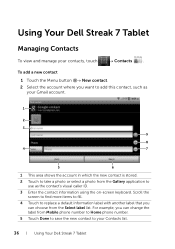
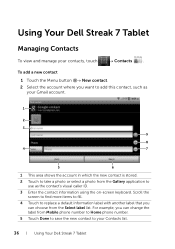
For example, you can choose from the Select label list. Using Your Dell Streak 7 Tablet
Managing Contacts
To view and manage your Contacts list.
36
Using Your Dell Streak 7 Tablet To add a new contact
1 Touch the Menu button New contact. 2 Select the account where you can change the label from the Gallery application to your contacts, touch...
User's Manual (T-Mobile) - Page 37


... to the current information category.
Using Your Dell Streak 7 Tablet
37 For
example, you have set up on Maps appear.
Touch the action you want to perform. • Touch the contact entry to view the contact details, and then touch Email to send e-mail using the e-mail accounts you can add a second phone number...
User's Manual (T-Mobile) - Page 38


... the data to sync from your SD card, and share visible contacts using Bluetooth or Gmail.
38
Using Your Dell Streak 7 Tablet Import/Export
You can be synchronized through an Internet connection.
options available. Accounts
Contacts stored on your device can import contacts from your SIM/SD card to your device, export contacts from...
User's Manual (T-Mobile) - Page 49


...Market, and contacts stored in your search: All, Web, Apps or Contacts.
2 Touch the Google Quick Search Box. The on your device or available from the dictionary
1 Touch the Home button...Settings
Google Search
You can use the Google Quick Search Box to select the type of your Contacts list.
Using Your Dell Streak 7 Tablet
49 To search by typing 1 From the Google Search widget ...
User's Manual (T-Mobile) - Page 50


... appears beside the search box. 2 Say the name or keyword of your display backlight.
50
Using Your Dell Streak 7 Tablet Power Control Widget
NOTE: To use .
2
3
4
5
6
1
1 Indicates if the appropriate mode...automatically sync your Gmail, Twitter, Facebook, Outlook data, or the data from other accounts you to pinpoint locations down to the street-level.
To search by touching the
...
User's Manual (T-Mobile) - Page 52


...; Factory data reset.
2 Touch Reset tablet. NOTE: You must draw your device.
Ensure that you back up all the data including your Google account and downloaded applications from your device
CAUTION: The following steps will erase all the required data before you read the warning.
52
Using Your Dell Streak 7 Tablet
To erase all data from...
User's Manual (T-Mobile) - Page 109


...and locks itself based on the preset timeout duration.
• To turn on and unlock the screen, press the
Power button and then flick the
icon up and enabled ... turns off , and depletes the battery charge soon.
Customizing Your Dell Streak 7 Tablet
109 For more information, see "Protect Your Device Data With a Screen Unlock Pattern" on after the last operation.
NOTE: If you have ...
User's Manual (T-Mobile) - Page 113
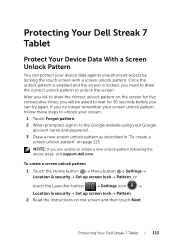
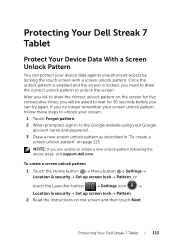
Protecting Your Dell Streak 7 Tablet
Protect Your Device Data With a Screen Unlock Pattern
You can try again. After you fail to the Google website using your Google account name and password.
3 Draw a new screen unlock pattern as described in "To create a screen unlock pattern" on page 113. NOTE: If you no longer remember your screen unlock pattern, follow these steps to unlock your...
User's Manual (Wi-Fi) - Page 26


...desktop.
Latitude: Create a shortcut that you can touch to open Google Latitude to the service with your Google Account.
Widgets
Add widgets to display active Home screen windows or controls ...with your Google account" on the current Home screen, where you can access your e-mails with that you can touch to add it on the Home screen.
26
Understanding Your Dell Streak 7 Tablet
User's Manual (Wi-Fi) - Page 50


... Dell Streak 7 Tablet To remove the SD card safely
CAUTION: Removing the SD card while the device is strongly recommended that you back up all the data including your Google account and downloaded applications from your device as illustrated.
and then
4 Pull out the slot door and then remove the SD card from your screen unlock...
User's Manual (Wi-Fi) - Page 110
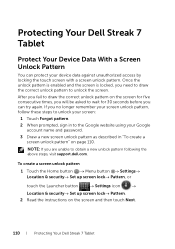
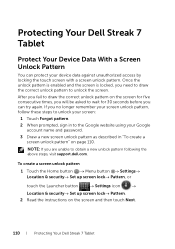
...Dell Streak 7 Tablet
Protecting Your Dell Streak 7 Tablet
Protect Your Device Data With a Screen Unlock Pattern
You can try again. If you are unable to unlock the screen. After you fail to draw the correct unlock... unlock pattern is enabled and the screen is locked, you can protect your Google account name and password.
3 Draw a new screen unlock pattern as described in to the Google ...

