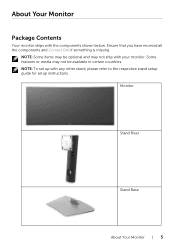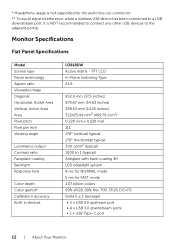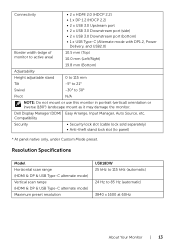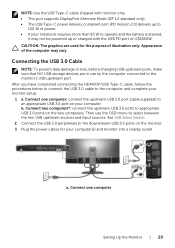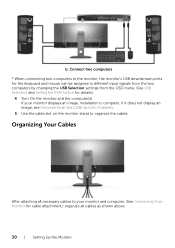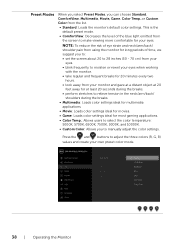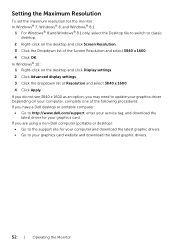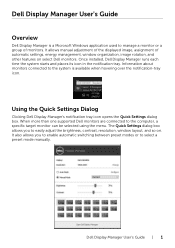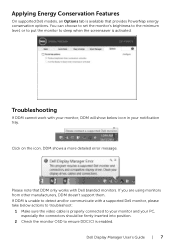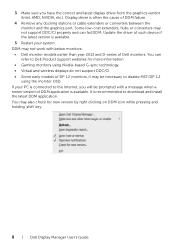Dell U3818DW Support and Manuals
Get Help and Manuals for this Dell item

View All Support Options Below
Free Dell U3818DW manuals!
Problems with Dell U3818DW?
Ask a Question
Free Dell U3818DW manuals!
Problems with Dell U3818DW?
Ask a Question
Dell U3818DW Videos

REVIEWING THE DELL 38 INCH ULTRAWIDE MONITOR - Is It Still Worth IT?! (U3818DW)
Duration: 3:52
Total Views: 9,616
Duration: 3:52
Total Views: 9,616
Popular Dell U3818DW Manual Pages
Dell U3818DW Reviews
We have not received any reviews for Dell yet.