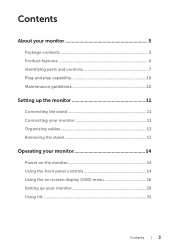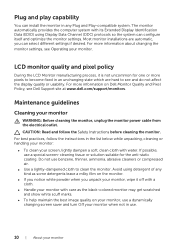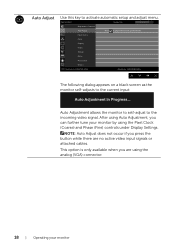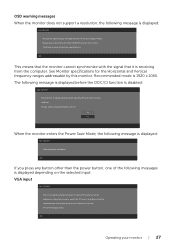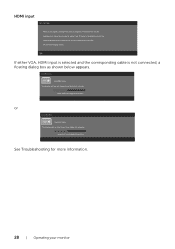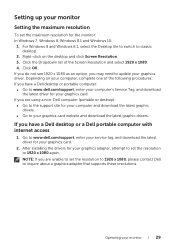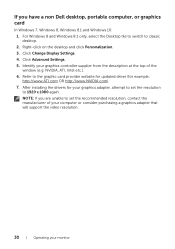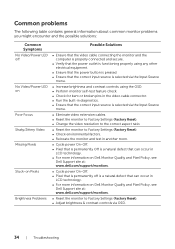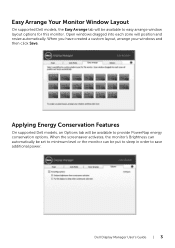Dell SE2416H Support and Manuals
Get Help and Manuals for this Dell item

View All Support Options Below
Free Dell SE2416H manuals!
Problems with Dell SE2416H?
Ask a Question
Free Dell SE2416H manuals!
Problems with Dell SE2416H?
Ask a Question
Dell SE2416H Videos
Popular Dell SE2416H Manual Pages
Dell SE2416H Reviews
We have not received any reviews for Dell yet.