Dell U2518D Support and Manuals
Dell U2518D Videos
Popular Dell U2518D Manual Pages
UltraSharp Users Guide - Page 4


only) and Other Regulatory Information 53 Contacting Dell 53 Setting Up Your Monitor 54 Maintenance Guidelines 57
4 | Contents Troubleshooting 47
Self-Test 47 Built-in Diagnostics 49 Common Problems 50 Product Specific Problems 51
Appendix 53
Safety Instructions 53 FCC Notices (U.S.
UltraSharp Users Guide - Page 6
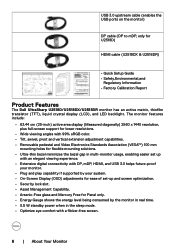
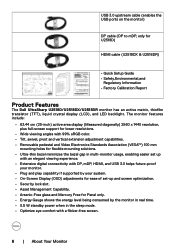
... for ease of set-up and screen optimization. • Security lock slot. • Asset Management Capability. • Arsenic-Free glass and Mercury Free for U2518D)
HDMI cable (U2518DX & U2518DR)
• Quick Setup Guide • Safety,Environmental,and
Regulatory Information • Factory Calibration Report
Product Features
The Dell UltraSharp U2518D/U2518DX/U2518DR monitor has an active...
UltraSharp Users Guide - Page 8
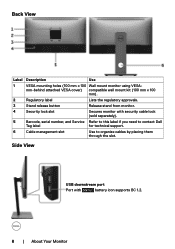
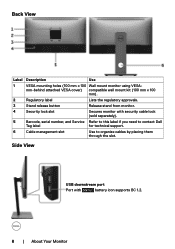
...
Use
1
VESA mounting holes (100 mm x 100 Wall mount monitor using VESA- Side View
USB downstream port
Port with security cable lock (sold separately).
5
Barcode, serial number, and Service Refer to this label if you need to contact Dell
Tag label
for technical support.
6
Cable management slot
Use to organize cables by placing them...
UltraSharp Users Guide - Page 13
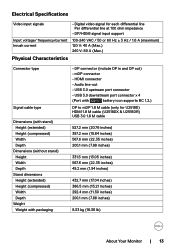
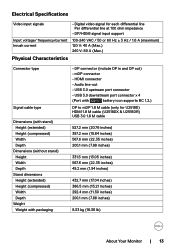
Electrical Specifications
Video input signals
• Digital video signal for each differential line Per differential line at 100 ohm impedance
• DP/HDMI signal input support
Input ... downstream port connector x 4
(Port with
battery icon supports BC 1.2.)
DP to mDP 1.8 M cable (only for U2518D) HDMI 1.8 M cable (U2518DX & U2518DR) USB 3.0 1.8 M cable
527.2 mm (20.76...Monitor | 13
UltraSharp Users Guide - Page 21
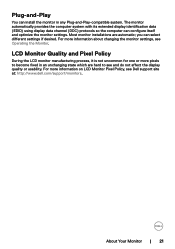
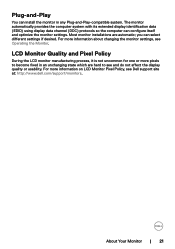
... uncommon for one or more pixels to see Dell support site at: http://www.dell.com/support/monitors. The monitor automatically provides the computer system with its extended display identification data (EDID) using display data channel (DDC) protocols so the computer can install the monitor in an unchanging state which are automatic; you can select different settings if desired.
UltraSharp Users Guide - Page 25
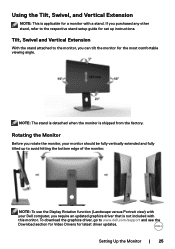
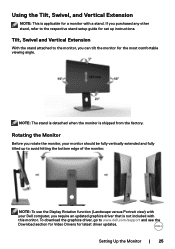
... from the factory.
Setting Up the Monitor | 25 Tilt, Swivel and Vertical Extension
With the stand attached to the monitor, you purchased any other stand, refer to the respective stand setup guide for a monitor with your monitor should be fully vertically extended and fully tilted up instructions. To download the graphics driver, go to www.dell.com/support and see the Download...
UltraSharp Users Guide - Page 26
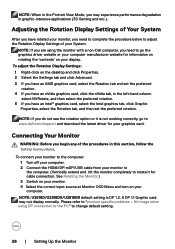
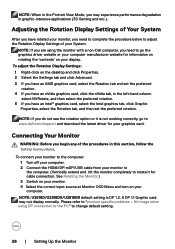
... to the computer: 1 Turn off your computer. 2 Connect the HDMI/DP-mDP/USB cable from your display. NOTE: U2518D/U2518DX/U2518DR default setting is not working correctly, go the graphics driver website or your computer manufacturer website for cable connection. No image when using the monitor with a non-Dell computer, you begin any of your System.
UltraSharp Users Guide - Page 37
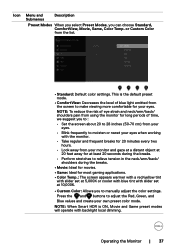
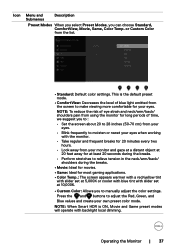
... with a red/yellow tint
with slider set at 5,000K or cooler with blue tint with slider set at 10,000K.
• Custom Color: Allows you to manually adjust the color settings. NOTE: To reduce the risk of eye strain and neck/arm/back/ shoulders pain from using the monitor for 20 minutes every two hours...
UltraSharp Users Guide - Page 54
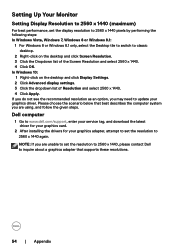
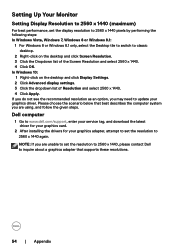
...www.dell.com/support, enter your service tag, and download the latest driver for your graphics card.
2 After installing the drivers for your graphics driver. Setting Up Your Monitor
Setting Display Resolution to 2560 x 1440 (maximum)
For best performance, set ... you may need to update your graphics adapter, attempt to set the resolution to 2560 x 1440, please contact Dell to 2560 x 1440 again.
UltraSharp Users Guide - Page 55
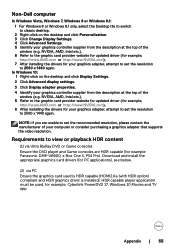
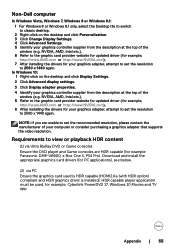
... a graphics adapter that supports the video resolution. HDR capable player application must be used is HDR capable [HDMI2.0a (with HDR option) compliant and HDR graphics driver is installed].
Appendix | 55 NOTE: If you are HDR capable (for your graphics adapter, attempt to set the resolution to 2560 x 1440 again. Non-Dell computer
In Windows...
UltraSharp Users Guide - Page 56
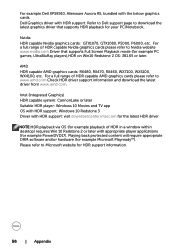
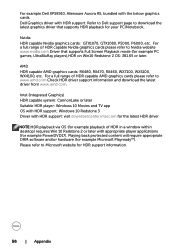
... capable AMD graphics cards please refer to Nvidia website www.nvidia.com Driver that supports HDR playback for HDR support information.
56 | Appendix AMD HDR capable AMD graphics cards: RX480, RX470, RX460, WX7100, WX5100, WX4100, etc. Dell Graphics driver with HDR support: Refer to Dell support page to Microsoft website for your PC/Notebook. Playing back protected content...
UltraSharp - Quick Setup Guide - Page 1


... it or provide a duplicate.
2
1
2
3
1
2
4
1
3
2
5
USB
DP HDMI
© 2017 Dell Inc. 2017-05
USB
6
7
mDP
HDMI
Dell.com/support/monitors
i
Drivers and Documentation Dell™ UltraSharp U2518D/U2518DX/U2518DR Monitor
Contents: • Device drivers • Quick Setup Guide • User's Guide • Dell Display Manager Software
P/N 1345G Rev. Please retain this Report...
UltraSharp Display Manager Users Guide - Page 4
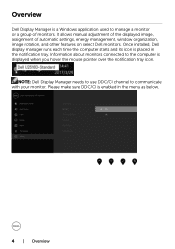
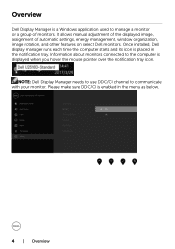
... DDC/CI channel to the computer is a Windows application used to manage a monitor or a group of automatic settings, energy management, window organization, image rotation, and other features on select Dell monitors. It allows manual adjustment of the displayed image, assignment of monitors. Once installed, Dell display manager runs each time the computer starts and its icon is enabled...
UltraSharp Display Manager Users Guide - Page 5
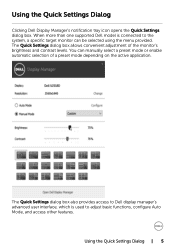
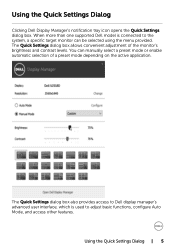
... Display Manager's notification tray icon opens the Quick Settings dialog box. When more than one supported Dell model is used to the system, a specific target monitor can manually select a preset mode or enable automatic selection of the monitor's brightness and contrast levels.
Using the Quick Settings Dialog | 5 The Quick Settings dialog box allows convenient adjustment of a preset...
UltraSharp Display Manager Users Guide - Page 13
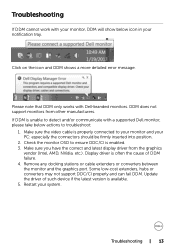
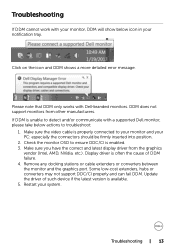
... cannot work with Dell-branded monitors.
Display driver is often the cause of such device if the latest version is available. 5. Troubleshooting | 13
Check the monitor OSD to your monitor and your notification tray. Some low-cost extenders, hubs or converters may not support DDC/CI properly and can fail DDM. Restart your monitor, DDM will show below...
Dell U2518D Reviews
Do you have an experience with the Dell U2518D that you would like to share?
Earn 750 points for your review!
We have not received any reviews for Dell yet.
Earn 750 points for your review!


