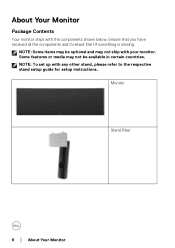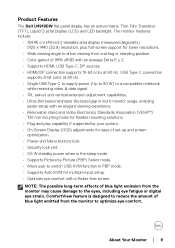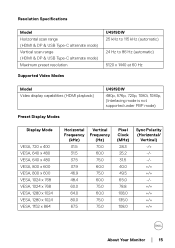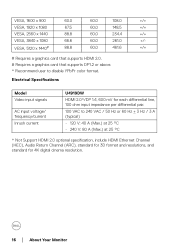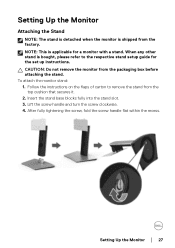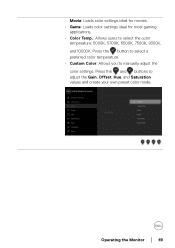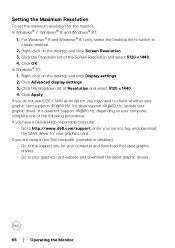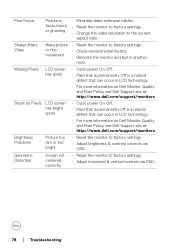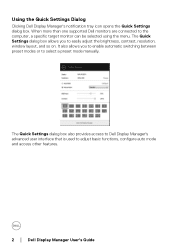Dell U4919DW Support and Manuals
Get Help and Manuals for this Dell item

View All Support Options Below
Free Dell U4919DW manuals!
Problems with Dell U4919DW?
Ask a Question
Free Dell U4919DW manuals!
Problems with Dell U4919DW?
Ask a Question
Dell U4919DW Videos

5 Reasons To Get A 32:9 Dell 49 Inch Monitor! Dell U4919DW Review
Duration: 11:31
Total Views: 2,044
Duration: 11:31
Total Views: 2,044

Dell U4919DW: Ultrabred arbetsskärm med 49-tums IPS-panel och KVM-funktion
Duration: 4:39
Total Views: 6,387
Duration: 4:39
Total Views: 6,387
Popular Dell U4919DW Manual Pages
Dell U4919DW Reviews
We have not received any reviews for Dell yet.