Dell SE2717H Support and Manuals
Get Help and Manuals for this Dell item
This item is in your list!

View All Support Options Below
Free Dell SE2717H manuals!
Problems with Dell SE2717H?
Ask a Question
Free Dell SE2717H manuals!
Problems with Dell SE2717H?
Ask a Question
Dell SE2717H Videos
Popular Dell SE2717H Manual Pages
Monitor Users Guide - Page 4


... 27
Using the on-screen display (OSD) menu 28
Accessing the OSD menu 28 OSD warning messages 40
Setting up your monitor 42
Setting the maximum resolution 42 If you have a non Dell desktop, portable computer, or graphics card 43
Using tilt 44
Tilt 44
Troubleshooting 45
Self-Test 45 Built-in diagnostics 46 Common problems...
Monitor Users Guide - Page 6
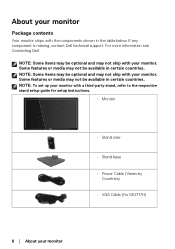
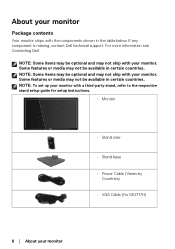
... to the respective stand setup guide for setup instructions.
• Monitor
• Stand riser
• Stand base
• Power Cable (Varies by Countries)
• VGA Cable (for SE2717H)
6 │ About your monitor
Package contents
Your monitor ships with the components shown in the table below. If any component is missing, contact Dell technical support. Some features or...
Monitor Users Guide - Page 7


... include:
• SE2717H/SE2717HX/SE2717HR: 68.6 cm (27 inch) viewable area display (measured diagonally). 1920 x 1080 resolution, plus full-screen support for SE2717HX/ SE2717HR)
DellTM SE2717H/SE2717HX/HR Monitor
• Drivers and Documentation Media
• Quick Setup Guide
• Safety and Regulatory Information
Product features
The Dell SE2717H/SE2717HX/SE2717HR flat panel display...
Monitor Users Guide - Page 10


...
10 │ About your monitor The Dell service tag is used for Dell warranty and customer service management purposes and for technical support. Back view
4
1
SVC Tag: xxxxxxx Express Service Code: xxx xxx xxx x
S/N: CN-12MWY64180...., Ltd.
MSIP-REM-TPF-SE2717Hc
080-200-3800
SE2717H/SE2717HX
SE2717Hc
1.5A
CAN ICES-3(B)/BMB-3(B) Apparatet må Ɵlkoples jordet sƟkkontakt.
Monitor Users Guide - Page 12


... ratio
Faceplate coating Backlight Response time Color depth Color gamut FreeSync support frame frequency (HDMI port only) Dell display manager compatibility Connectivity
Border width (edge of monitor to active area)
Security Adjustability
SE2717H/SE2717HX/SE2717HR Active matrix-TFT LCD In-Plane Switching
686.00 mm (27 in) 597.89 mm (23.54 in) 336.31 mm...
Monitor Users Guide - Page 13
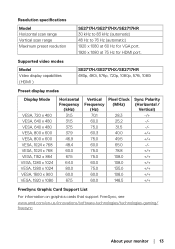
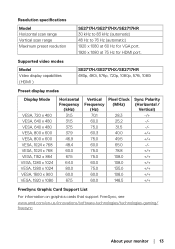
Supported video modes
Model Video display capabilities (HDMI )
SE2717H/SE2717HX/SE2717HR 480p, 480i, 576p, 720p, 1080p, 576i, 1080i
Preset display modes
Display Mode
VESA, 720 x 400 VESA, 640 x 480 VESA, 640 x 480 VESA, 800 x 600 VESA, 800 x 600 VESA, 1024 x 768 VESA, 1024 x 768 VESA, 1152 x 864 VESA, 1280 x 1024 VESA, 1280 x 1024 VESA, 1600 x 900 VESA, 1920 x 1080
Horizontal Frequency
(kHz) ...
Monitor Users Guide - Page 16


.... Environmental characteristics
Model Temperature Operating Non-operating
Humidity Operating Non-operating
Altitude Operating (maximum) Non-operating (maximum)
Thermal dissipation
SE2717H/SE2717HX/SE2717HR
0°C to...hour (typical)
Power management modes
If you have VESA's DPM compliance display card or software installed in your monitor
Blanked -
The following table shows...
Monitor Users Guide - Page 20
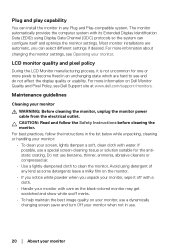
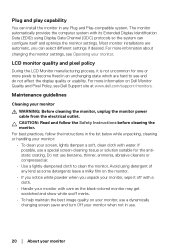
... monitor settings. Most monitor installations are hard to clean the monitor. CAUTION: Read and follow the instructions in any kind as the black-colored monitor may get scratched and show white scuff marks.
• To help maintain the best image quality on Dell Monitor Quality and Pixel Policy, see Dell Support site at www.dell.com/support/monitors...
Monitor Users Guide - Page 30


... monitor by using the pixel clock (coarse) and phase (fine) controls under display settings.
NOTE: Auto adjust does not occur if you are no active video input signals... automatic setup and adjust menu. Auto Adjust
Use this key to the current input:
Auto Adjustment in Progress...
Auto adjustment allows the monitor to self-adjust to adjust the screen automatically. Dell SE2717H Brightness ...
Monitor Users Guide - Page 32
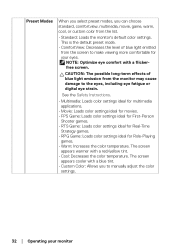
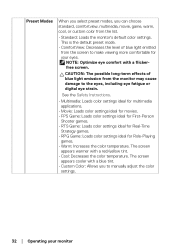
... from the monitor may cause damage to manually adjust the color
settings.
32 │ Operating your eyes. NOTE: Optimize eye comfort with a red/yellow tint. • Cool: Decreases the color temperature. See the Safety Instructions.
• Multimedia: Loads color settings ideal for multimedia applications.
• Movie: Loads color settings ideal for movies. • FPS Game...
Monitor Users Guide - Page 33


... using the HDMI cable.
• YPbPr: Select this option if your DVD player supports only YPbPr output. Dell SE2717H Brightness / Contrast
Energy Use
Auto Adjust Input Source Color Display Energy
Input Color Format
...Movie FPS Game RTS Game RPG Game Warm Cool Custom Color
Input Color Format
Allows you to set the video input mode to:
• RGB: Select this option if your monitor is connected...
Monitor Users Guide - Page 40


... your monitor See Monitor specifications for the Horizontal and Vertical frequency ranges addressable by the monitor display. Dell SE2717H To allow manual adjustment of adjusting display setting using PC application will be disabled. Do you wish to continue? This means that the monitor cannot synchronize with the signal that it is not supported by this monitor.
Monitor Users Guide - Page 42
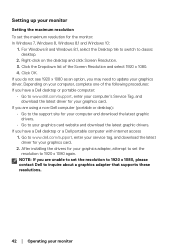
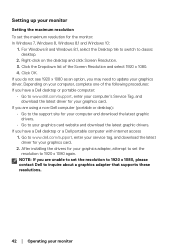
... x 1080 again. Go to www.dell.com/support, enter your service tag, and download the latest driver for your graphics driver. NOTE: If you are using a non-Dell computer (portable or desktop):
• Go to your graphics card website and download the latest graphic drivers. Right-click on your graphics adapter, attempt to set the maximum resolution for your...
Monitor Users Guide - Page 43


... 8 and Windows 8.1 only, select the Desktop tile to switch to the graphic card provider website for updated driver (for your graphics adapter, attempt to set the recommended resolution, contact the manufacturer of the
window (e.g. Click Advanced Settings. 5. After installing the drivers for example,
http://www.ATI.com OR http://www.AMD.com). 7. Right-click on the desktop...
Monitor Users Guide - Page 47


.... Troubleshooting &#...problems
The following table contains general information about common monitor problems you might encounter and the possible solutions:
Common Symptoms
Possible Solutions
No Video/Power LED off is a natural defect that can
occur in LCD technology. • For more information on Dell Monitor Quality and Pixel
Policy, see Dell Support site at : www.dell.com/support...
Dell SE2717H Reviews
Do you have an experience with the Dell SE2717H that you would like to share?
Earn 750 points for your review!
We have not received any reviews for Dell yet.
Earn 750 points for your review!

