Dell PowerEdge XE2420 Support and Manuals
Get Help and Manuals for this Dell item
This item is in your list!

View All Support Options Below
Free Dell PowerEdge XE2420 manuals!
Problems with Dell PowerEdge XE2420?
Ask a Question
Free Dell PowerEdge XE2420 manuals!
Problems with Dell PowerEdge XE2420?
Ask a Question
Dell PowerEdge XE2420 Videos
Popular Dell PowerEdge XE2420 Manual Pages
EMC PowerEdge RAID Controller S140 Users Guide - Page 4


... and the boot list priority 39 Creating the device driver media for Windows driver installation 40 Downloading drivers for PERC S140 from the Dell support website for all operating systems 40 Downloading drivers from the Dell Systems Service and Diagnostic Tools media for Windows 40 Accessing ZP files...40
Chapter 8: Troubleshooting your system 42 Precautions for hot removal or hot...
EMC PowerEdge RAID Controller S140 Users Guide - Page 5


... ...46 Other errors appearing on the BIOS screen...46 BSOD is observed while booting on the NVMe configuration server 46 Failure of Death 43 OS installation failing on NVMe PCIe SSD with third-party driver 43 System startup issues...43
System does not boot...44 Controller mode is set incorrectly at System Setup 44 Boot mode...
EMC PowerEdge RAID Controller S140 Users Guide - Page 38


... loss in BIOS settings. Select RAID mode. 6. 7
Installing the drivers
The PowerEdge RAID Controller (PERC) S140 requires software drivers to operate with your Windows operating system. • Ensure that the software RAID OS driver is displayed, scroll to SATA Settings and press Enter. If required, download the latest BIOS, firmware, and driver
updates from dell.com/support. • Create...
EMC Installation and Service Manual - Page 6


... board jumper settings...154 Disabling a forgotten password...154
Chapter 7: Technical specifications 155 Chassis dimensions...155 System weight...156 Processor specifications...156 PSU specifications...156 Supported operating systems...156 Cooling fans specifications...157 System battery specifications...157 Expansion card riser specifications...157 Memory specifications...157 Storage controller...
EMC Installation and Service Manual - Page 35
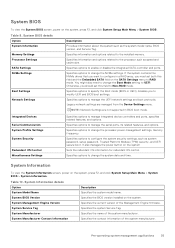
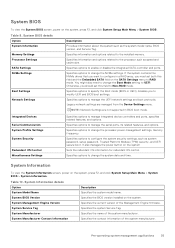
... to configure in BIOS boot mode.
Specifies information and options related to the processor such as the system model name, BIOS version, and Service Tag. Legacy network settings are not supported in a RAID array, you should set both this field to enable or disable the integrated SATA controller and ports.
It also manages the power...
EMC Installation and Service Manual - Page 52
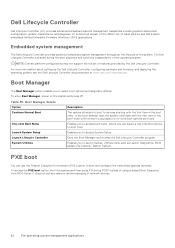
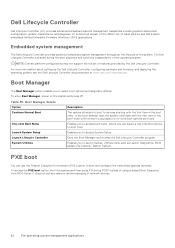
... Boot
One-shot Boot Menu
Launch System Setup Launch Lifecycle Controller System Utilities
Description
The system attempts to boot to boot and configure the networked systems remotely.
The Dell Lifecycle Controller is successful or no more information about setting up the Dell Lifecycle Controller, configuring hardware and firmware, and deploying the operating system, see the...
EMC Installation and Service Manual - Page 103
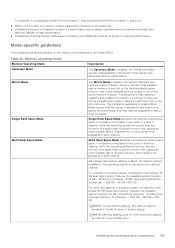
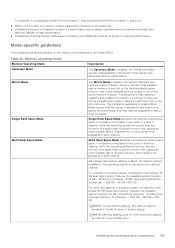
...enabled, the DRAM controllers operate independently in sets of 6 per channel.
With single ...mirrored copy. The installation guidelines to prevent errors from causing an uncorrectable failure.
Installing and removing system components...in each channel. Mode-specific guidelines
The configurations allowed depend on .
● Mixing of System Setup. Table 40. Requires two...
EMC Installation and Service Manual - Page 150


..., the removed TPM cannot be updated or changed.
5. Pull the plastic rivet out of the TPM module being installed. ● Ensure that you download and install the latest BIOS firmware on your operating system supports the version of its connector. 5.
Manually updating Service Tag
After replacing a system board, if Easy Restore fails, follow this process to that specific system board.
EMC Installation and Service Manual - Page 174
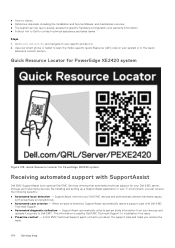
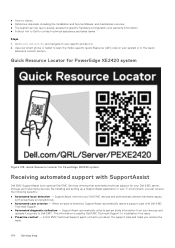
... to scan the model-specific Quick Resource (QR) code on your specific product or 2. When an issue is detected, SupportAssist automatically opens a support case with SupportAssist
Dell EMC SupportAssist is used by Dell EMC Technical Support to your system or in your Dell EMC server, storage, and networking devices. Quick Resource Locator for PowerEdge XE2420 system
Receiving automated...
EMC Technical Specifications - Page 32
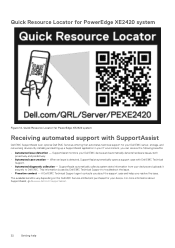
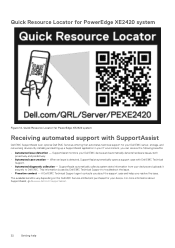
The available benefits vary depending on the Dell EMC Service entitlement purchased for your Dell EMC server, storage, and networking devices. A Dell EMC Technical Support agent contacts you about SupportAssist, go to troubleshoot the issue.
• Proactive contact -
By installing and setting up a SupportAssist application in your device. SupportAssist monitors your devices and ...
iDRAC9 Version 4.00.129.00 Release Notes - Page 4


...28 OS deployment...28 Security...29 Storage and storage controllers...29 SupportAssist and parts replacement...29 Firmware and driver update...29 Miscellaneous...30
Chapter 9: Updating iDRAC firmware 31 Downloading iDRAC firmware installation file...31 Updating iDRAC firmware from host OS...31 Updating iDRAC remotely using Powershell for Redfish requests 24 Port 5353 blocked by iDRAC internal...
iDRAC9 Version 4.00.129.00 Release Notes - Page 16
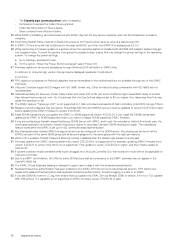
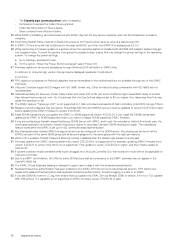
.... While iDRAC is supported and can be set up for Network adapters that you update the iDRAC Service Module (iSM) to version 3.4 or to a TLS-capable iSM. b.
Install SEKM license before you have a space. • Share contains fewer files and folders. 43. Key sharing between multiple iDRACs is initializing, all keys are part of the same...
iDRAC9 Version 4.00.129.00 Release Notes - Page 27
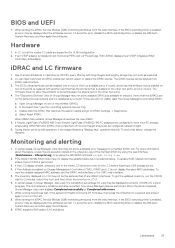
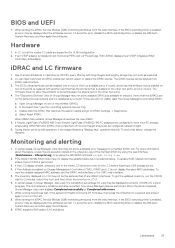
... then apply the attributes. 9. When setting the iDRAC Service Module (iSM) monitoring attributes from
iDRAC web interface. 3. The iDRAC license can be deleted from the web interface, if the BIOS watchdog timer is installed in iDRAC, then a maximum of two boot target arrays can be configured instead of PowerEdge T640, iDRAC displays it as...
iDRAC9 Version 4.00.129.00 Release Notes - Page 29
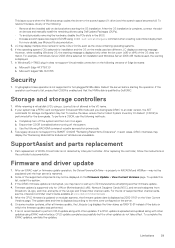
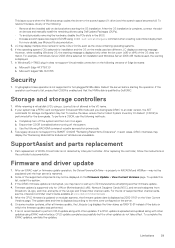
...and Windows Server 2008 x86 media is used are different, LC displays a warning message. After the OS installation is displayed according to perform CPLD update along with other updates do not support the SMART ID #245 "Remaining Rated Write Endurance". The update date and time is complete, connect the addon devices and manually install the remaining drivers using Dell Update Packages...
iDRAC9 Version 4.00.129.00 Release Notes - Page 31
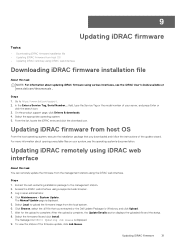
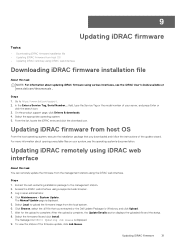
...
Click Maintenance > System Update.
Updating iDRAC firmware from host OS
From the host operating system, execute the installation package that you downloaded and follow the instructions of the update wizard.
The Manual Update page is complete, the Update Details section displays the uploaded file and the status. 8. Select Local to https://www.dell.com/support. 2. Click Browse...
Dell PowerEdge XE2420 Reviews
Do you have an experience with the Dell PowerEdge XE2420 that you would like to share?
Earn 750 points for your review!
We have not received any reviews for Dell yet.
Earn 750 points for your review!

