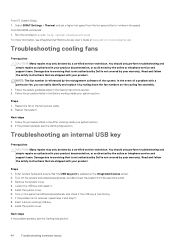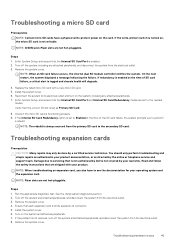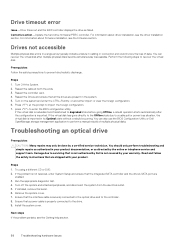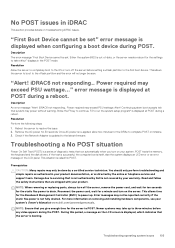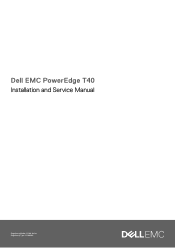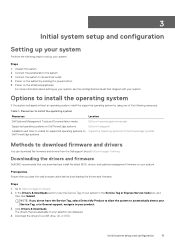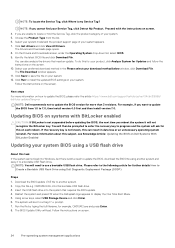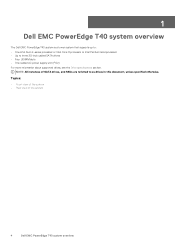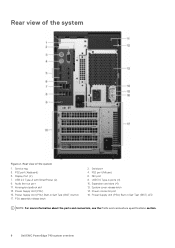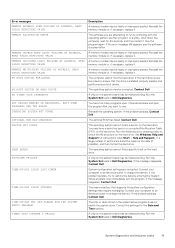Dell PowerEdge T40 Support and Manuals
Get Help and Manuals for this Dell item

View All Support Options Below
Free Dell PowerEdge T40 manuals!
Problems with Dell PowerEdge T40?
Ask a Question
Free Dell PowerEdge T40 manuals!
Problems with Dell PowerEdge T40?
Ask a Question
Dell PowerEdge T40 Videos
Popular Dell PowerEdge T40 Manual Pages
Dell PowerEdge T40 Reviews
We have not received any reviews for Dell yet.