Dell PowerEdge T350 Support and Manuals
Get Help and Manuals for this Dell item
This item is in your list!

View All Support Options Below
Free Dell PowerEdge T350 manuals!
Problems with Dell PowerEdge T350?
Ask a Question
Free Dell PowerEdge T350 manuals!
Problems with Dell PowerEdge T350?
Ask a Question
Dell PowerEdge T350 Videos
Popular Dell PowerEdge T350 Manual Pages
Integrated Remote Access Controller 9 Attribute Registry - Page 367


...Default Value
Not Applicable
Write Privilege Server Control
License Required iDRAC Express or iDRAC Enterprise
Dependency
Not applicable
BIOS.SysProfileSettings.MemPwrMgmt (Read or Write)
Description
When set to Enabled, the memory can operate in a 24 hour period. Is set to Maximum Performance for errors and repairs correctable errors to further increase system reliability. When...
Integrated Remote Access Controller 9 Attribute Registry - Page 861
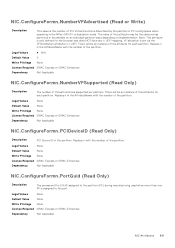
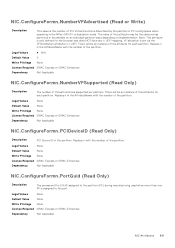
...set via the VFDistribution attribute in the AttributeName with the number of the partition. There will be an instance of this attribute for each partition. Replace...GUID assigned to the port. Replace n in x-UEFI.
There will be settable on an individual partition basis depending on implementation. Replace...the number of Virtual Functions supported per partition. Legal Values...
Integrated Remote Access Controller 9 Attribute Registry - Page 877


R/W and not browser suppressed if multiple settings are vendor-specific profiles and should not be needed, 2) if the appl profile can vary by the controller.
NIC.DeviceLevelConfig.RDMAApplicationProfile (Read or Write)
Description
Indicates what RDMA protocol support is supported
● Available ● Unavailable
NIC Attributes 877
Implement as a version of RDMA; Note: RoCE 1...
EMC Installation and Service Manual - Page 24
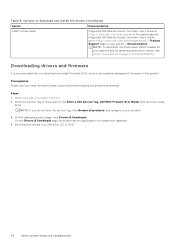
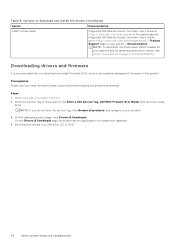
Options to https://www.dell.com/poweredgemanuals > Product Support page of the system in the Enter a Dell Service Tag, Dell EMC Product ID or Model field, and then press
Enter. NOTE: To determine the most recent iDRAC release for
your platform and for system specific Integrated Dell Remote Access Controller User's Guide, go to download and install OS drivers (continued)
Option
Documentation...
EMC Installation and Service Manual - Page 38
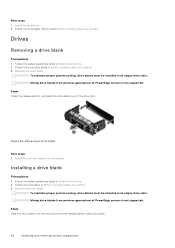
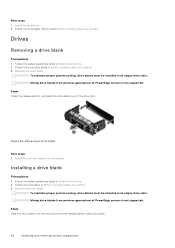
... CAUTION: Mixing drive blanks from previous generations of PowerEdge servers is not supported.
Follow the procedure in After working inside your system.
Install the air shroud. 2. Drives
Removing a drive blank
Prerequisites 1. Follow the procedure that is not supported. Follow the procedure listed in Safety instructions. 2.
Removing a drive blank
Next steps 1.
Steps Slide...
EMC Installation and Service Manual - Page 88


... out of the active PSU.
If having both PSUs active is more information about the Part replacement configuration, see the iDRAC User's Guide available at www.dell.com/poweredgemanuals.
CAUTION: For proper system cooling, the PSU blank must be installed in the second PSU bay in After working inside your system. 2. Steps Connect the USB...
EMC Installation and Service Manual - Page 103


... Manually update the Service Tag by using System Setup section. For more information, see the
Integrated Dell Remote Access Controller User's Guide available at https://www.dell.com/idracmanuals . 6. Enter the service... to restore the Service Tag. Installing and removing system components 103 Ensure that you know the system service tag, use the default configuration settings, press N
●...
EMC Installation and Service Manual - Page 117
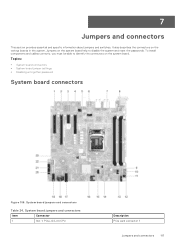
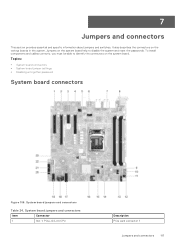
... connectors
This section provides essential and specific information about jumpers and switches. Topics:
• System board connectors • System board jumper settings • Disabling a forgotten password
System board connectors
Figure 106. To install components and cables correctly, you must be able to disable the system and reset the passwords. It also describes the connectors on...
EMC Installation and Service Manual - Page 127
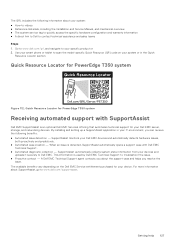
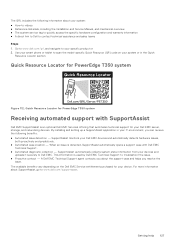
...9679; Reference materials, including the Installation and Service Manual, and mechanical overview ● The system service tag to quickly access the specific hardware configuration and warranty information ● A direct link to Dell to scan the model-specific Quick Resource (QR) code on the Dell EMC Service entitlement purchased for your Dell EMC devices and automatically detects hardware...
EMC Installation and Service Manual - Page 128
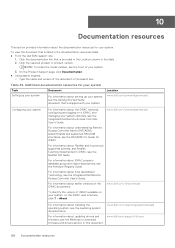
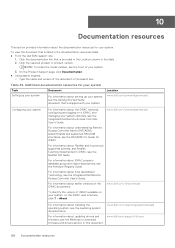
...
For information about the documentation resources for your system
Task
Document
Setting up your system remotely, see the Integrated Dell Remote Access Controller User's Guide. 10
Documentation resources
This section provides information about updating drivers and
www.dell.com/support/drivers
firmware, see the Methods to iDRAC, and managing your system
For information...
EMC Technical Specifications - Page 3


... Cooling fan specifications...6 Supported operating systems...6 System battery specifications...6 Expansion card riser specifications...6 Memory specifications...6 Storage controller specifications...7 Drive specifications...7 Drives...7 Optical drives...7 Ports and connectors specifications...7 USB ports specifications...7 NIC port specifications...8 VGA ports specifications...8 Serial connector...
EMC Technical Specifications - Page 7
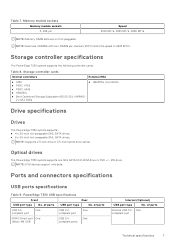
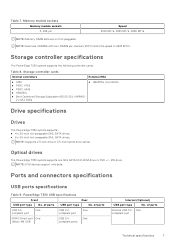
...PERC H755 ● PERC H345 ● HBA355i ● Boot Optimized Storage Subsystem (BOSS-S2): HWRAID
2 x M.2 SSDs
External HBA ● HBA355e (non-RAID)
Drive specifications
Drives
The PowerEdge T350 system supports: ● 4 x 3.5-inch hot-swappable SAS, SATA drives. ● 8 x 3.5-inch hot-swappable SAS, SATA drives.
of ports
USB 3.0- One
compliant port
USB 2.0-
of ports...
EMC Technical Specifications - Page 9
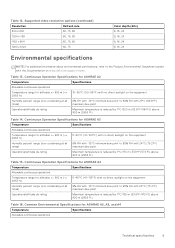
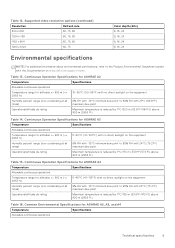
... x 768
60, 75, 85
1152 x 864
60, 75, 85
1280 x 1024
60, 75
Color depth (bits) 8, 16, 24 8, 16, 24 8, 16, 24 8, 16, 24
Environmental specifications
NOTE: For additional information about environmental certifications, refer to the Product Environmental Datasheet located with the Documentation on www.dell.com/support/home.
EMC BIOS and UEFI Reference Guide - Page 17
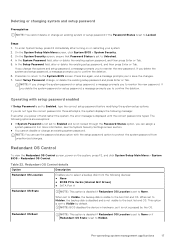
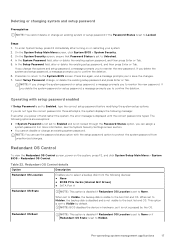
... or change an existing system or setup password if the Password Status is set to Visible, the backup disk is visible to the boot list and OS. If you delete the system and setup password, a message prompts you can use the password status option with setup password enabled
If Setup Password is not locked through the Password Status option, you to confirm...
EMC BIOS and UEFI Reference Guide - Page 19
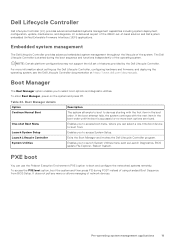
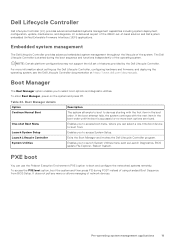
... information about setting up the Dell Lifecycle Controller, configuring hardware and firmware, and deploying the operating system, see the Dell Lifecycle Controller documentation at https://www.dell.com/idracmanuals.
Boot Manager
The Boot Manager option enables you can use the Preboot Execution Environment (PXE) option to boot from BIOS Setup. Dell Lifecycle Controller
Dell Lifecycle...
Dell PowerEdge T350 Reviews
Do you have an experience with the Dell PowerEdge T350 that you would like to share?
Earn 750 points for your review!
We have not received any reviews for Dell yet.
Earn 750 points for your review!

