Dell PowerEdge R760XA Support and Manuals
Get Help and Manuals for this Dell item
This item is in your list!

View All Support Options Below
Free Dell PowerEdge R760XA manuals!
Problems with Dell PowerEdge R760XA?
Ask a Question
Free Dell PowerEdge R760XA manuals!
Problems with Dell PowerEdge R760XA?
Ask a Question
Dell PowerEdge R760XA Videos
Popular Dell PowerEdge R760XA Manual Pages
Secured Component Verification Version 1.5 1.5.1 1.6 1.7 and 1.8 Reference Guide for Servers and Chassis - Page 31


... white papers, how-to videos, and more: ○ www.dell.com/support/idrac
● iDRAC User Guide and other manuals: ○ www.dell.com/idracmanuals
● For information about PowerEdge servers, see the documentation at: ○ www.dell.com/poweredgemanuals
● Dell Technical Support: ○ www.dell.com/support
Documentation feedback
You can find contact information about your...
Host Bus Adapter Users Guide HBA 355 and 350 Series - Page 4


... installed ...41 Update Dell HBA355i Adapter, Dell HBA355i Front, Dell HBA355e Adapter, Dell HBA350i MX, Dell HBA350i Adapter, and Dell HBA350i MM driver that runs on Windows Server 2016 or later......41 Linux driver installation...42 Install or update a RPM driver package using the KMOD support 42 Install or update a RPM driver package using the KMP support 42 Load the driver while installing...
Host Bus Adapter Users Guide HBA 355 and 350 Series - Page 5


... the firmware of Dell HBA355i Adapter, Dell HBA355i Front, Dell HBA355e Adapter, Dell HBA350i MX, Dell HBA350i Adapter, and Dell HBA350i MM using DUP 49 Upgrade firmware controller using Dell Update Package (DUP 49
Chapter 9: Getting help...50 Recycling or End-of-Life service information...50 Contacting Dell...50 Receiving automated support with SupportAssist 50
Chapter 10: Troubleshooting...52...
Host Bus Adapter Users Guide HBA 355 and 350 Series - Page 21
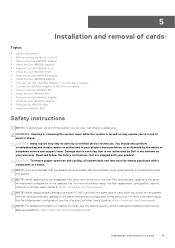
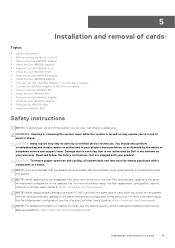
... the online or telephone service and support team. For more information about the Part replacement configuration, see the system-specific owner's manual at Installation and Service Manual available at https://www.dell.com/idracmanuals
NOTE: While replacing faulty storage controller/FC/NIC card with your product. You should only perform troubleshooting and simple repairs as authorized in your...
Host Bus Adapter Users Guide HBA 355 and 350 Series - Page 40


...task To download drivers from www.dell.com/support/home. ● Create a device driver media using the Windows Server 2016, or newer media.
40
Driver support for Dell HBA355i Adapter, Dell HBA355e Adapter, Dell HBA350i MX,Dell HBA350i Adapter, and Dell HBA350i MM you require to your system has the latest BIOS, firmware, and driver updates. During the operating system installation, use the...
Host Bus Adapter Users Guide HBA 355 and 350 Series - Page 41


... installing the controller in the system. Turn off the system. 2.
Reboot the system when prompted. Update Dell HBA355i Adapter, Dell HBA355i Front, Dell HBA355e Adapter, Dell HBA350i MX, Dell HBA350i Adapter, and Dell HBA350i MM driver that runs on Windows Server 2016 or later
Prerequisites
NOTE: Close all applications on the operating system family.
3.
Turn on -screen instructions...
Host Bus Adapter Users Guide HBA 355 and 350 Series - Page 49
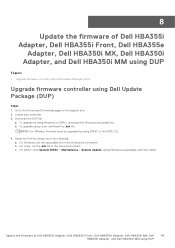
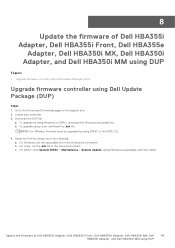
... install. Go to the Drivers and Downloads page on the support site. 2. To upgrade using iDRAC or the PERC CLI.
4. To upgrade by doing one of Dell HBA355i Adapter, Dell HBA355i Front, Dell HBA355e
Adapter, Dell HBA350i MX, Dell HBA350i Adapter, and Dell HBA350i MM using DUP
Topics:
• Upgrade firmware controller using Dell Update Package (DUP)
Upgrade firmware controller using Dell...
Host Bus Adapter Users Guide HBA 355 and 350 Series - Page 50
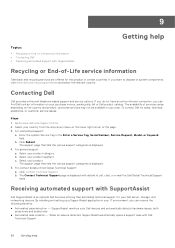
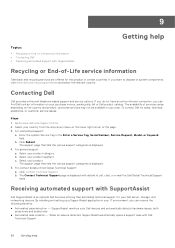
... Support team. b. b. b. Contacting Dell
Dell provides online and telephone based support and service options. To contact Dell for your area. For customized support:
a. By installing and setting up a SupportAssist application in your IT environment, you can find Dell contact information on the country and product, and some services may not be available in your Dell server...
Host Bus Adapter Users Guide HBA 355 and 350 Series - Page 55


... and error messages generated by Dell, see the Methods to qrl.dell.com > Look Up > Error Code, type the error code, and then click Look it up , using, and troubleshooting OpenManage, see the Dell OpenManage Enterprise User's Guide. www.dell.com/qrl
Troubleshooting your system
For information about installing, using Dell SupportAssist, see the Server Troubleshooting Guide.
www.dell.com...
Installation and Service Manual - Page 3


... Environmental specifications...27 Thermal air restrictions...28 Liquid cooling restrictions...29 Thermal restriction matrix...29
Chapter 4: Initial system setup and configuration 31 Setting up the system...31 iDRAC configuration...31 Options to set up iDRAC IP address...31 Options to log in to iDRAC...32 Resources to install operating system...33 Options to download drivers and firmware...
Installation and Service Manual - Page 7


...supply unit indicator codes...198 Drive indicator codes...200 Using system diagnostics...201 Dell Embedded System Diagnostics...201
Chapter 11: Getting help...203 Recycling or End-of-Life service information...203 Contacting Dell Technologies...203 Accessing system information by using QRL...203 Quick Resource Locator for PowerEdge R760xa system 204 Receiving automated support with Secure Connect...
Installation and Service Manual - Page 34


... the Service Tag, click Browse all drivers that are applicable to the system are displayed.
4. On the Drivers & Downloads page, all products, and navigate to your platform and for system specific Integrated Dell Remote Access Controller User's Guide, go to download and install OS drivers. For information about how to download and install OS drivers
Option
Documentation
Dell support site...
Installation and Service Manual - Page 42


... SATA option to be set to UEFI. No ESXi and Ubuntu OS support under RAID mode.
NVMe Settings
This option sets the NVMe drive mode. To view the NVMe Settings screen, power on the system, press F2, and click System Setup Main Menu > System BIOS > SATA Settings. BIOS NVMe Driver
Sets the drive type to set the boot mode of...
Installation and Service Manual - Page 56
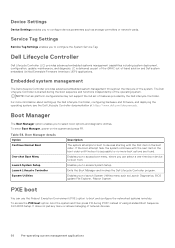
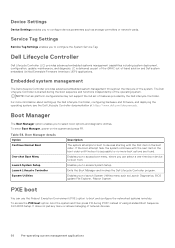
... you to boot from BIOS Setup. Service Tag Settings
Service Tag Settings enables you to devices starting with the next item in the boot order. LC is started during POST instead of the operating system. The Dell Lifecycle Controller is delivered as part of the iDRAC out-of features provided by the Dell Lifecycle Controller. To enter Boot...
Installation and Service Manual - Page 204
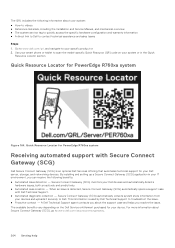
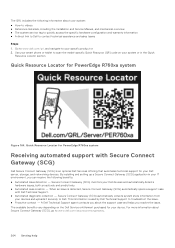
... automates technical support for your Dell server, storage, and networking devices. Quick Resource Locator for PowerEdge R760xa system
Figure 164. Go to www.dell.com/qrl, and navigate to your system: ● How-to videos ● Reference materials, including the Installation and Service Manual, and mechanical overview ● The system service tag to quickly access the specific hardware...
Dell PowerEdge R760XA Reviews
Do you have an experience with the Dell PowerEdge R760XA that you would like to share?
Earn 750 points for your review!
We have not received any reviews for Dell yet.
Earn 750 points for your review!

