Dell PowerEdge R750xa Support and Manuals
Get Help and Manuals for this Dell item
This item is in your list!

View All Support Options Below
Free Dell PowerEdge R750xa manuals!
Problems with Dell PowerEdge R750xa?
Ask a Question
Free Dell PowerEdge R750xa manuals!
Problems with Dell PowerEdge R750xa?
Ask a Question
Dell PowerEdge R750xa Videos
Popular Dell PowerEdge R750xa Manual Pages
Setting Up EMC PowerEdge Server Using Lifecycle Controller - Page 3
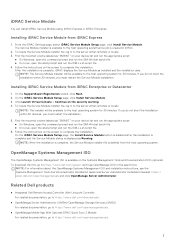
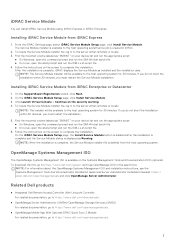
... Optional iDRAC Quick Sync 2 Module For related documentation, go to https://www.dell.com/support and type OpenManage DVD in to the host operating system for 30 minutes. From the iDRAC Settings page, select iDRAC Service Module Setup page, click Install Service Module.
Follow the instructions on the screen to the host operating system for 30 minutes. After...
EMC PMem 200 Series Users Guide - Page 23
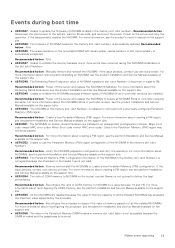
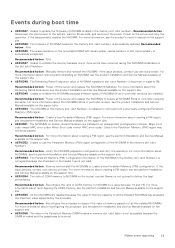
... different types of NVDIMM located in the memory slot is successfully updated. Recommended Action : Power off the server and replace the NVDIMMs to deliver the best performance. For more information about the Remaining Rated Endurance, see the product Installation and Service Manual available on the support site. ● UEFI0350 : The NVDIMM in the memory slot is not...
EMC PMem 200 Series Users Guide - Page 24


...the product Installation and Service Manual available on the Intel Persistent Memory DIMM with serial number
in the memory slot . Recommended Action : Power off the server and replace the NVDIMM immediately. If the issue persists, contact your service provider. Secure erase, erases all persistent data. ● UEFI0357 : The Cryptographic Erase operation on the support site. ●...
EMC Installation and Service Manual - Page 6


... board connectors...173 System board jumper settings...175 Disabling a forgotten password...175
Chapter 8: System diagnostics and indicator codes 177 Status LED indicators...177 System health and system ID indicator codes...178 iDRAC Quick Sync 2 indicator codes...179 iDRAC Direct LED indicator codes...179 LCD panel...180 Viewing Home screen...181 Setup menu...181 View menu...181 NIC...
EMC Installation and Service Manual - Page 24


... that you do not have the Service Tag, click Browse all drivers that are applicable to your platform and for system specific Integrated Dell Remote Access Controller User's Guide, go to download and install OS drivers
Option
Documentation
Dell EMC support site
Downloading drivers and firmware section. For information about how to download and install OS drivers. Table 10. On the...
EMC Installation and Service Manual - Page 28


... inside your system
Prerequisites Follow the safety guidelines listed in the Safety instructions. For more information about the Part replacement configuration, see the Rail Installation Guide relevant to servicing that is not authorized by Dell is not covered by the online or telephone service and support team.
CAUTION: Many repairs may only be populated with a component or a blank.
EMC Installation and Service Manual - Page 72


... #T30 screwdriver, loosen
the captive screws on the PHM are firmly seated in the order that is a service technician replaceable part only. Steps 1. b. Set all four anti-tilt wires are hot to unlocked position (inward position).
72
Installing and removing system components Follow the safety guidelines listed in system diagnostics.
To verify if the memory...
EMC Installation and Service Manual - Page 157


... System Setup menu to enter the service tag. Steps 1. Click OK.
Installing and removing system components 157
If BIOS detects a new system board, and the service tag in the Safety instructions. 2.
Holding the edges, pull the LOM card or rear I /O board
Prerequisites 1. Steps 1. Enter the service tag. Once the service tag is entered, it cannot be updated or...
EMC Installation and Service Manual - Page 173


...board jumper settings • Disabling a forgotten password
System board connectors
Figure 180. It also describes the connectors on the system board help to identify the connectors on the system board. System board jumpers and connectors
Item
Connector
1. 7
Jumpers and connectors
This section provides essential and specific information about jumpers and switches.
To install components...
EMC Installation and Service Manual - Page 188
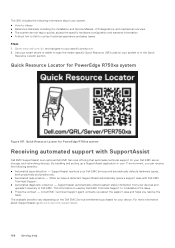
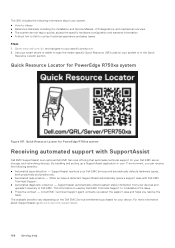
... to scan the model-specific Quick Resource (QR) code on the Dell EMC Service entitlement purchased for PowerEdge R750xa system
Figure 187. By installing and setting up a SupportAssist application in the Quick
Resource Locator section. This information is used by Dell EMC Technical Support to Dell EMC. A Dell EMC Technical Support agent contacts you about the support case and helps you...
EMC Installation and Service Manual - Page 190
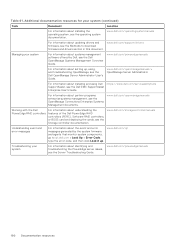
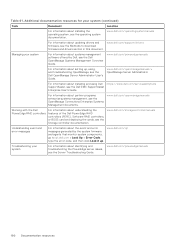
... document.
Managing your system (continued)
Task
Document
Location
For information about updating drivers and
www.dell.com/support/drivers
firmware, see the Methods to qrl.dell.com > Look Up > Error Code, type the error code, and then click Look it up , using Dell https://www.dell.com/serviceabilitytools SupportAssist, see the Dell EMC SupportAssist Enterprise User's Guide. Table 61.
EMC Technical Specifications - Page 11


...
NOTE: For additional information about environmental certifications, refer to the Product Environmental Datasheet located with 16 MB of video frame buffer.
Video specifications
The Dell EMC PowerEdge R750xa system supports integrated Matrox G200 graphics controller with the Manuals & Documents on www.dell.com/support/home. Supported resolution options for altitudes Table 14.
EMC BIOS and UEFI Reference Guide - Page 5
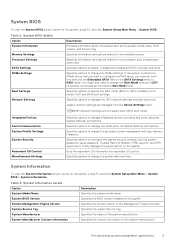
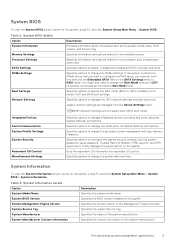
...Engine firmware.
Specifies options to UEFI. It also manages the power button on the system. System Service Tag
Specifies the system Service Tag. System BIOS details Option System Information Memory Settings Processor Settings SATA Settings NVMe Settings
Boot Settings Network Settings
Description
Provides information about the system such as system password, setup password, Trusted...
EMC BIOS and UEFI Reference Guide - Page 22
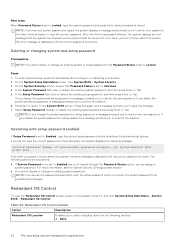
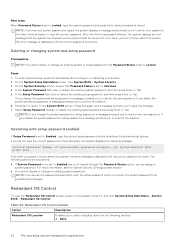
... attempt, the system displays an error message that Password Status is set to Unlocked. 4. To enter System Setup, press F2 immediately after you can use the password status option with setup password enabled
If Setup Password is set to Enabled and is set to save the changes. 7. In the System Password field, alter or delete the existing system password, and then press Enter...
EMC BIOS and UEFI Reference Guide - Page 24
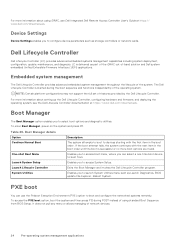
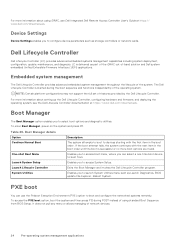
For more information about setting up the Dell Lifecycle Controller, configuring hardware and firmware, and deploying the operating system, see Dell Integrated Dell Remote Access Controller User's Guide at https://www.dell.com/idracmanuals.
For more boot options are found. To enter Boot Manager, power on the system and press F11.
PXE boot
You can select a one-...
Dell PowerEdge R750xa Reviews
Do you have an experience with the Dell PowerEdge R750xa that you would like to share?
Earn 750 points for your review!
We have not received any reviews for Dell yet.
Earn 750 points for your review!

