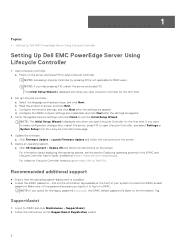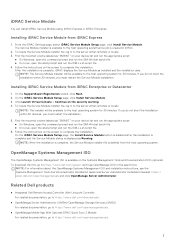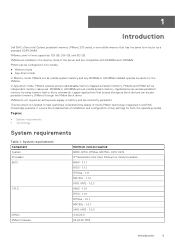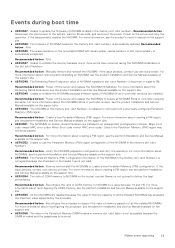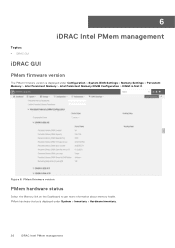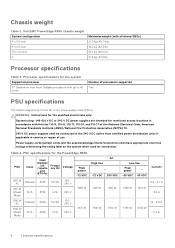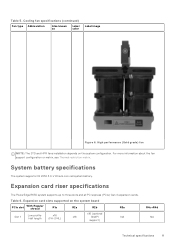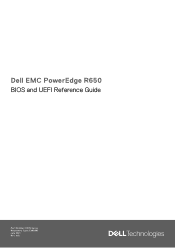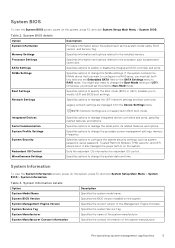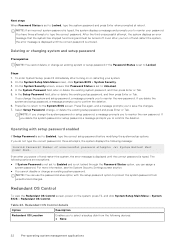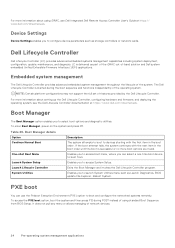Dell PowerEdge R650 Support and Manuals
Get Help and Manuals for this Dell item

View All Support Options Below
Free Dell PowerEdge R650 manuals!
Problems with Dell PowerEdge R650?
Ask a Question
Free Dell PowerEdge R650 manuals!
Problems with Dell PowerEdge R650?
Ask a Question
Dell PowerEdge R650 Videos
Popular Dell PowerEdge R650 Manual Pages
Dell PowerEdge R650 Reviews
We have not received any reviews for Dell yet.