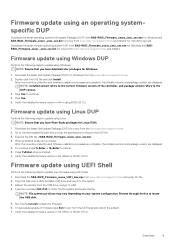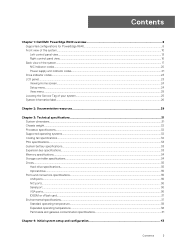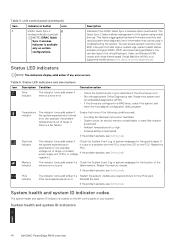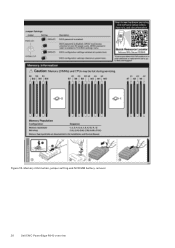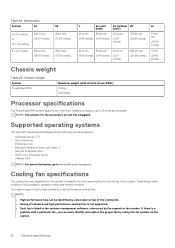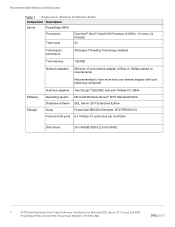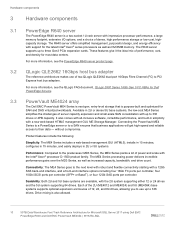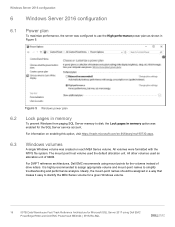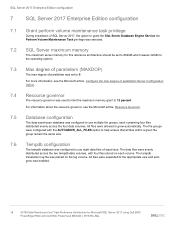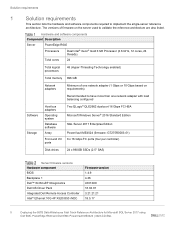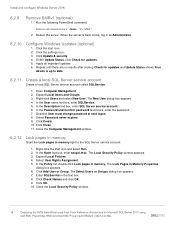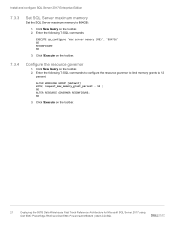Dell PowerEdge R640 Support and Manuals
Get Help and Manuals for this Dell item

View All Support Options Below
Free Dell PowerEdge R640 manuals!
Problems with Dell PowerEdge R640?
Ask a Question
Free Dell PowerEdge R640 manuals!
Problems with Dell PowerEdge R640?
Ask a Question
Dell PowerEdge R640 Videos
Popular Dell PowerEdge R640 Manual Pages
Dell PowerEdge R640 Reviews
We have not received any reviews for Dell yet.