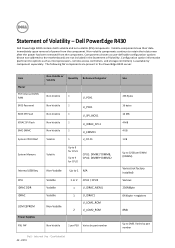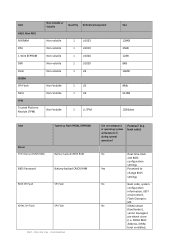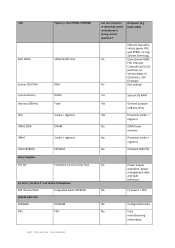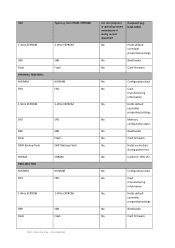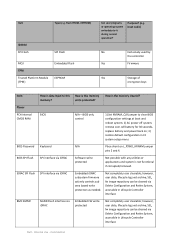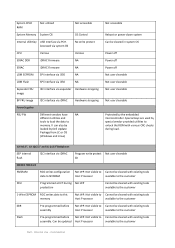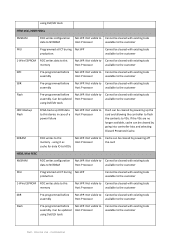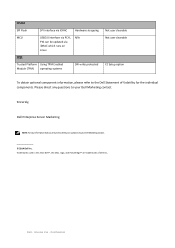Dell PowerEdge R430 Support and Manuals
Get Help and Manuals for this Dell item

View All Support Options Below
Free Dell PowerEdge R430 manuals!
Problems with Dell PowerEdge R430?
Ask a Question
Free Dell PowerEdge R430 manuals!
Problems with Dell PowerEdge R430?
Ask a Question
Most Recent Dell PowerEdge R430 Questions
Tpm How I Configue Tpm In Dell Server R 430
how i configure TPM in Dell Server R 430 intially it is not installed in the server
how i configure TPM in Dell Server R 430 intially it is not installed in the server
(Posted by eeasif 6 years ago)
Dell PowerEdge R430 Videos
Popular Dell PowerEdge R430 Manual Pages
Dell PowerEdge R430 Reviews
We have not received any reviews for Dell yet.