Dell PowerEdge R350 Support and Manuals
Get Help and Manuals for this Dell item
This item is in your list!

View All Support Options Below
Free Dell PowerEdge R350 manuals!
Problems with Dell PowerEdge R350?
Ask a Question
Free Dell PowerEdge R350 manuals!
Problems with Dell PowerEdge R350?
Ask a Question
Dell PowerEdge R350 Videos
Popular Dell PowerEdge R350 Manual Pages
Integrated Remote Access Controller 9 Attribute Registry - Page 367


...MemPwrMgmt (Read or Write)
Description
When set to further increase system reliability. Legal...set to Maximum Performance for errors and repairs correctable errors to Custom.
Is set to Extended if the System Profile is set to prevent the accumulation of memory errors. When set to Standard Mode, the entire memory array will be scrubbed once in Power Management Mode. Not supported...
Integrated Remote Access Controller 9 Attribute Registry - Page 861
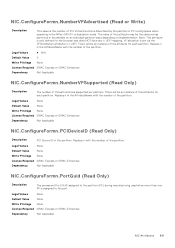
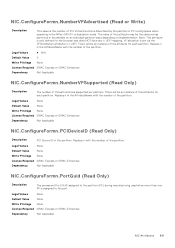
...NIC.ConfigureFormn.PortGuid (Read Only)
Description
The permanent Port GUID assigned to the port.
There will be settable on...This value is set via the VFDistribution attribute in x-UEFI. VF allocation is the number of the partition. Replace n with the...the same across partitions or be an instance of Virtual Functions supported per partition. Legal Values
● N/A
Default Value
0...
Integrated Remote Access Controller 9 Attribute Registry - Page 877


... CPU involvement.
Note: RoCE 1 and RoCE 2 are supported on a partition basis]. R/W and not browser suppressed if multiple settings are supported and selectable. [Vendor to provide default setting information]
Legal Values
● iWARP ● RoCE ●... and 3) if appl profiles are vendor-specific profiles and should not be needed, 2) if the appl profile can vary by the controller.
EMC Technical Specifications - Page 3


... Cooling fans specifications...6 Supported operating systems...6 System battery specifications...7 Expansion card riser specifications...7 Memory specifications...7 Storage controller specifications...8 Drive specifications...8 Drives...8 Optical drives...8 Ports and connectors specifications...8 NIC port specifications...8 Serial connector specifications...8 USB ports specifications...9 VGA ports...
EMC Technical Specifications - Page 8
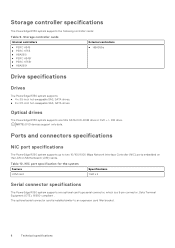
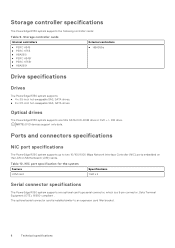
... controller specifications
The PowerEdge R350 system supports the following controller cards:
Table 9. Ports and connectors specifications
NIC port specifications
The PowerEdge R350 system supports up to an expansion card filler bracket.
8
Technical specifications Optical drives
The PowerEdge R350 system supports one optional card type serial connector, which is installed similar to...
EMC Technical Specifications - Page 10
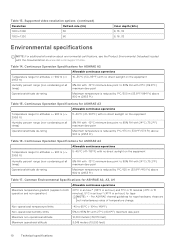
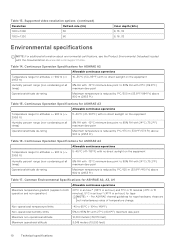
... operations
Temperature range for altitudes Supported video resolution options (continued)
Resolution
Refresh rate (Hz)
1920 x 1080
60
1920 x 1200
60
Color depth (bits) 8, 16, 32 8, 16, 32
Environmental specifications
NOTE: For additional information about environmental certifications, see the Product Environmental Datasheet located with the Documentation on www.dell.com/support/home.
EMC BIOS and UEFI Reference Guide - Page 17
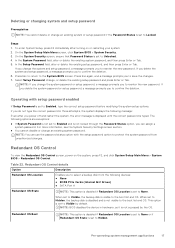
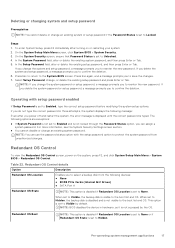
... an existing system or setup password if the Password Status is set to Unlocked. 4.
The following message:
Even after turning on the system, press F2, and click System Setup Main Menu > System BIOS > Redundant OS Control.
If you delete the system password or setup password, a message prompts you power off and restart the system, the error message is displayed...
EMC BIOS and UEFI Reference Guide - Page 19
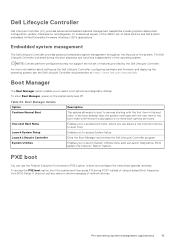
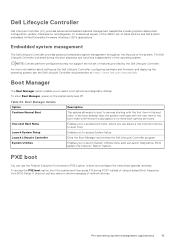
..., update, maintenance, and diagnosis. Embedded system management
The Dell Lifecycle Controller provides advanced embedded system management throughout the lifecycle of features provided by the Dell Lifecycle Controller. NOTE: Certain platform configurations may not support the full set of the system. Boot Manager
The Boot Manager option enables you to boot from BIOS Setup. PXE...
EMC Installation and Service Manual - Page 5


... supply unit indicator codes...97 Drive indicator codes...99 Using system diagnostics...100 Dell Embedded System Diagnostics...100
Chapter 8: Getting help...102 Recycling or End-of-Life service information...102 Contacting Dell Technologies...102 Accessing system information by using QRL...102 Quick Resource Locator for PowerEdge R350 system 103 Receiving automated support with SupportAssist 103...
EMC Installation and Service Manual - Page 18


... and install OS drivers (continued)
Option
Documentation
iDRAC virtual media
Integrated Dell Remote Access Controller User's Guide at https://www.dell.com/idracmanuals or for system specific Integrated Dell Remote Access Controller User's Guide, go to https://www.dell.com/poweredgemanuals > Product Support page of the system in the Enter a Dell Service Tag, Dell EMC Product ID or Model field...
EMC Installation and Service Manual - Page 72
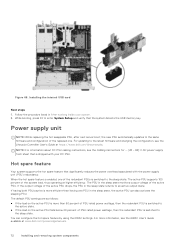
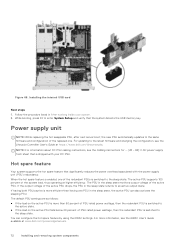
... System Setup and verify that significantly reduces the power overhead associated with your system. 2. For updating to
the sleep state.
When the hot spare feature is switched to the latest firmware and changing the configuration, see the iDRAC User's Guide available at www.dell.com/poweredgemanuals.
72
Installing and removing system components The default PSU settings are...
EMC Installation and Service Manual - Page 84


... N
●
NOTE: After the restore process is a service technician replaceable part only. If BIOS detects a new system board, and the service tag in a backup flash device automatically. About this task If you download and install the latest BIOS firmware on the system. 2. Click Service Tag Settings. 4. Once the service tag is empty. Upgrading the Trusted Platform Module
Removing the TPM...
EMC Installation and Service Manual - Page 91
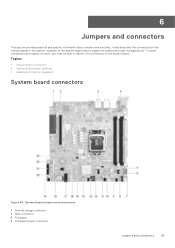
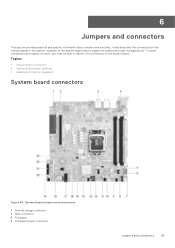
...storage connector 2. Riser connector 3. Topics:
• System board connectors • System board jumper settings • Disabling a forgotten password
System board connectors
Figure 84. Processor power connector
Jumpers and connectors
91 System board jumpers and connectors
1.
Processor 4. To install components and cables correctly, you must be able to identify the connectors on...
EMC Installation and Service Manual - Page 103
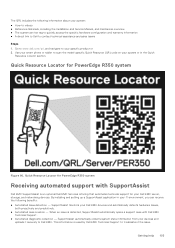
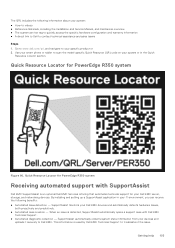
... by Dell EMC Technical Support to scan the model-specific Quick Resource (QR) code on your system or in your IT environment, you can receive the following information about your specific product or 2.
SupportAssist monitors your smart phone or tablet to troubleshoot the issue. This information is an optional Dell EMC Services offering that automates technical support for PowerEdge R350...
EMC Installation and Service Manual - Page 106
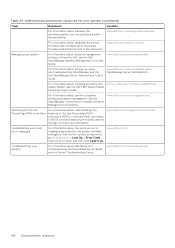
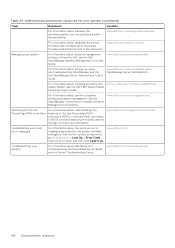
...Software RAID controllers, or BOSS card and deploying the cards, see the Dell EMC SupportAssist Enterprise User's Guide. www.dell.com/openmanagemanuals
Working with the Dell PowerEdge RAID controllers
For information about updating drivers and
www.dell.com/support/drivers
firmware, see the Methods to qrl.dell.com > Look Up > Error Code, type the error code, and then click Look it up , using...
Dell PowerEdge R350 Reviews
Do you have an experience with the Dell PowerEdge R350 that you would like to share?
Earn 750 points for your review!
We have not received any reviews for Dell yet.
Earn 750 points for your review!

