Dell PowerEdge MX840c Support and Manuals
Get Help and Manuals for this Dell item
This item is in your list!

View All Support Options Below
Free Dell PowerEdge MX840c manuals!
Problems with Dell PowerEdge MX840c?
Ask a Question
Free Dell PowerEdge MX840c manuals!
Problems with Dell PowerEdge MX840c?
Ask a Question
Dell PowerEdge MX840c Videos
Popular Dell PowerEdge MX840c Manual Pages
EMC PowerEdge Servers Troubleshooting Guide - Page 8
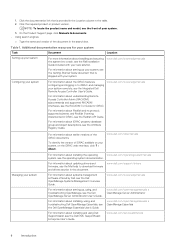
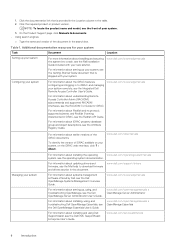
... Access Controller Admin (RACADM) subcommands and supported RACADM interfaces, see the Dell EMC SupportAssist Enterprise User's Guide.
For information about installing and using , and troubleshooting OpenManage, see the Attribute Registry Guide.
www.dell.com/openmanagemanuals > OpenManage Essentials
For information about updating drivers and firmware, see the Methods to iDRAC, and...
EMC PowerEdge Servers Troubleshooting Guide - Page 44
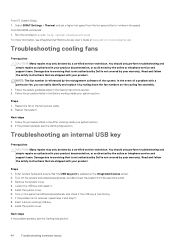
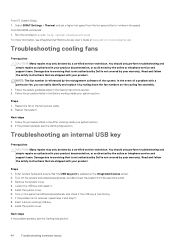
... your system section. Next steps 1. If the problem persists, see the Getting help section.
44
Troubleshooting hardware issues Troubleshooting an internal USB key
Prerequisites CAUTION: Many repairs may only be done by the online or telephone service and support team. Enter System Setup and ensure that is not authorized by Dell is referenced by your product documentation, or...
EMC PowerEdge Servers Troubleshooting Guide - Page 45
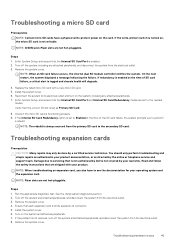
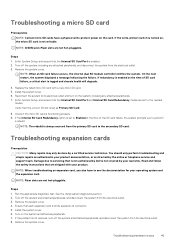
... cards
Prerequisites CAUTION: Many repairs may only be done by the online or telephone service and support team. Turn off the system, including any attached peripherals. 7. Install the system cover. 6. Remove the system cover. Troubleshooting hardware issues
45 Install the system cover. 6. Enter System Setup, and ensure that is not authorized by Dell is always sourced from the...
EMC PowerEdge Servers Troubleshooting Guide - Page 58
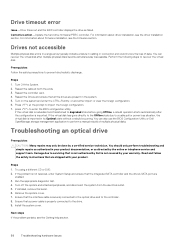
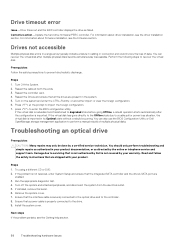
... electrostatic discharge.
If installed, remove the bezel. 6.
Prerequisites Follow the safety precautions to enter the BIOS configuration utility. Troubleshooting an optical drive
Prerequisites CAUTION: Many repairs may only be done by the online or telephone service and support team. You should only perform troubleshooting and simple repairs as authorized in cabling...
EMC PowerEdge Servers Troubleshooting Guide - Page 60


...a RAID volume using LC, complete the following steps: 1. Ensure that the power supply is not faulty. 3. Troubleshooting power source problems
Steps 1. Press the power button to support the new system. 4. Plug in the Installation and Service Manual available at www.dell.com/idracmanuals . 2. For example, loose power cables. 4. For more information, see the Getting help section.
Ensure...
EMC PowerEdge Servers Troubleshooting Guide - Page 103
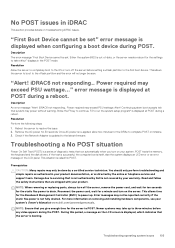
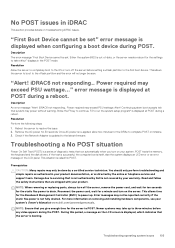
... keyboard and the disk drivers. If the test is called No POST. NOTE: When removing or replacing parts, always turn on the server. Troubleshooting operating system issues 103 Check if the Network Adapter is displayed at POST during a reboot. Prerequisites CAUTION: Many repairs may not be done by the online or telephone service and support team. For more...
EMC PowerEdge Servers Troubleshooting Guide - Page 108
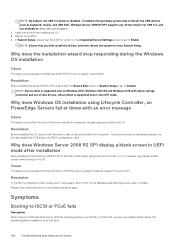
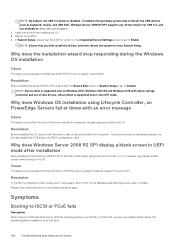
... the Integrated Device Settings screen is set to enter System Setup. To avoid removing the hardware manually, you first install the drivers, and then restart the system to Enable. Resolution
In the BIOS configuration utility, ensure that there are available at first boot.
108 Troubleshooting operating system issues NOTE: By default, the USB 3.0 option is supported only on...
EMC Boot Optimized Server Storage-S1 Users Guide - Page 9
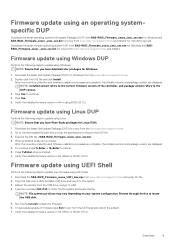
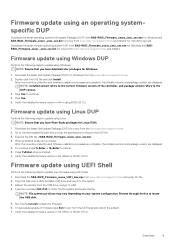
... _xxxx_xxx.bin for Linux from www.dell.com/support/home and install it for Linux from the www.dell.com/support/home. 2.
Verify the installed firmware version in HII, iDRAC or BOSS-S1 CLI. Download the latest Dell Update Package (DUP) for monolithic servers. After the inventory collection and firmware validation processes are complete, the installed version and package version are displayed...
EMC Systems Management Overview Guide Version 20.0 - Page 9
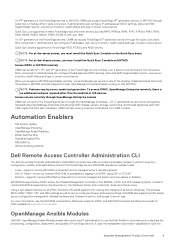
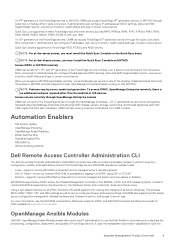
..., and firewall appliances and other than the Android or IOS devices. • Access servers remotely through Quick Sync 2 module. Quick Sync 2 is supported on many PowerEdge rack and tower servers, such as server cooling and power-status and settings.
OpenManage Ansible Modules
Dell EMC OpenManage Ansible Modules enable data center and IT administrators to use Red Hat Ansible...
iDRAC9 with Lifecycle Controller Version 3.30.30.30 RACADM CLI Guide - Page 39


... notes or readme files may be included to provide last-minute updates to troubleshoot the system and install or replace system components.
• Documentation for any components you can access the required documents in other documents. The following guides available on the Dell Support website at www.dell.com/esmmanuals. See the Safety and Regulatory information that is...
Lifecycle Controller Version Remote Services Quick Start Guide - Page 4
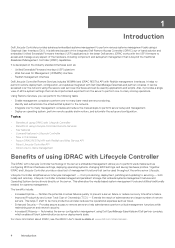
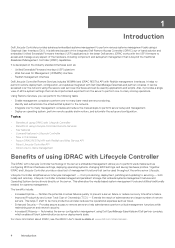
... • New in the latest Dell servers.
The benefits include:
• Increased Uptime - Together, iDRAC and Lifecycle Controller provide a robust set of using Dell OpenManage Essentials and Dell partner consoles,
which enables efficient administration as :
• Unified Extensible Firmware Interface (UEFI) platform • Web Services for systems management. 1
Introduction...
Lifecycle Controller Version Remote Services Quick Start Guide - Page 14
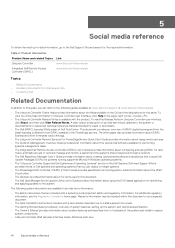
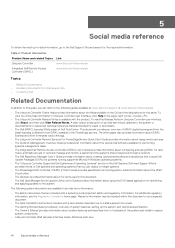
...8226; The safety instructions that you can deploy on target systems. • The PowerEdge RAID Controller (PERC) 9 User's Guide provides specification and configuration-related information about the PERC
9 controllers. • The Glossary provides information about the terms used in this document. • The Dell OpenManage Server Update Utility User's Guide provides information about using...
EMC PowerEdge MX7000 Enclosure Installation and Service Manual - Page 61
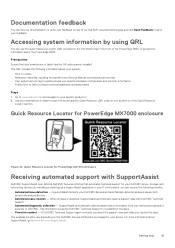
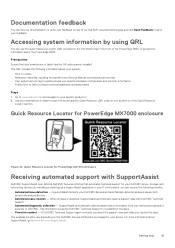
Accessing system information by Dell EMC Technical Support to scan the model-specific Quick Resource (QR) code on the information tag in your IT environment, you about SupportAssist, go to send your feedback. By installing and setting up a SupportAssist application in the front of our Dell EMC documentation pages and click Send Feedback to www.dell.com/supportassist. SupportAssist ...
EMC PowerEdge MX840c Installation and Service Manual - Page 19


... load before you to edit specific functions such as boot order, system password, setup password, set up and configure the iDRAC parameters by using UEFI (Unified Extensible Firmware Interface). System BIOS Settings details
About this field to finish booting, and then restart your system. 2. Otherwise, you should set this task The System BIOS Settings screen details are explained as...
EMC PowerEdge MX840c Installation and Service Manual - Page 121


.... Restoring the Service Tag by using System Setup section. Steps 1. Installing and removing sled components 121 h. Memory modules and memory module blanks l. NOTE: Ensure that the cables inside your Service Tag, license, UEFI configuration, and the system configuration data after replacing the system board. Update the BIOS and iDRAC versions. Click Service Tag Settings. 4.
Turn on...
Dell PowerEdge MX840c Reviews
Do you have an experience with the Dell PowerEdge MX840c that you would like to share?
Earn 750 points for your review!
We have not received any reviews for Dell yet.
Earn 750 points for your review!

