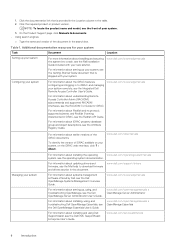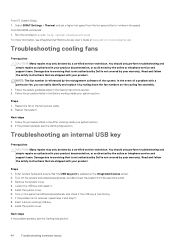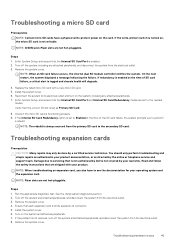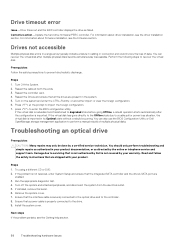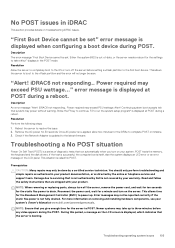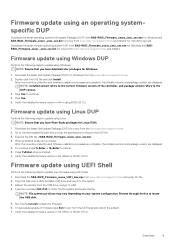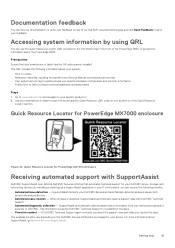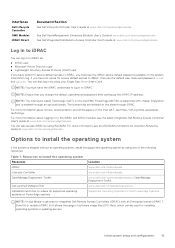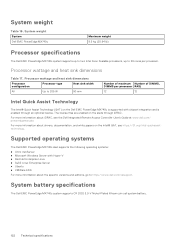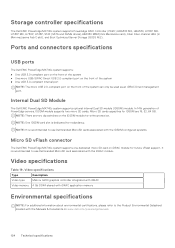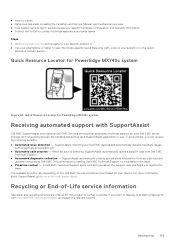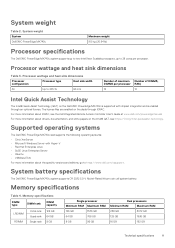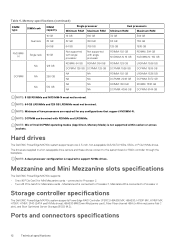Dell PowerEdge MX740c Support and Manuals
Get Help and Manuals for this Dell item

View All Support Options Below
Free Dell PowerEdge MX740c manuals!
Problems with Dell PowerEdge MX740c?
Ask a Question
Free Dell PowerEdge MX740c manuals!
Problems with Dell PowerEdge MX740c?
Ask a Question
Dell PowerEdge MX740c Videos
Popular Dell PowerEdge MX740c Manual Pages
Dell PowerEdge MX740c Reviews
We have not received any reviews for Dell yet.