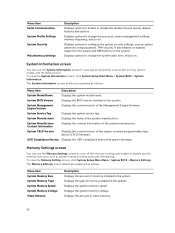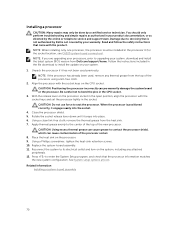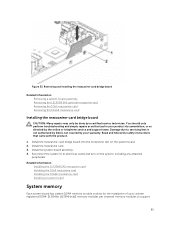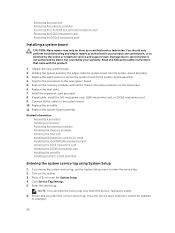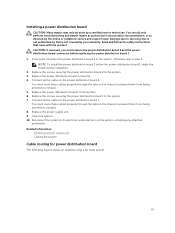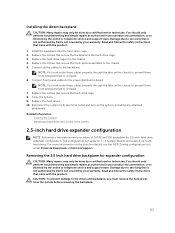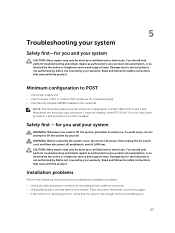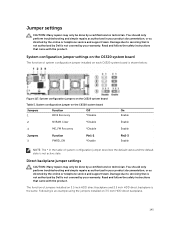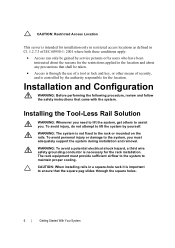Dell PowerEdge C6320 Support and Manuals
Get Help and Manuals for this Dell item

View All Support Options Below
Free Dell PowerEdge C6320 manuals!
Problems with Dell PowerEdge C6320?
Ask a Question
Free Dell PowerEdge C6320 manuals!
Problems with Dell PowerEdge C6320?
Ask a Question
Dell PowerEdge C6320 Videos
Popular Dell PowerEdge C6320 Manual Pages
Dell PowerEdge C6320 Reviews
We have not received any reviews for Dell yet.