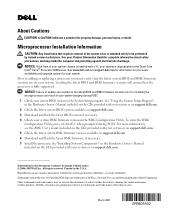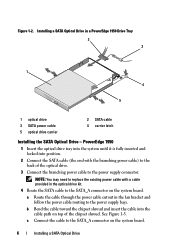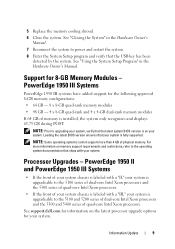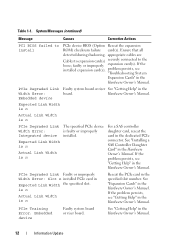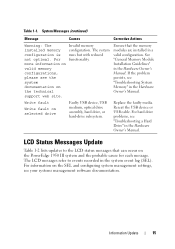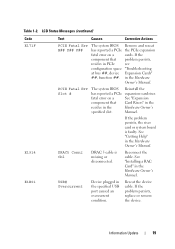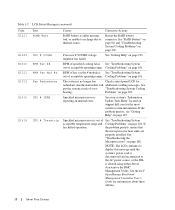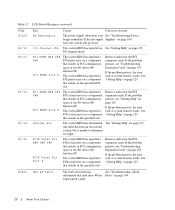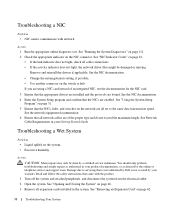Dell PowerEdge 1950 Support and Manuals
Get Help and Manuals for this Dell item

View All Support Options Below
Free Dell PowerEdge 1950 manuals!
Problems with Dell PowerEdge 1950?
Ask a Question
Free Dell PowerEdge 1950 manuals!
Problems with Dell PowerEdge 1950?
Ask a Question
Most Recent Dell PowerEdge 1950 Questions
How To Clear Error I1912 Sel Full
(Posted by trucbg 9 years ago)
Poweredge 1950 How To Check Raid
(Posted by insp2Dav0 9 years ago)
How To Clear Erros On Dell Poweredge 1950
(Posted by JUNalonm 9 years ago)
How To Clear Dell 1950 I1912 Sel Full
(Posted by supzp 9 years ago)
How To Run Update Bios On Dell Pe 1950 Rhel
(Posted by jmsat 9 years ago)
Dell PowerEdge 1950 Videos
Popular Dell PowerEdge 1950 Manual Pages
Dell PowerEdge 1950 Reviews
We have not received any reviews for Dell yet.