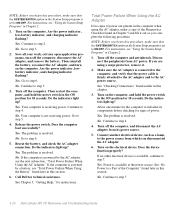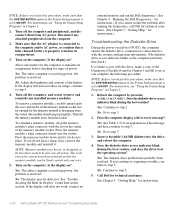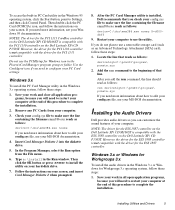Dell Latitude XPi Support and Manuals
Get Help and Manuals for this Dell item

View All Support Options Below
Free Dell Latitude XPi manuals!
Problems with Dell Latitude XPi?
Ask a Question
Free Dell Latitude XPi manuals!
Problems with Dell Latitude XPi?
Ask a Question
Most Recent Dell Latitude XPi Questions
Motherboard Layout Diagram
I need help ! I need the motherboard layout of mg932 dell poweredge 400sc. I think the motherboard p...
I need help ! I need the motherboard layout of mg932 dell poweredge 400sc. I think the motherboard p...
(Posted by anthonynhan 6 years ago)
How Many Cores Does A Core I3,i5,i7 Processor Have ?
i just want to know how many cores these processor have and performance of all these.
i just want to know how many cores these processor have and performance of all these.
(Posted by Troubleshooter101 7 years ago)
Hp 14-an013nr 14-inch Notebook Amd E2-7110 Qc, 4gb Ram,
Does this Notebook have 32 or 64 bit operating system?
Does this Notebook have 32 or 64 bit operating system?
(Posted by chris321 7 years ago)
How Do I Get My Refund As Promised.
I purchased a laptop for $549. Realized it was not what I wanted. Requested permission to return. Wa...
I purchased a laptop for $549. Realized it was not what I wanted. Requested permission to return. Wa...
(Posted by hferrigno 7 years ago)
How Can I Get My Laptop To Stop Rebooting Itself?
I've tried so many ways to stop my laptop from rebooting itself but it's still doing it. I turn the ...
I've tried so many ways to stop my laptop from rebooting itself but it's still doing it. I turn the ...
(Posted by Layladixon 7 years ago)
Dell Latitude XPi Videos
Popular Dell Latitude XPi Manual Pages
Dell Latitude XPi Reviews
We have not received any reviews for Dell yet.