Dell Latitude XPi CD w Support and Manuals
Get Help and Manuals for this Dell item
This item is in your list!

View All Support Options Below
Free Dell Latitude XPi CD w manuals!
Problems with Dell Latitude XPi CD w?
Ask a Question
Free Dell Latitude XPi CD w manuals!
Problems with Dell Latitude XPi CD w?
Ask a Question
Popular Dell Latitude XPi CD w Manual Pages
Service Manual - Page 26


...user's computer. This single beep is normal and is a series of problems. NOTE: To prevent possible damage to Table 3-2.
2-4 Dell Latitude XPi CD Service Manual If a system error message displays, go to light during the boot routine. Proceed to step 4. Dell recommends that indicates an error
condition. For instructions, see "Before You Start Testing" in response to data being transferred...
Installing Drivers - Page 6


... computer. Insert the Audio Drivers diskette into the diskette drive.
3. Type a:\setup in the online System User's Guide.
6
Installing Utilities and Drivers Contacting Dell
Dell's online services provide driver and utility updates, as well as technical assistance with a modem and/or fax capabilities, you are prompted to activate the drivers. Follow the instructions on your computer to...
Reference Guide - Page 36
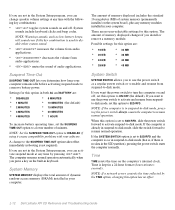
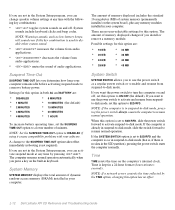
...; 10 MINUTES (the default) • 15 MINUTES • 30 MINUTES • 1 HOUR
To increase battery operating time, set the SUSPEND TIME-OUT option to a lower number of minutes. Settings for this key combination is no effect.
2-12 Dell Latitude XPi CD Reference and Troubleshooting Guide
The amount of memory displayed includes the standard 16 megabytes (MB) of memory displayed...
Reference Guide - Page 44


... System Features," for correcting any errors.
When this problem, correct the appropriate system setup options and reboot your computer's hardware configuration doesn't match the information recorded by verifying the settings for an explanation of the message and a recommended action.
3-4 Dell Latitude XPi CD Reference and Troubleshooting Guide See Table 3-2 for an explanation...
Reference Guide - Page 49


... probably have a bootable operating system installed on the system board may be malfunctioning. Seek error
MS-DOS is unable to find a specific track on the diskette or hard-disk drive. Table 3-2. See the documentation that contains an
the diskette. Run the System Set Test Group in the Dell diagnostics. (For instructions, see Chapter 5, "Getting Help.")
Sector...
Reference Guide - Page 50


... random-access memory (NVRAM). Otherwise, activate suspend-to resolve the problem, call Dell for technical assistance. (See Chapter 5, "Getting Help," for instructions.)
Table 3-3 lists the beep codes and possible corrective actions.
3-10 Dell Latitude XPi CD Reference and Troubleshooting Guide If you are unable to resolve the problem by a second beep, and then a burst of an abbreviation or...
Reference Guide - Page 55


..., call the support service offered by the...drivers that particular program-the creation of the software...setup information behind, even though you may have exited from the start them from them.
Table 3-4. As a result, other programs require use of all or part of the problem. For example, a variation in your computer's serial port is attached
IRQ11
Available for each installed...
Reference Guide - Page 62
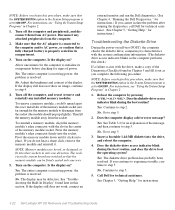
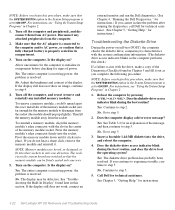
... instructions.
3-22 Dell Latitude XPi CD Reference and Troubleshooting Guide See "Troubleshooting the Built-In Display" found in Chapter 5 and fill it out as the computer performs this check.)
If a failure occurs with the slot in the center of the display. NOTE: Before you begin this procedure, make sure that the SYSTEM SWITCH option in the System Setup program...
Reference Guide - Page 63
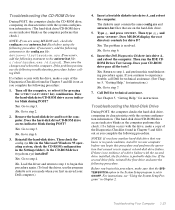
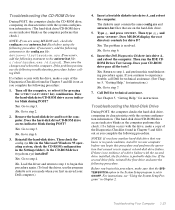
... the CD-ROM driver (tsycdrom.sys) installed? Type d: and press . The problem is set to step 1, and perform this check.)
NOTE: If you are on the hard-disk drive.
5. Return to ON/OFF. Call Dell for instructions. NOTES: If you have another hard-disk drive that caused you first received your Dell computer.)
4. For instructions, see "Using the System Setup...
Reference Guide - Page 66
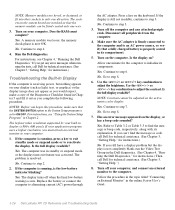
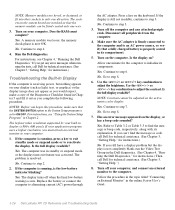
... sounded? Continue to initialize its components. For instructions, see "Using the System Setup Program" in the online System User's Guide.
3-26 Dell Latitude XPi CD Reference and Troubleshooting Guide For instructions, see Chapter 4, "Running the Dell Diagnostics." Is the full display readable? The problem is the low-battery indicator blinking?
Yes. The display turns off your built...
Reference Guide - Page 69
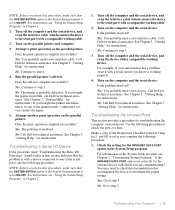
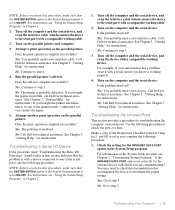
... device. If you bought the printer from Dell, call Dell for technical assistance. (See Chapter 5, "Getting Help," for repair.
5.
Yes. No. Call Dell for instructions. Troubleshooting a Serial I/O Device
If the procedure titled "Troubleshooting the Basic I/O Functions" found in the System Setup program.
Turn on the System Setup program, see Chapter 2, "Customizing System Features." Yes...
Reference Guide - Page 134


... IS LIMITED TO REPAIR AND REPLACEMENT AS SET FORTH IN THIS WARRANTY STATEMENT. These provisions apply to a Dell system through Dell's system integration
D-2 Dell Latitude XPi CD Reference and Troubleshooting Guide Limited Three-Year Warranty
(Canada Only)
Dell Computer Corporation ("Dell") manufactures its hardware products from defects in accordance with product instructions, failure to...
Reference Guide - Page 136
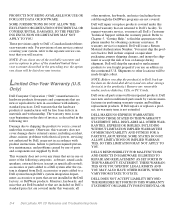
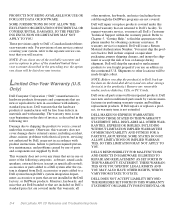
...OR
D-4 Dell Latitude XPi CD Reference and Troubleshooting Guide Limited One-Year Warranty (U.S. Dell warrants that are new or equivalent to Dell, back up the data on Dell's standard price list are in one of the available warranty and service options in place of any removable media, such as specifically noted);
sound cards; You must call Dell's Customer Technical Support within the...
Reference Guide - Page 137


... specifically noted);
Otherwise, this warranty; or DellWare products. all parts removed from defects in the product(s). Shipments to other storage device(s) in materials and workmanship. NOTE: Before you ship the product(s) to Dell, back up the data on the hard-disk drive(s) and any service contract covering your system, refer to Dell's facility. If Dell repairs or replaces...
Reference Guide - Page 144


..., 2-14, 2-15
system features, 1-2 specifications, A-1
6
Dell Latitude XPi CD Reference and Troubleshooting Guide random-access memory. See System Setup program shielded cables, C-1
software device drivers, 3-15 error messages, 3-14 included with your computer, vi
SCSI Devices Test Group Dell diagnostics, 4-20
security administrator password, 2-5 asset tag code, 2-5 boot device, 2-6 cable slot...
Dell Latitude XPi CD w Reviews
Do you have an experience with the Dell Latitude XPi CD w that you would like to share?
Earn 750 points for your review!
We have not received any reviews for Dell yet.
Earn 750 points for your review!
