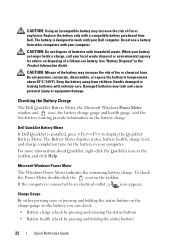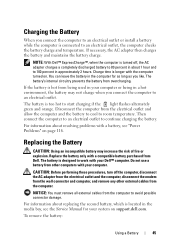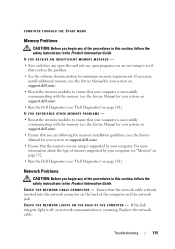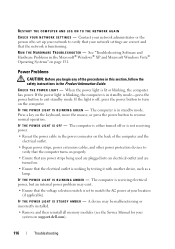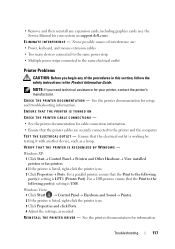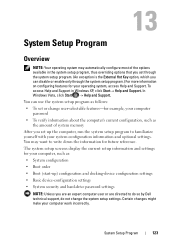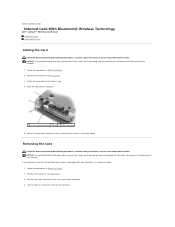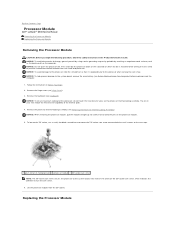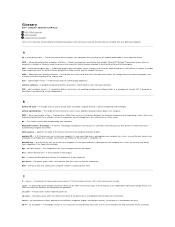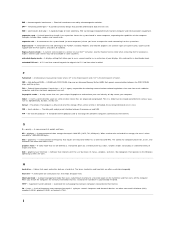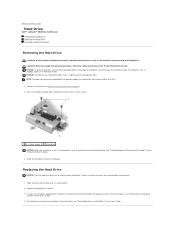Dell Latitude D530 Support and Manuals
Get Help and Manuals for this Dell item

View All Support Options Below
Free Dell Latitude D530 manuals!
Problems with Dell Latitude D530?
Ask a Question
Free Dell Latitude D530 manuals!
Problems with Dell Latitude D530?
Ask a Question
Most Recent Dell Latitude D530 Questions
When Did Dell Latitude Came Out?
(Posted by Anonymous-154843 8 years ago)
Installed New Memory In My Dell D530 But It's Not Recognized
I removed the 2 GB memory (2 - 1 MG memory cards) in my Dell D530 and replaced it with 4 GB memory (...
I removed the 2 GB memory (2 - 1 MG memory cards) in my Dell D530 and replaced it with 4 GB memory (...
(Posted by darobertssr 9 years ago)
Dell Latitude D530 What Kind Of Wireless Card
(Posted by esspjewel 9 years ago)
Dell Latitude D530 How To Turn On The Wireless Network Adapter
(Posted by dmillbillj 9 years ago)
Dell Latitude D530 Videos
Popular Dell Latitude D530 Manual Pages
Dell Latitude D530 Reviews
We have not received any reviews for Dell yet.