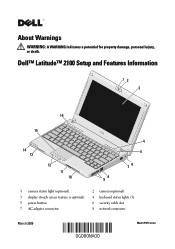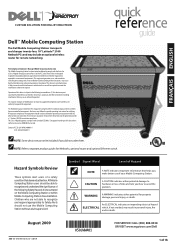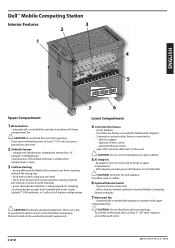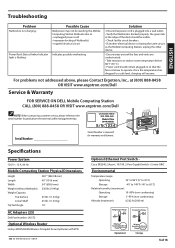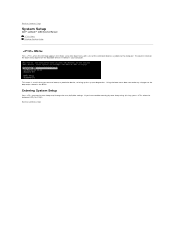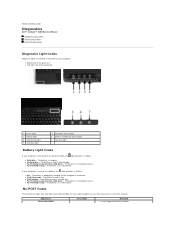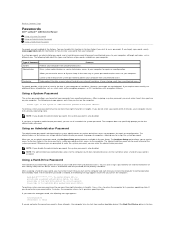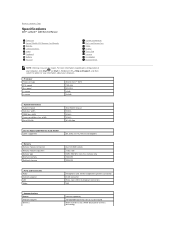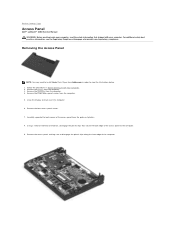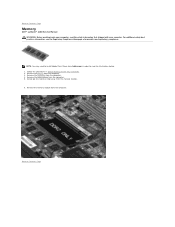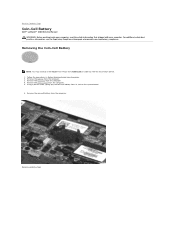Dell Latitude 2100 Support and Manuals
Get Help and Manuals for this Dell item

View All Support Options Below
Free Dell Latitude 2100 manuals!
Problems with Dell Latitude 2100?
Ask a Question
Free Dell Latitude 2100 manuals!
Problems with Dell Latitude 2100?
Ask a Question
Most Recent Dell Latitude 2100 Questions
Help For Latitude 2100 Itel Atom
how can I rest my password for Dell latitude 2100 Intel atom ?Because I forgetten the password and I...
how can I rest my password for Dell latitude 2100 Intel atom ?Because I forgetten the password and I...
(Posted by migiebenpro 1 year ago)
What's The Easiest Way To Completely Wipe Everything From The 2100 Series?,
(Posted by andrelylesr 2 years ago)
Lost Hdd Password
Can't get to windows or login I can get to bio !help need hdd password
Can't get to windows or login I can get to bio !help need hdd password
(Posted by badger43jh 3 years ago)
How To Create New User On Dell Latitude 2100
How do I create a new user? It is asking me for password to even begin and computer is new to me -- ...
How do I create a new user? It is asking me for password to even begin and computer is new to me -- ...
(Posted by fandn 7 years ago)
Location Of Wireless Switch
please advise me where the wireless switch is on this computer. thanks for your assistance.harry coh...
please advise me where the wireless switch is on this computer. thanks for your assistance.harry coh...
(Posted by cohenh 9 years ago)
Dell Latitude 2100 Videos
Popular Dell Latitude 2100 Manual Pages
Dell Latitude 2100 Reviews
We have not received any reviews for Dell yet.