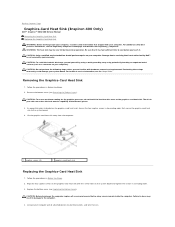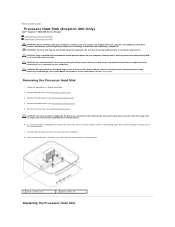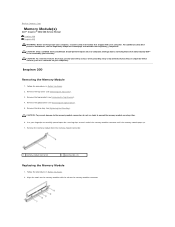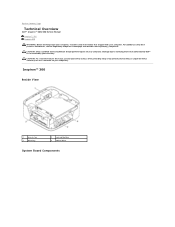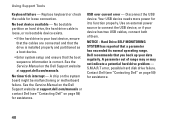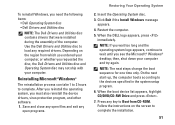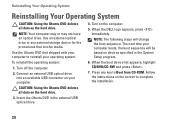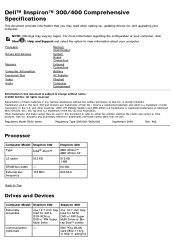Dell Inspiron Zino HD 400 Support and Manuals
Get Help and Manuals for this Dell item
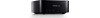
View All Support Options Below
Free Dell Inspiron Zino HD 400 manuals!
Problems with Dell Inspiron Zino HD 400?
Ask a Question
Free Dell Inspiron Zino HD 400 manuals!
Problems with Dell Inspiron Zino HD 400?
Ask a Question
Most Recent Dell Inspiron Zino HD 400 Questions
Power Button Voltage Problem. And Power Button Details
(Posted by syedjasmin85 9 months ago)
Renew Bios Battery
My BIOS battery needs to be replaced, how do I do this and what kind of battery do I replace it with...
My BIOS battery needs to be replaced, how do I do this and what kind of battery do I replace it with...
(Posted by jooneoliver 7 years ago)
Popular Dell Inspiron Zino HD 400 Manual Pages
Dell Inspiron Zino HD 400 Reviews
We have not received any reviews for Dell yet.