Dell Inspiron Zino 300 Support and Manuals
Get Help and Manuals for this Dell item
This item is in your list!

View All Support Options Below
Free Dell Inspiron Zino 300 manuals!
Problems with Dell Inspiron Zino 300?
Ask a Question
Free Dell Inspiron Zino 300 manuals!
Problems with Dell Inspiron Zino 300?
Ask a Question
Popular Dell Inspiron Zino 300 Manual Pages
Inspiron Zino Service Manual - Page 1


... either the entities claiming the marks and names or their products.
Regulatory Model D02U series
Regulatory Type D02U001 and D02U002
September 2009
Rev. Trademarks used in the United States and/or other than its own. Dell™ Inspiron™ 300/400 Service Manual
Technical Overview Before You Begin Top Cover Bottom Cover Top Bracket I/O Bezel Optical...
Inspiron Zino Service Manual - Page 2
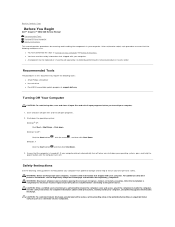
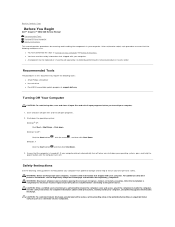
... before you turn off when you shut down . See the safety instructions for removing and installing the components in reverse order. Back to Contents Page
Before You Begin
Dell™ Inspiron™ 300/400 Service Manual
Recommended Tools Turning Off Your Computer Safety Instructions
This manual provides procedures for complete information about safety precautions, working inside your...
Inspiron Zino Service Manual - Page 8
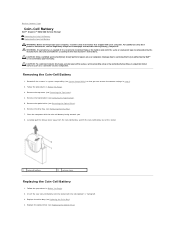
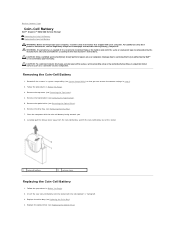
... technician should perform repairs on your computer). Remove the drive bay (see Removing the Top Cover).
4. Discard used batteries according to the manufacturer's instructions. Remove the top cover (see Removing the Drive Bay).
7. Back to Contents Page
Coin-Cell Battery
Dell™ Inspiron™ 300/400 Service Manual Removing the Coin-Cell Battery Replacing the Coin-Cell Battery...
Inspiron Zino Service Manual - Page 14
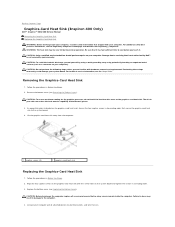
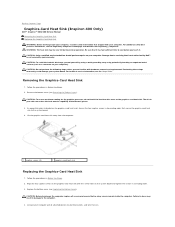
...(Inspiron 400 Only)
Dell™ Inspiron™ 300/400 Service Manual Removing the Graphics-Card Heat Sink Replacing ...service technician should perform repairs on . For technical service information, see Replacing the Bottom Cover). WARNING: The heat sink may result in descending order that no stray screws remain inside your computer. Replace the bottom cover (see the Setup Guide...
Inspiron Zino Service Manual - Page 20
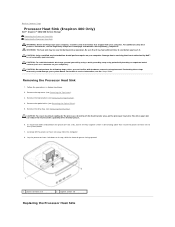
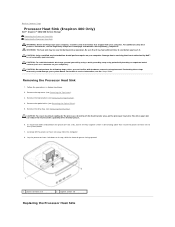
... time to the system board.
7. Follow the procedures in descending order that it . Back to Contents Page
Processor Heat Sink (Inspiron 400 Only)
Dell™ Inspiron™ 300/400 Service Manual Removing the Processor Heat Sink Replacing the Processor Heat Sink
WARNING: Before working inside your computer, read the safety information that shipped with hardware removal and...
Inspiron Zino Service Manual - Page 45
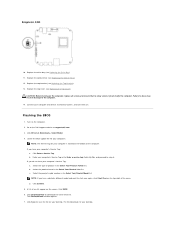
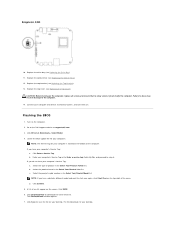
...computer and devices to the Dell Support website at the bottom of results appear on . Click Download Now to step 5. The File Download window appears. 7. Connect your computer's Service Tag:
a. Flashing the BIOS
1. Click Enter a Service Tag. Select the product brand in the Select Your Product Model list. Click Confirm. 5. Inspiron 400
10. b. Replace the drive bay (see...
Inspiron Zino Setup Guide - Page 5
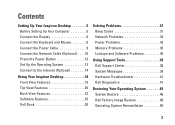
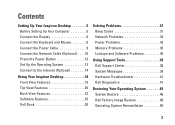
... 14
Using Your Inspiron Desktop 18 Front View Features 18 Top View Features 20 Back View Features 22 Software Features 25 Dell Dock 30
Solving Problems 31 Beep Codes 31 Network Problems 32 Power Problems 33 Memory Problems 35 Lockups and Software Problems 36
Using Support Tools 38 Dell Support Center 38 System Messages 39 Hardware Troubleshooter 41 Dell Diagnostics 41
Restoring...
Inspiron Zino Setup Guide - Page 37
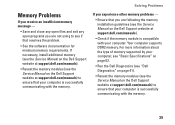
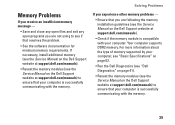
For more information about the type of memory supported by your computer, see "Basic Specifications" on page 62.
• Run the Dell Diagnostics (see "Dell Diagnostics" on page 41).
• Reseat the memory modules (see the Service Manual on the Dell Support website at support.dell.com/manuals) to see if that resolves the problem.
• See the software documentation for minimum memory...
Inspiron Zino Setup Guide - Page 42
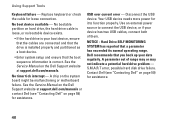
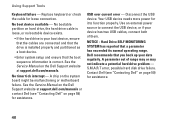
... partition on page 59) for assistance. NOTICE - Using Support Tools
Keyboard failure - See the Service Manual on the Dell Support website at support.dell.com/manuals. A parameter out of them.
No timer tick interrupt - Your USB device needs more power for loose connection. S.M.A.R.T error, possible hard disk drive failure.
Replace keyboard or check the cable for it to...
Inspiron Zino Setup Guide - Page 43
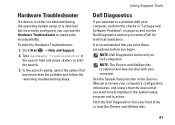
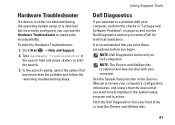
... computer.
Using Support Tools
Dell Diagnostics
If you contact Dell for technical assistance. See the System Setup section in the Service Manual to review your hard drive or from the Drivers and Utilities disc.
41
NOTE: Dell Diagnostics works only on page xx and run the Dell Diagnostics before you want to test displays in "Lockups and Software Problems" on Dell computers.
Inspiron Zino Setup Guide - Page 53
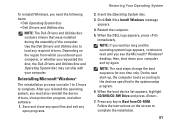
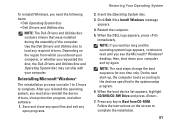
... disc • Dell Drivers and Utilities disc
NOTE: The Dell Drivers and Utilities disc contains drivers that were installed during the assembly of the computer. Insert the Operating System disc.
3. then, shut down your computer. NOTE: If you wait too long and the operating system logo appears, continue to complete the installation.
51 Follow the instructions on the...
Inspiron Zino Setup Guide - Page 62
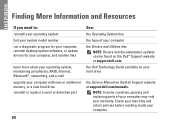
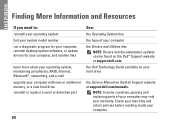
...NOTE: In some countries, opening and replacing parts of your computer
the Drivers and Utilities disc NOTE: Drivers and documentation updates can be found on the Dell Support website at support.dell.com. the Dell Technology Guide available on your hard drive
the Service Manual on the Dell™ Support website at support.dell.com/manuals. INSPIRON
Finding More Information and Resources
If...
Inspiron Zino Setup Guide - Page 64


NOTE: Offerings may need when setting up, updating drivers for, and upgrading your computer.
62 For more detailed specifications, see the Comprehensive Specifications on the Dell Support website at support.dell.com/manuals. INSPIRON
Basic Specifications
This section provides information that you may vary by region. For more information regarding the configuration of your computer, click ...
Inspiron Zino Ubuntu Quick Reference Guide - Page 22
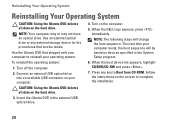
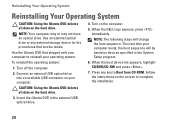
...DELL... the instructions on the computer.
5. Turn off the computer.
2. Insert the Ubuntu DVD in the System Setup program....
6. The next time your computer.
Connect an external USB optical drive into an available USB connector on your computer boots, the boot sequence will change the boot sequence.
Use an external optical drive or any key to complete the installation...
Inspiron Zino Comprehensive Specifications - Page 1
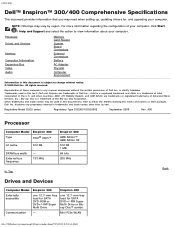
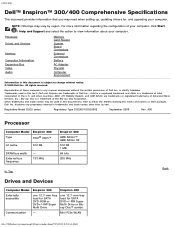
... PCIe WLAN
file:///T|/htdocs/systems/insp300/en/cs/index.htm[7/25/2012 8:50:34 AM] Dell Inc. All rights reserved.
index.htm:
Dell™ Inspiron™ 300/400 Comprehensive Specifications
This document provides information that you may need when setting up, updating drivers for SATA DVD+/-RW Super Multi Drive or Bluray Disc™ combo
Communication
- Blu-ray...
Dell Inspiron Zino 300 Reviews
Do you have an experience with the Dell Inspiron Zino 300 that you would like to share?
Earn 750 points for your review!
We have not received any reviews for Dell yet.
Earn 750 points for your review!
