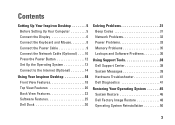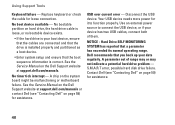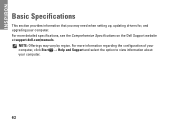Dell Inspiron 400 Support and Manuals
Get Help and Manuals for this Dell item

View All Support Options Below
Free Dell Inspiron 400 manuals!
Problems with Dell Inspiron 400?
Ask a Question
Free Dell Inspiron 400 manuals!
Problems with Dell Inspiron 400?
Ask a Question
Most Recent Dell Inspiron 400 Questions
Mother Board Battery Type & #
System clock dose not maintain the correct ti8me
System clock dose not maintain the correct ti8me
(Posted by rop33 11 years ago)
Part Missing Dell Inspiron
we have a dell inspiron 400 desktop. We lost the battery cord charger thing that goes into the compu...
we have a dell inspiron 400 desktop. We lost the battery cord charger thing that goes into the compu...
(Posted by yaelmer 12 years ago)
Popular Dell Inspiron 400 Manual Pages
Dell Inspiron 400 Reviews
We have not received any reviews for Dell yet.