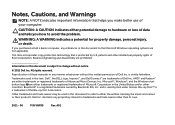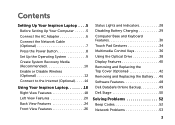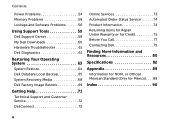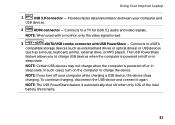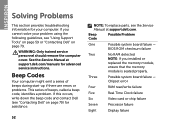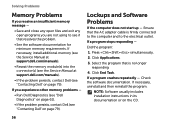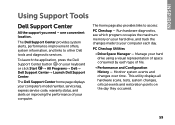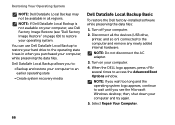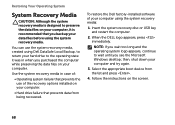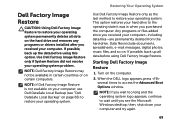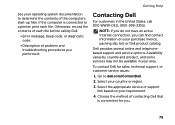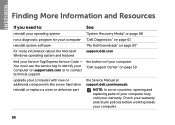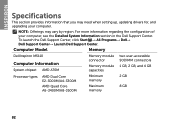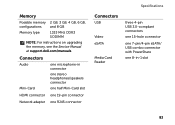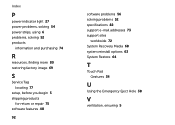Dell Inspiron M5110 Support and Manuals
Get Help and Manuals for this Dell item

View All Support Options Below
Free Dell Inspiron M5110 manuals!
Problems with Dell Inspiron M5110?
Ask a Question
Free Dell Inspiron M5110 manuals!
Problems with Dell Inspiron M5110?
Ask a Question
Most Recent Dell Inspiron M5110 Questions
How Do You Factory Reset A Dell Inspiron M5110
(Posted by saikpo 9 years ago)
How To Reset A Dell M5110
(Posted by cartan 9 years ago)
How To Disassemble Dell M5110
(Posted by vchejcla 9 years ago)
How To Factory Restore A Dell M5110
(Posted by monSERM 9 years ago)
Dell Inspiron M5110 How To Use Drivers Cd
(Posted by Patrtp 9 years ago)
Dell Inspiron M5110 Videos
Popular Dell Inspiron M5110 Manual Pages
Dell Inspiron M5110 Reviews
We have not received any reviews for Dell yet.