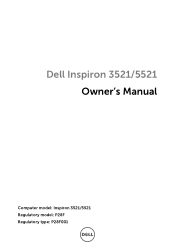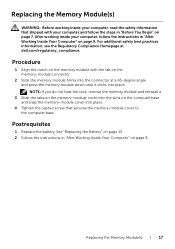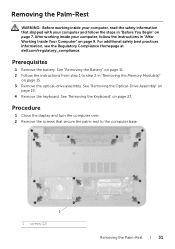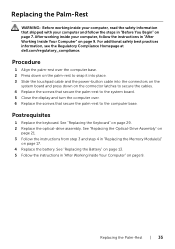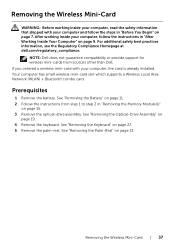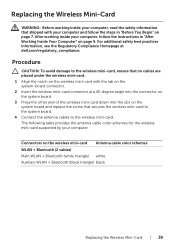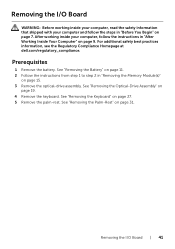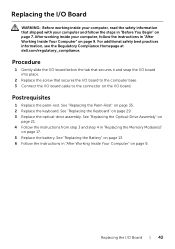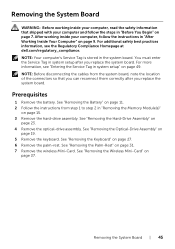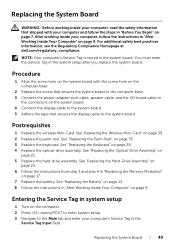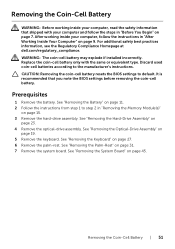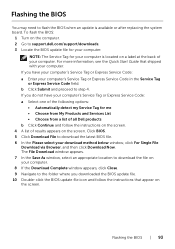Dell Inspiron 5521 Support and Manuals
Get Help and Manuals for this Dell item

View All Support Options Below
Free Dell Inspiron 5521 manuals!
Problems with Dell Inspiron 5521?
Ask a Question
Free Dell Inspiron 5521 manuals!
Problems with Dell Inspiron 5521?
Ask a Question
Most Recent Dell Inspiron 5521 Questions
Does The Dell Inspiron 5521 Have A Backlit Keyboard
(Posted by MjanAngel 9 years ago)
How To Turn On Keyboard Character Lights
(Posted by jamilsamo 9 years ago)
My Laptop Won't Connect To The Internet Through Wifi
I've tried my wifi and other friends' wifi connections and my computer won't connect to the internet
I've tried my wifi and other friends' wifi connections and my computer won't connect to the internet
(Posted by chrismc1125 10 years ago)
My Bluetooth Device Is Not Working
(Posted by santoshkokare24 10 years ago)
Upgrading Ram & Graphic Card For Inspiron 5521
I have a dell inspiron 5521 Lap with i7,8GB Ram and 1GB Radion Grafics. I want to up grade Ram &...
I have a dell inspiron 5521 Lap with i7,8GB Ram and 1GB Radion Grafics. I want to up grade Ram &...
(Posted by PIMEdayur 11 years ago)
Dell Inspiron 5521 Videos
Popular Dell Inspiron 5521 Manual Pages
Dell Inspiron 5521 Reviews
We have not received any reviews for Dell yet.