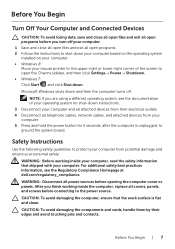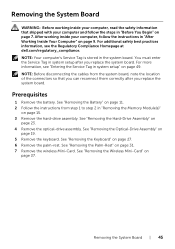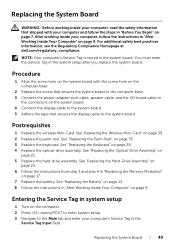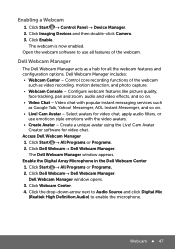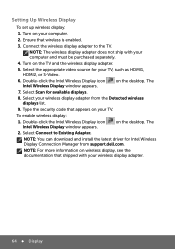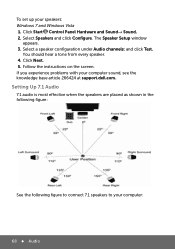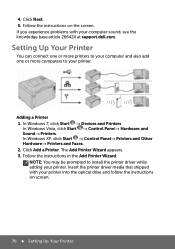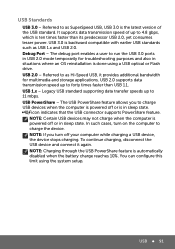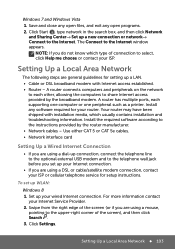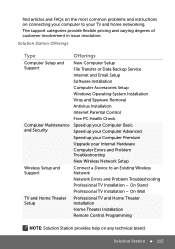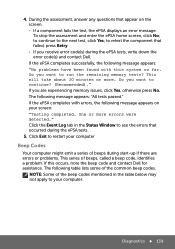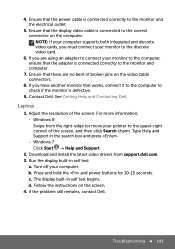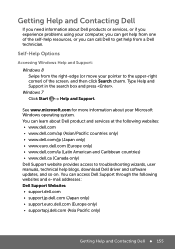Dell Inspiron 15R 5521 Support and Manuals
Get Help and Manuals for this Dell item

View All Support Options Below
Free Dell Inspiron 15R 5521 manuals!
Problems with Dell Inspiron 15R 5521?
Ask a Question
Free Dell Inspiron 15R 5521 manuals!
Problems with Dell Inspiron 15R 5521?
Ask a Question
Most Recent Dell Inspiron 15R 5521 Questions
I Dropped My Inspiron 5521 Notebook And Now The Bkgrd Screen Is Green.
I dropped my Inspiron 5521 Notebook on the floor and now the background screen is green. Can this be...
I dropped my Inspiron 5521 Notebook on the floor and now the background screen is green. Can this be...
(Posted by wileyrobert72 9 years ago)
I Want To Replace The Cmos Battery Of The System,
I need the steps to open this Inspiron 5521 laptop
I need the steps to open this Inspiron 5521 laptop
(Posted by annathomas 10 years ago)
Dell 15r 5521 Volume Buttons Don't Work
The mute button works, but the increase/decrease volume buttons do nothing when pushed. I've checked...
The mute button works, but the increase/decrease volume buttons do nothing when pushed. I've checked...
(Posted by dmarshall27819 10 years ago)
Memory Upgrade
I am using insp 5521 and loking to upgrade my system memory. Currentlyit has 8 gb.. please suggest..
I am using insp 5521 and loking to upgrade my system memory. Currentlyit has 8 gb.. please suggest..
(Posted by shane12 10 years ago)
Dell Inspiron 15R 5521 Videos
Popular Dell Inspiron 15R 5521 Manual Pages
Dell Inspiron 15R 5521 Reviews
We have not received any reviews for Dell yet.