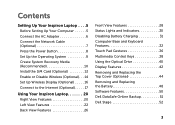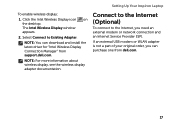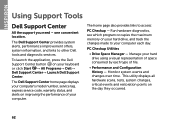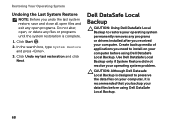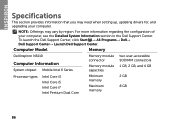Dell Inspiron 15R N5110 Support and Manuals
Get Help and Manuals for this Dell item

View All Support Options Below
Free Dell Inspiron 15R N5110 manuals!
Problems with Dell Inspiron 15R N5110?
Ask a Question
Free Dell Inspiron 15R N5110 manuals!
Problems with Dell Inspiron 15R N5110?
Ask a Question
Most Recent Dell Inspiron 15R N5110 Questions
How Can We Restore N5110 To Factory
(Posted by paulnelson 9 years ago)
Dell N5110 Error Code 2000-0142 Won't Allow Safe Mode Or Repair Can Filesbesaved
(Posted by grisby69 9 years ago)
Unable To Launch Safe Mode ( Inspiron N5110 )?
(Posted by saba199 10 years ago)
Process Of Installing Webcam Driver In Dell Inspiron N5110
(Posted by raza102 10 years ago)
How I Turn On The Backlight On Dell Inspiron N5110
(Posted by sophia323 10 years ago)
Dell Inspiron 15R N5110 Videos
Popular Dell Inspiron 15R N5110 Manual Pages
Dell Inspiron 15R N5110 Reviews
We have not received any reviews for Dell yet.