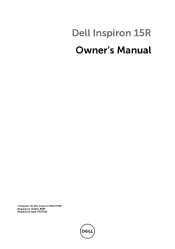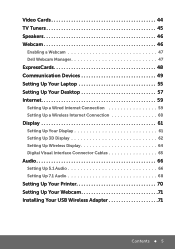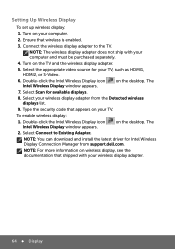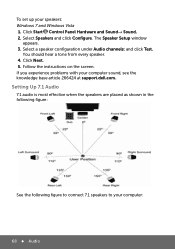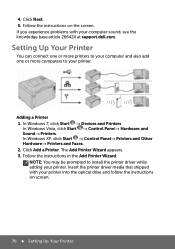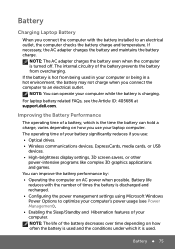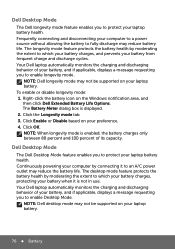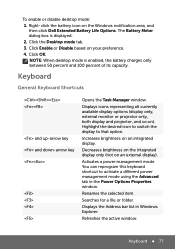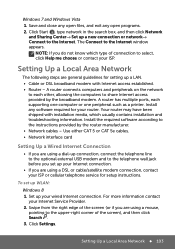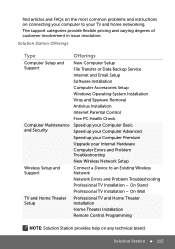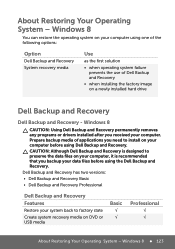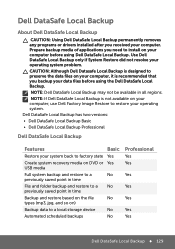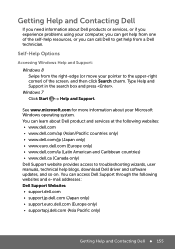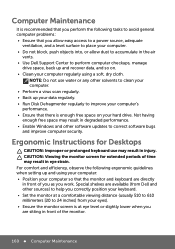Dell Inspiron 15R 5520 Support and Manuals
Get Help and Manuals for this Dell item

View All Support Options Below
Free Dell Inspiron 15R 5520 manuals!
Problems with Dell Inspiron 15R 5520?
Ask a Question
Free Dell Inspiron 15R 5520 manuals!
Problems with Dell Inspiron 15R 5520?
Ask a Question
Most Recent Dell Inspiron 15R 5520 Questions
Error Code 2000-0142 On Laptop 5520
Gratefull if you could help me fix my laptop. Yesterday my laptop went into hibernation as the batte...
Gratefull if you could help me fix my laptop. Yesterday my laptop went into hibernation as the batte...
(Posted by sharmilasoobroyen 9 years ago)
Cd Rom Inspiron 5520 Not Work
(Posted by ashishgupta8877 10 years ago)
Dell Inspiron 5520 Laptop Backlit Keyboard Compatibility
I bought an extended backlit keyboard for Dell Inspiron 5520 (15R) and there is no backlit wire conn...
I bought an extended backlit keyboard for Dell Inspiron 5520 (15R) and there is no backlit wire conn...
(Posted by usd85 10 years ago)
The Keyboard Is Faulty On My Dell Inspiron 5520 Laptop
How to replace the keyboard, I just orderd one recently from amzon
How to replace the keyboard, I just orderd one recently from amzon
(Posted by sherlockgomes 10 years ago)
Dell Inspiron 15R 5520 Videos
Popular Dell Inspiron 15R 5520 Manual Pages
Dell Inspiron 15R 5520 Reviews
We have not received any reviews for Dell yet.