Dell 2230d Support and Manuals
Most Recent Dell 2230d Questions
Print Envelope
Cannot print envelope correctly on Dell 2230d laser print. Using Word 2013, Window 7. O.K. with XP.
Cannot print envelope correctly on Dell 2230d laser print. Using Word 2013, Window 7. O.K. with XP.
(Posted by on2list 10 years ago)
Popular Dell 2230d Manual Pages
Dell 2230d Laser Printer User's Guide - Page 4


...and weights supported by the printer ...67 Paper sizes supported by the printer ...68
Setting up for local printing 70
Windows®...70
Installing the Printer Drivers ...70 Installing Additional Printer Drivers...70 Installing Additional Printer Software ...71
Macintosh®...72
Mac OS X: Adding the Printer in Print Center or Printer Setup Utility 72 Mac OS 9: Creating a Desktop Printer With...
Dell 2230d Laser Printer User's Guide - Page 6


... jams...97 Accessing jam areas...98 Understanding jam lights and access locations...98 Clearing jams behind the photoconductor kit and toner cartridge 102 Clearing jams from the standard exit bin...104 Clearing jams from Tray 1...104 Clearing jams from Tray 2...106 Clearing jams in the manual feeder...107 Clearing jams behind the rear door...108
Troubleshooting 110
Solving basic printer problems...
Dell 2230d Laser Printer User's Guide - Page 25


... the Toner is the factory default setting.
Sets the amount of the print job
Notes:
• 90 seconds is the factory default setting. • When the timer expires, any new print jobs are waiting.
• Print Timeout is using PCL.
Specifies whether the printer reprints jammed pages
Notes:
• Auto is low message will appear and
the indicator light will blink red.
Sets...
Dell 2230d Laser Printer User's Guide - Page 64


... bond) grain long paper. Use paper labels only. Do not force the paper into the manual feeder only to feed properly, causing jams. For best performance, use .
Paper lighter than 182 x 257 mm (7.2 x 10.1 in.), we recommend 90 g/m2 (24 lb) or heavier paper. Vinyl, pharmacy, or dual-sided labels are not supported.
Paper and specialty media guide
64 or 550-sheet...
Dell 2230d Laser Printer User's Guide - Page 71


...then click Next. The software is the letter of driver you may be prompted for local printing
71
Operating System Software Path Windows Server 2008 D:\Drivers\Print\Win_2kXP\, where D:\ is installed on your computer. In Windows Vista (Classic Start menu) and all other Windows versions: Click StartΠSettingsΠPrinters.
3 Double-click Add Printer. Setting up for additional files...
Dell 2230d Laser Printer User's Guide - Page 73


... Setup. The printer is saved as Red Hat, SUSE, DebianTM GNU/Linux, Ubuntu, Red Flag Linux, and Linspire. All the printer software supports local printing using a parallel connection. Setting up for the printer, and then click OK. 5 Select the printer, and then click OK. Linux®
Local printing is the letter of your CD-ROM drive.
Printer software packages and installation instructions...
Dell 2230d Laser Printer User's Guide - Page 76
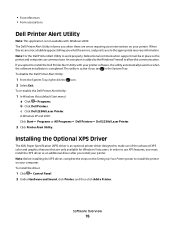
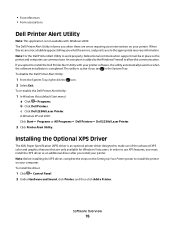
...ΠDell PrintersΠDell 2230d Laser Printer.
2 Click Printer Alert Utility. When there is an error, a bubble appears telling you what the error is, and points you to work properly, bidirectional communication support must install the XPS driver as an additional driver after you must be in the System Tray. Installing the Optional XPS Driver
The XML Paper Specification (XPS) driver is...
Dell 2230d Laser Printer User's Guide - Page 85


... before re-sending the print job. For Windows users
In Windows Vista:
1 Click . 2 Click Control Panel. 3 Click Hardware and Sound. 4 Click Printers. 5 Double-click the printer icon. 6 Select the job to the home menu, press and hold until all the lights cycle. On
5 Press and release until you see "Solving print quality problems"
on the printer
settings configuration page.
6 Press and hold...
Dell 2230d Laser Printer User's Guide - Page 90


...cause print quality problems.
4 Shake the cartridge in as far as it will go.
Push the toner cartridge in all directions to direct light for an extended period of the
photoconductor kit. Warning-Potential Damage: When replacing a toner cartridge, do not leave the new cartridge exposed to distribute the toner.
5 Install the new toner cartridge by aligning the rollers on the toner cartridge...
Dell 2230d Laser Printer User's Guide - Page 110


...not turned off , wait for about 10 seconds, and then turn the printer back on. Troubleshooting
Solving basic printer problems
If there are correct. This often fixes the problem. Troubleshooting
110 ENSURE THAT THE PRINTER CABLES ARE SECURELY CONNECTED
Check that came with the printer. Solving printing problems
Jobs do not print
Try one or more information, contact Dell at support.dell.com.
Dell 2230d Laser Printer User's Guide - Page 114


... height indicated in its original wrapper until you use it.
CHECK THE GUIDES
Move the guides in the tray to a computer by a USB or parallel cable, open the Local Printer Settings Utility for Windows or Printer Settings for the paper size loaded. Solving print quality problems
The information in the following topics may have a printer part that requires adjustment or replacement.
If...
Dell 2230d Laser Printer User's Guide - Page 115


... the toner cartridge. • Remove and reinstall the photoconductor kit. To return to the Home menu, press and hold until all lights cycle. Blank pages
Try one or more information, contact Customer Support. To exit the menus, turn the printer off. Troubleshooting
115
On
5 Press and release until you see "Solving print quality problems"
on the printer
settings configuration sheet...
Dell 2230d Laser Printer User's Guide - Page 126


... 70 in Windows, for local printing 70 on Linux, for local printing 73 on Mac OS 9, for USB printing 72 on Mac OS X, for USB printing 72
installing software Local Printer Settings Utility 74
J
jam light sequences 98 messages 98
jam recovery setting 80
jams accessing jam areas 98 avoiding 97
jams, clearing 200 102, 104 201 102, 104 233 106 behind photoconductor kit and toner cartridge unit 102...
Dell 2230d Laser Printer User's Guide - Page 127


... Universal size setting 55 paper capacities manual feeder 64 trays 64 paper feed troubleshooting lights remain on after jam is
cleared 114 page that jammed does not
reprint 114 paper jam
light sequences 98 messages 98 paper jams accessing jam areas 98 avoiding 97 light sequences 50 locating 98 paper jams, clearing 200 102, 104 201 102, 104 233 106 behind photoconductor kit and
toner cartridge unit...
Dell 2230d Laser Printer User's Guide - Page 128


...pages 84, 114 printing status window 77
Q
Quality menu 29
R
recycled paper using 66
replacing photoconductor kit 91 toner cartridge 89
reprint page after paper jam 80
S
safety information 9 separator sheet setting
Finishing menu 32 setting
paper size 55 paper type 55 Universal Paper Size 55 Setup menu 26 shipping the printer 95 Size/Type menu 16 software Driver Profiler 75 printer alert utility 76...
Dell 2230d Reviews
Do you have an experience with the Dell 2230d that you would like to share?
Earn 750 points for your review!
We have not received any reviews for Dell yet.
Earn 750 points for your review!

