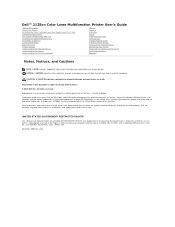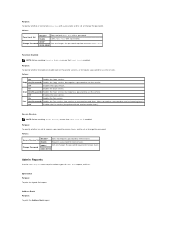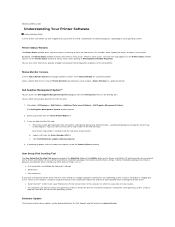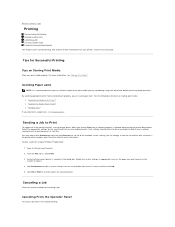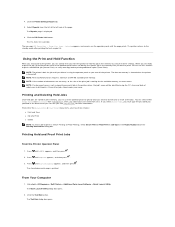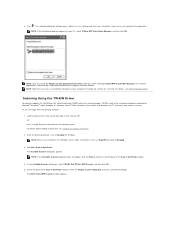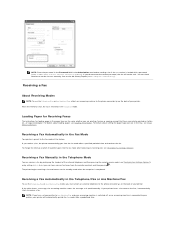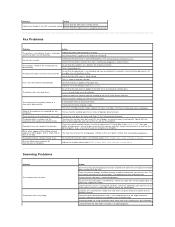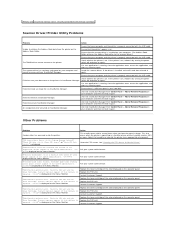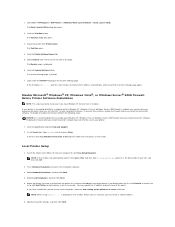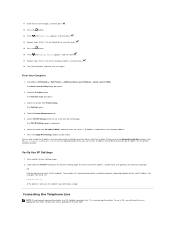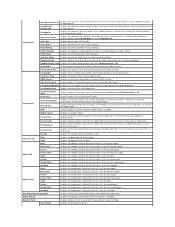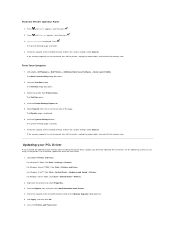Dell 2135cn - Multifunction Color Laser Printer Support and Manuals
Get Help and Manuals for this Dell item

Most Recent Dell 2135cn Questions
Why My Dell 2135cn Dell Printer Print Very Light Copies
(Posted by htrusanz90 9 years ago)
How To Scan Multiple Pages On Dell 2135cn
(Posted by raquiron 9 years ago)
Cannot Set Up Network Scanning For Dell 2135cn
(Posted by rubixDonQu 9 years ago)
Where Is The Single Sheet Feeder On The Dell 2135cn
(Posted by LostIro 9 years ago)
How To Clean The Printer Heads On A Dell 2135cn
(Posted by Batsapaga 9 years ago)
Dell 2135cn Videos

Installing the Dell 1320c 2135cn fuser maintenance kit and rollers.
Duration: 2:20
Total Views: 13,572
Duration: 2:20
Total Views: 13,572
Popular Dell 2135cn Manual Pages
Dell 2135cn Reviews
We have not received any reviews for Dell yet.