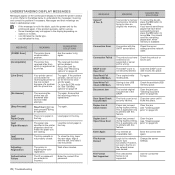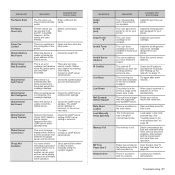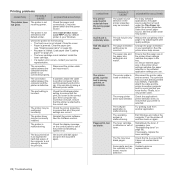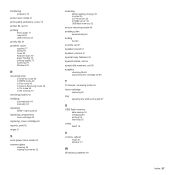Dell 2145cn - Multifunction Color Laser Printer Support and Manuals
Get Help and Manuals for this Dell item

Most Recent Dell 2145cn Questions
What Is Causing My Copies To Crinkle And Jam In My Dell 2145cn Laser Printer
(Posted by nadine1fcbip 9 years ago)
How To Update Firmware My Dell 2145cn
(Posted by Radamtyode 9 years ago)
How To Replace Fuse On A Dell 2145cn
(Posted by JilPh 9 years ago)
Dell 2145cn Printer Mp Tray Is Empty When Tray Is Full
(Posted by thakurnik 9 years ago)
Popular Dell 2145cn Manual Pages
Dell 2145cn Reviews
We have not received any reviews for Dell yet.