D-Link DU-562M - 56 Kbps Fax Support and Manuals
Get Help and Manuals for this D-Link item
This item is in your list!

View All Support Options Below
Free D-Link DU-562M manuals!
Problems with D-Link DU-562M?
Ask a Question
Free D-Link DU-562M manuals!
Problems with D-Link DU-562M?
Ask a Question
Popular D-Link DU-562M Manual Pages
User Guide - Page 2
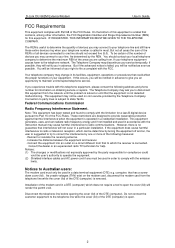
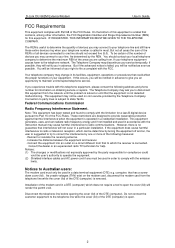
...service temporally. If possible, they will be used in accordance with the instruction manual...REN is called in a residential installation. To be notified as soon ... from. D-Link DU-562M External Modem
User's Guide
FCC Requirements
This equipment complies with Part 68 of ...trouble with the FCC. If you to file a complaint with this equipment from the network until the problem...
User Guide - Page 3


... Range
- Do not use
B0
Do not set the modem and any application software used with the modem, to B1
&G0
&G2
&P0
&P1
see table below . This modem has been specifically configured to the Australian telecommunications network must be a delay of non-compliant equipment.
3
D-Link DU-562M External Modem
User's Guide
WARNING ONLY CONNECT EQUIPMENT WITH A TELECOMMUNICATIONS...
User Guide - Page 4


D-Link DU-562M External Modem
Table of Contents
User's Guide
Chapter 1 Introduction 5
1.1 Introduction ...5 1.2 What's in the package 5
Chapter 2 Specifications 6
Chapter 3 Hardware Installation 7
Chapter 4 Software Installation 8
4.1 Windows 98...8 4.2 Windows ME ...10 4.3 Windows 2000...11 4.4 Windows XP...13
Chapter 5 Select Modem Country 15
5.1 Windows 98/ME/2K 15 5.2 Windows XP...16
...
User Guide - Page 5


...
USB interface, HOT...modem as your PC to install ITU 56K V.90 / V.92 Standard Windows 98SE /Windows ME/Windows 2K /Window XP compatible No Extra Power Needs & Low power consumption Host-Controlled Modem User Friendly
1.3 What's in the Package
Modem Unit CD-ROM Disk (Comprises Application Software, Modem Drivers & User's Manual) Telephone cord Quick Guide for choosing the D-Link DU-562M External Modem...
User Guide - Page 6


D-Link DU-562M External Modem
User's Guide
Chapter 2 Specifications
2.1 Specifications
Computer Interface USB V1.1
Line Interface RJ-11 for POTS line
Data Protocols V.90 / V.92, K56flex, V.34, V.32bis, V.32, V.22bis, V.22, V.23, V.21, Bell
212A and 103
Data Speed
56k, 54k, 52k, 50k, 48k, 46k, 44k, 42k, 40k, 38k, 36k, 34k, 33.6k,
31.2k, 28.8k, 26.4k, 24k, 21...
User Guide - Page 7


D-Link DU-562M External Modem
User's Guide
Chapter 3 Hardware Installation
1. Enable the USB port option in the BIOS setup of telephone cord into the telephone wall socket. 4. Plug one end of your PC. 2. Insert the other end of your computer.
7 Plug the connector of the USB Modem into the USB port of the cord into the modem's "LINE" jack, which is shown on the...
User Guide - Page 8


D-Link DU-562M External Modem
User's Guide
Chapter 4 Software Installation
The following sections explain how to continue.
8 Refer to the section, which best suites, your operating system.
4.1 Windows 98se
1 The computer wizard will find new hardware device, Please click Cancel to continue.
2 Please click Start \ Run on the desktop, then type the path:
I:\Driver\Win98SE\Hxfsetup.exe ( I is ...
User Guide - Page 13


... when you see the message of the CD-ROM drive), then click Next to search for the driver.
2. D-Link DU-562M External Modem
User's Guide
4.4 Windows XP
1. Select Include this location in the search: and type a path: G:\Driver\WinXP (G is the letter of PCI Simple Communications Controller, Select the Install from a list or specific location [Advanced] then click Next to continue.
13
User Guide - Page 15


D-Link DU-562M External Modem
User's Guide
Chapter 5 Select Modem Country
The following sequence Start\Settings\Control Panel and click Control Panel. Then double-click on the HSF Modem Region Select icon.
2 Select your courser as following sections explain how to the section, which best suites, your operating system.
5.1 Windows 98/ME/2K
1 Move your country from a list, then click OK...
User Guide - Page 16


Select your courser as following sequence Start\Settings\Control Panel and click ControlPanel. D-Link DU-562M External Modem
User's Guide
5.2 Windows XP
1 Move your country from a list, then click OK
16 Then double-click on the HSF Modem Region Select icon.
2.
User Guide - Page 17


Move your cursor as following sequence Start / Settings / Control Panel and double-click on the Diagnostics tab,Select the COM3 port that Modem is setting,and click More Info.....
17 TO test the Modem by clicking on the Modems icon.
2. D-Link DU-562M External Modem
User's Guide
Chapter 6 Diagnostics
6.1 Windows 98se/ME
1.
User Guide - Page 19


Move your cursor as following sequence Start\Settings\Control Panel. Click Modems tab, then select D-Link DU-562M External Modem and click Properties.
19 D-Link DU-562M External Modem
User's Guide
6.2 Windows 2000
1. Then double-click on the Phone and Modem Options icon.
2.
User Guide - Page 25


D-Link DU-562M External Modem
User's Guide
Chapter 7 Uninstalling
7.1 Windows 98se/ME
1. Select D-Link DU-562M External Modem , then click Remove.
25 Move your cursor as following sequence Start / Settings / Control Panel and double-click on the Modems icon.
2.
Quick Reference Guide - Page 1


... that your modem is the letter of PCI Simple Communication Controller, Select the Install from a list or specific location [Advanced] then click Next to continue.
3. D-Link DU-562M External Modem
Quick software installation
Quick Guide for Installing D-Link DU-562M External Modem Drivers The CD includes below:
1. \ Manual \: Modem manual. 2. \ Driver \: Modem drivers for the driver.
2.
Quick Reference Guide - Page 2


...Click Close to end this procedure
.
3
D-Link DU-562M External Modem
Quick software installation
Kurzanleitung für die Installation der Treiber für das D-Link DU-562M External Modem Auf der mitgelieferten CD-ROM finden Sie folgende Elemente:
1. \Manual\: Modem-Handbuch. 2. \Driver\: Modem-Treiber für Windows 98SE/ME/2000/XP. 3. \Run\setup.exe: Programm zum Installieren von BVRP...
D-Link DU-562M Reviews
Do you have an experience with the D-Link DU-562M that you would like to share?
Earn 750 points for your review!
We have not received any reviews for D-Link yet.
Earn 750 points for your review!
