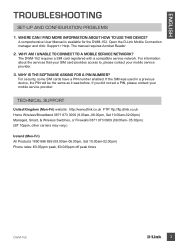D-Link DWM-152 Support and Manuals
Get Help and Manuals for this D-Link item

View All Support Options Below
Free D-Link DWM-152 manuals!
Problems with D-Link DWM-152?
Ask a Question
Free D-Link DWM-152 manuals!
Problems with D-Link DWM-152?
Ask a Question
Most Recent D-Link DWM-152 Questions
Not Support With Up To Windows 7
(Posted by thanushacea 1 year ago)
D-link Dwm 152 Internet Dongle Does Not Work With Windows 8. How Can I Get Drive
(Posted by janapr77 10 years ago)
Does Windows 8 Support D-link Model Dwm-156?
It Gets Disconnected As Soon As It Is Connected And Its Very Difficult To Have Steady Connection In ...
It Gets Disconnected As Soon As It Is Connected And Its Very Difficult To Have Steady Connection In ...
(Posted by srijitasinha 10 years ago)
Windows 8 Does Not Support My D-link Modem?
Windows 8 does not support my d-link modem?
Windows 8 does not support my d-link modem?
(Posted by myozaw19870 11 years ago)
D-Link DWM-152 Videos
Popular D-Link DWM-152 Manual Pages
D-Link DWM-152 Reviews
We have not received any reviews for D-Link yet.