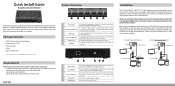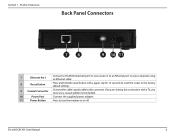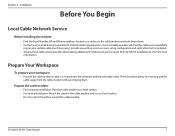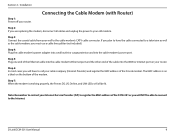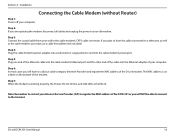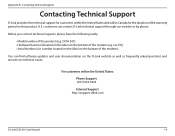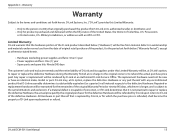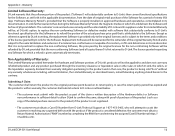D-Link DCM-301 Support and Manuals
Get Help and Manuals for this D-Link item

View All Support Options Below
Free D-Link DCM-301 manuals!
Problems with D-Link DCM-301?
Ask a Question
Free D-Link DCM-301 manuals!
Problems with D-Link DCM-301?
Ask a Question
Most Recent D-Link DCM-301 Questions
Why Is This Modem No Longer Available And What's In Place As It's Replacement?
I saw good reviews on the DCM-301 and it's on Comcast's recommended list, so what happened to it? If...
I saw good reviews on the DCM-301 and it's on Comcast's recommended list, so what happened to it? If...
(Posted by mwight 11 years ago)
Popular D-Link DCM-301 Manual Pages
D-Link DCM-301 Reviews
We have not received any reviews for D-Link yet.