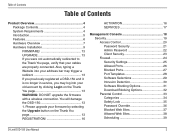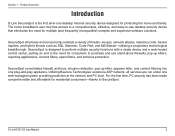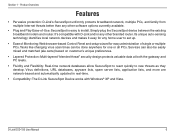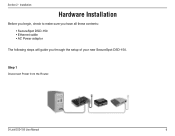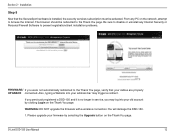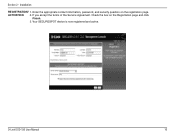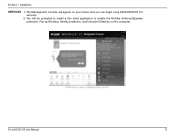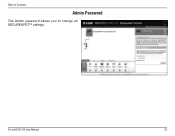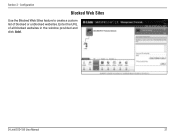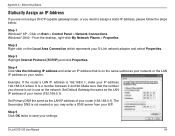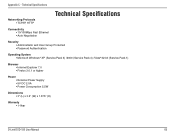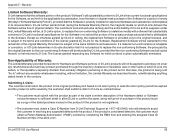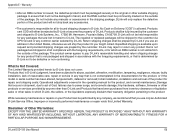D-Link DSD-150 - SecureSpot Internet Security Device Support and Manuals
Get Help and Manuals for this D-Link item

View All Support Options Below
Free D-Link DSD-150 manuals!
Problems with D-Link DSD-150?
Ask a Question
Free D-Link DSD-150 manuals!
Problems with D-Link DSD-150?
Ask a Question
Most Recent D-Link DSD-150 Questions
Install N-150 For Mac
How do I install the wireless N 150 router on a Mac. I don't have the set up wizard. Thank you
How do I install the wireless N 150 router on a Mac. I don't have the set up wizard. Thank you
(Posted by aeiou 11 years ago)
Popular D-Link DSD-150 Manual Pages
D-Link DSD-150 Reviews
We have not received any reviews for D-Link yet.