D-Link DFL-1100 - Security Appliance Support and Manuals
Get Help and Manuals for this D-Link item
This item is in your list!

View All Support Options Below
Free D-Link DFL-1100 manuals!
Problems with D-Link DFL-1100?
Ask a Question
Free D-Link DFL-1100 manuals!
Problems with D-Link DFL-1100?
Ask a Question
Popular D-Link DFL-1100 Manual Pages
Product Manual - Page 2
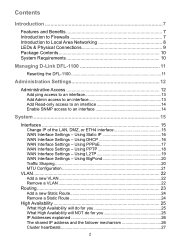
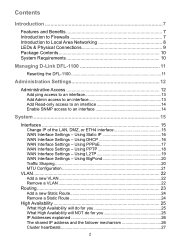
... PPTP 18 WAN Interface Settings - Using L2TP 19 WAN Interface Settings - Using Static IP 16 WAN Interface Settings - Contents
Introduction 7
Features and Benefits 7 Introduction to Firewalls 7 Introduction to Local Area Networking 8 LEDs & Physical Connections 9 Package Contents 10 System Requirements 10
Managing D-Link DFL-1100 11
Resetting the DFL-1100 11
Administration Settings...
Product Manual - Page 3


... Time ...32 Changing time zone 33 Using NTP to sync time 33 Setting time and date manually 33
Firewall 34
Policy 34 Policy modes 34 Action Types 34 Source and Destination Filter 35 Service Filter 35 Schedule ...35 Intrusion Detection / Prevention 36 Traffic Shaping 36 Policy Routing 36 Add a new policy 37 Change order of policy...
Product Manual - Page 4


... Disable DHCP Server/Relay 69
DNS Relay Settings 70 Enable DNS Relayer 70
4 Grouping Services 52 Protocol-independent settings 53 VPN...54 Introduction to IPSec 54 Introduction to PPTP 54 Introduction to L2TP 55 Point-to-Point Protocol 55 Authentication Protocols 56 MPPE, Microsoft Point-To-Point Encryption 56 L2TP/PPTP Clients 57 L2TP/PPTP Servers 58 IPSec...
Product Manual - Page 5


... 71
Dynamic DNS 72 Add Dynamic DNS Settings 72
Backup 73 Exporting the DFL-1100's Configuration 73 Restoring the DFL-1100's Configuration 73
Restart/Reset 74 Restoring system settings to factory defaults 75
Upgrade 76 Upgrade Firmware 76 Upgrade IDS Signature-database 76
Status 77
System 77 Interfaces 78 VPN...79 Connections 80 DHCP Server 81 Users 81
How to read the logs...
Product Manual - Page 7
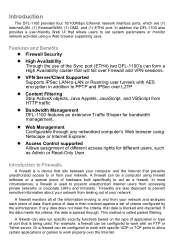
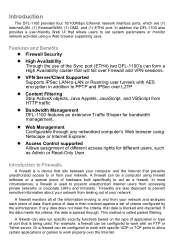
... Control supported Allows assignment of different access rights for bandwidth management. If any networked computer's Web browser using firewall software or a special piece of hardware built specifically to work properly over Firewall and VPN sessions. For example, a firewall can be configured to act as Admin or Read-Only User. In addition the DFL-1100 also provides a user-friendly...
Product Manual - Page 20
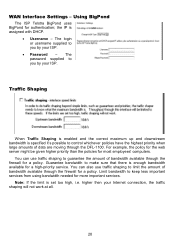
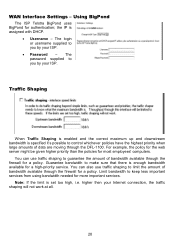
... IP is set too high, i.e.
You can use traffic shaping to limit the amount of bandwidth available through the firewall for a policy. For example, the policy for the web server might be given higher priority than the policies for authentication; higher then your ISP.
• Password - Limit bandwidth to you by your Internet connection, the traffic shaping will...
Product Manual - Page 28
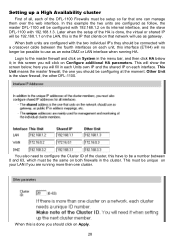
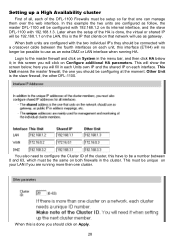
... shared IP on each of the DFL-1100 Firewalls must be setup so far that network will no longer be possible to use as follow, the master DFL-1100 will be unique on Apply. 28...will show the screen below it;
Setting up a High Availability cluster
First of all, each interface. When this is the slave firewall, the other DFL-1100. When both firewalls in this example the two units ...
Product Manual - Page 37
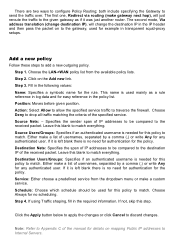
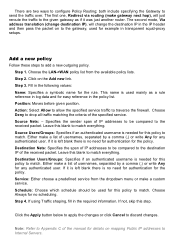
... addresses to the gateway, used for any authenticated user. Step 3. Leave this blank to match. If it is left blank there is no need for authentication for easy reference in the IP header and then pass the packet on to Internal Servers. If using Traffic shaping, fill in log data and for the policy...
Product Manual - Page 43
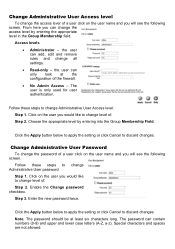
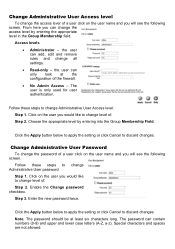
... button below to apply the setting or click Cancel to change level of. The user is only used for user authentication. Step 1. Click the Apply button below to apply the setting or click Cancel to change level of the firewall. • No Admin Access - Step 2. Enter the new password twice. The password can add, edit and remove...
Product Manual - Page 45
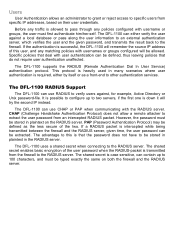
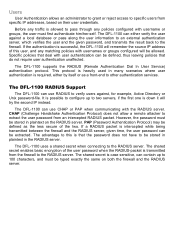
... configured with usernames or groups configured will remember the source IP address of the user password when the RADIUS-packet is allowed to the RADIUS server.
The DFL-1100 supports the RADIUS (Remote Authentication Dial In User Service) authentication protocol.
Before any traffic is transmitted from the firewall to pass through any matching policies with username or groups, the...
Product Manual - Page 53
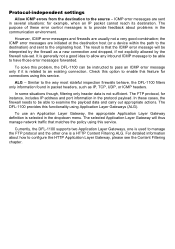
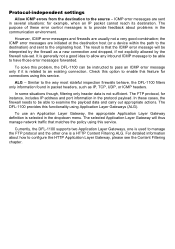
... not a good idea to allow any inbound ICMP message to be instructed to pass an ICMP error message only if it is that the ICMP error message will thus manage network traffic that matches the policy using Application Layer Gateways (ALG).
Currently, the DFL-1100 supports two Application Layer Gateways, one is to the originating host.
It...
Product Manual - Page 73
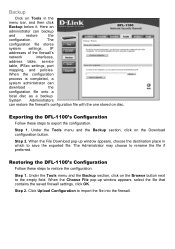
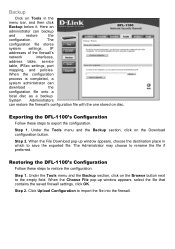
.... Exporting the DFL-1100's Configuration
Follow these steps to the empty field. Step 2.
Backup
Click on the Download configuration button. Here an
administrator can
download
the
configuration file onto a
local disc as a backup. The
configuration file stores
system settings, IP
addresses of the firewall's
network
interfaces,
address table, service
table, IPSec settings, port...
Product Manual - Page 76
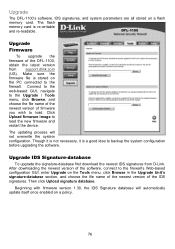
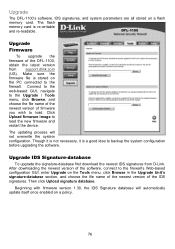
... the firewall's Web-based configuration GUI, enter Upgrade on the PC connected to backup the system configuration before upgrading the software. Then click Upload signature database. Upgrade Firmware
To upgrade the firmware of firmware you wish to the Upgrade / Tools menu, click Browse, and choose the file name of the newest version of the DFL-1100, obtain the latest version from D-Link...
Product Manual - Page 114


... user, Firewall->Users: Under Users in local database click Add new Name the new user HomeUser Enter password: 1234567890 Retype password: 1234567890 Leave static client IP empty (could also be set here the IP pool from the PPTP server settings are used). Click Apply
6. Click Activate and wait for the new tunnel, Firewall->Policy: Click Global policy parameters Enable Allow all VPN traffic...
Product Manual - Page 118


... Global policy parameters Enable Allow all VPN traffic: internal->VPN, VPN->internal and VPN->VPN Click Apply
4. Set up authentication source, Firewall->Users: Select Local database Click Apply
118 Setup L2TP server, Firewall->VPN: Under L2TP / PPTP Server click Add new L2TP server Name the server l2tpServer Leave Outer IP and Inner IP blank Set client IP pool to 192.168.1.100...
D-Link DFL-1100 Reviews
Do you have an experience with the D-Link DFL-1100 that you would like to share?
Earn 750 points for your review!
We have not received any reviews for D-Link yet.
Earn 750 points for your review!
