D-Link CP310 - DFL - Security Appliance Support and Manuals
Get Help and Manuals for this D-Link item
This item is in your list!

View All Support Options Below
Free D-Link CP310 manuals!
Problems with D-Link CP310?
Ask a Question
Free D-Link CP310 manuals!
Problems with D-Link CP310?
Ask a Question
Popular D-Link CP310 Manual Pages
User Guide - Page 4


... rather than those approved by the Free Software Foundation.
10. SAFETY PRECAUTIONS
Carefully read the Safety Instructions the Installation and Operating Procedures provided in spirit to the present version, but may publish revised and/or new versions of power source indicated on or against a determined effort to address new problems or concerns.
Do not use any...
User Guide - Page 15


About Your D-Link NetDefend firewall
About This Guide
To make finding information in this icon appears... Warning: Warnings are denoted by indented text and preceded by the Warning icon. DFL-CP310 or DFL-CPG310, with or without the Power Pack
DFL-CPG310 only, with or without the Power Pack
DFL-CP310 or DFL-CPG310, with special symbols or formatting.
You can perform the task...
User Guide - Page 18


... connection methods: Static IP, DHCP Client, Cable
Modem, PPTP Client, PPPoE Client, Telstra BPA login, Dialup • Concurrent firewall connections: 8,000 • DHCP server, client, and relay • MAC cloning
2
D-Link NetDefend firewall User Guide Contact your NetDefend firewall to include additional features without replacing the hardware by installing the DFL-CP310 Power Pack, and you...
User Guide - Page 21


... the Power Pack installed. Feature
High Availability Traffic Shaper DiffServ Tagging Dynamic Routing Firewall/VPN Throughput
(Mbps) Secure Hotspot
DFL-CP310/CPG310
- NetDefend Features and Compatibility
Optional Security Services
The following subscription security services are available to NetDefend owners by connecting to a Service Center: • Firewall Security and Software Updates •...
User Guide - Page 22


... Guide
6
D-Link NetDefend firewall User Guide VPN Throughput Site-to-Site VPN
20 Mbps 2 tunnels
30 Mbps 15 tunnels
Site-to-Site VPN (Managed) *
10 tunnels
100 tunnels
Included VPN-1 SecuRemote client
Licenses
5 users
25 users
* When managed by SofaWare Security Management Portal (SMP).
NetDefend Features and Compatibility
Feature
DFL-CP310/CPG310
DFL-CP310/CPG310 with Power Pack...
User Guide - Page 25


... xDSL modem, or for rebooting the NetDefend firewall or resetting the NetDefend firewall to its factory
defaults, and resets your system administrator. A serial port used for connecting computers in the loss of all security services and passwords and reverting to re-configure your NetDefend firewall.
Getting to Know Your NetDefend firewall
Label
RESET...
User Guide - Page 28


...for connecting computers in the loss of all security services and passwords and reverting to the factory default firmware. Resets the NetDefend firewall to its factory defaults. This results in order to access the NetDefend ...a pointed object to connect the supplied wireless antennas
12
D-Link NetDefend firewall User Guide Do not reset the unit without consulting your NetDefend firewall.
User Guide - Page 169
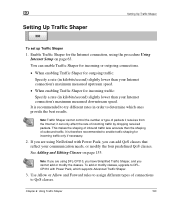
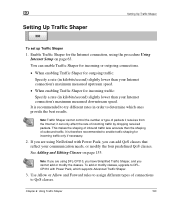
... lower than the shaping of connections to DFLCP310 with Power Pack, you cannot add or modify the classes. To add or modify classes, upgrade to QoS classes. Use Allow or Allow and Forward rules to assign different types of outbound traffic.
It is therefore recommended to determine which supports Advanced Traffic Shaper.
3. it receives from...
User Guide - Page 190


....
Otherwise, set the threshold to a low value (around 2000), to the appliance. Do this field... To provide antenna diversity, each wireless security appliance has two antennas. The selection is 2346.
174
D-Link NetDefend firewall User Guide The default value is made on a per-station basis.
The ANT 1antenna is only one path. Use manual diversity control...
User Guide - Page 203
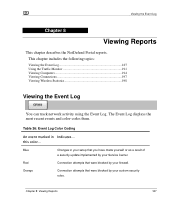
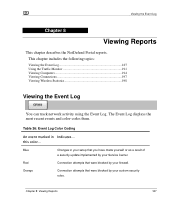
... you have made yourself or as a result of a security update implemented by your custom security rules. The Event Log displays the most recent events and color-codes them.
Table 26: Event Log Color Coding
An event marked in your setup that were blocked by your Service Center.
this color... This chapter includes the following topics...
User Guide - Page 381


...
The NetDefend firewall provides a shortcut for the "admin" user. The shortcut also enables printing the guest user's details in DFL-CP310 with Power Pack. Adding Quick Guest HotSpot Users
Web Filtering Override
HotSpot Access
Select this option to allow the user to override Web Filtering. By default, the quick guest user has the following characteristics:
• Username in the format...
User Guide - Page 388
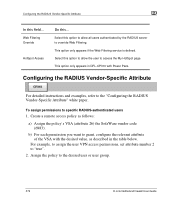
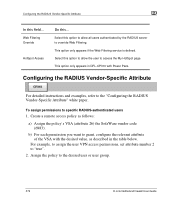
...
D-Link NetDefend firewall User Guide This option only appears if the Web Filtering service is defined.
Assign the policy to override Web Filtering. Create a remote access policy as described in DFL-CP310 with the desired value, as follows:
a) Assign the policy's VSA (attribute 26) the SofaWare vendor code (6983). For example, to assign the user VPN access permissions, set...
User Guide - Page 395
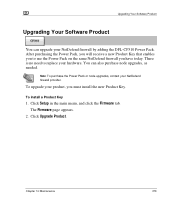
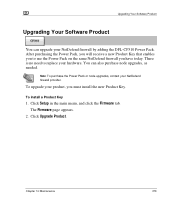
...the Firmware tab.
The Firmware page appears.
2. Click Upgrade Product. To upgrade your NetDefend firewall provider.
After purchasing the Power Pack, you will receive a new Product Key that enables you have today. There is no need to use the Power Pack on the same NetDefend firewall you to replace your NetDefend firewall by adding the DFL-CP310 Power Pack. Upgrading Your Software...
User Guide - Page 409
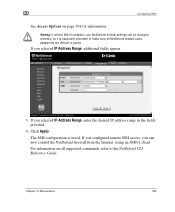
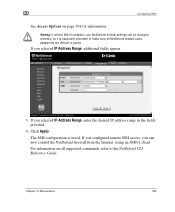
... all NetDefend firewall users' passwords are difficult to the NetDefend CLI Reference Guide. Chapter 14: Maintenance
393
If you configured remote SSH access, you selected IP Address Range, enter the desired IP address range in the fields provided.
4. If you selected IP Address Range, additional fields appear.
3.
Warning: If remote SSH is enabled, your NetDefend firewall settings can now...
User Guide - Page 483


... restoring defaults • 160 setting up • 153 simplified • 151 using • 151 troubleshooting • 437
U
UDP, explained • 458 URL, explained • 459 users
adding and editing • 361 adding quick guest HotSpot • 365 managing • 359 setting up remote VPN access for • 367 viewing and deleting • 367
V
Vendor-Specific Attribute...
D-Link CP310 Reviews
Do you have an experience with the D-Link CP310 that you would like to share?
Earn 750 points for your review!
We have not received any reviews for D-Link yet.
Earn 750 points for your review!
