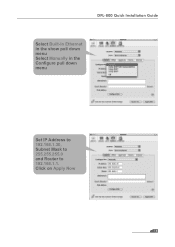D-Link 800 - DFL 800 - Security Appliance Support and Manuals
Popular D-Link 800 Manual Pages
Quick Guide - Page 2


...-800 Quick Installation Guide
1.Before You Begin 1.1 Check Your Package Contents 1
2.Indentifying Components 2.1 Front View 2 2.2 LED Indicators 3 2.3 Default Interface Attribute Definition 3
3.Connecting the DFL-800 3.1 Setting up Firewall to your Network 4
4.Configure DFL-800 4.1 Configure your Computer's IP 5 4.2 Using the Setup Wizard 6
5.Appendix 5.1 How to Configure Static IP Manually...
Quick Guide - Page 3
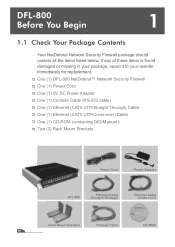
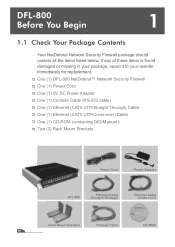
...) Cable One (1) CD-ROM (containing QIG/Manual ) Two (2) Rack Mount Brackets
Power Cord
Power Adapter
DFL-800
Ethernet Cable (Straight-Through)
Ethernet Cable (Cross-over)
Rack Mount Brackets
Console Cable
CD-ROM
01 DFL-800 Before You Begin
1
1.1 Check Your Package Contents
Your NetDefend Network Security Firewall package should contain all the items listed...
Quick Guide - Page 5


....
DFL-800 Quick Installation Guide
2.2 LED Indicators
LED
Status
Color Description
Power
Solid green Light off . The device is defective, such firmware upgrade fail. About the detail set up procedure, please refer to the user's manual.
03 Phone Jack LED Light off
light (left)
Solid green
Green Port is operating at 100Mbps.
2.3 Default Interface Attribute...
Quick Guide - Page 7
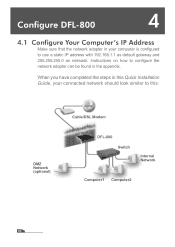
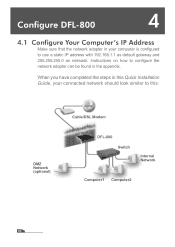
Instructions on how to configure the network adapter can be found in this Quick Installation Guide, your computer is configured to this:
DMZ Network (optional)
Cable/DSL Modem
DFL-800 Switch
Internal Network
Computer1 Computer2
05
When you have completed the steps in the appendix. Configure DFL-800
4
4.1
Configure Your Computer's IP Address...
Quick Guide - Page 8
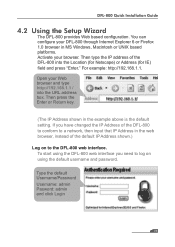
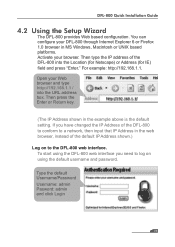
DFL-800 Quick Installation Guide
4.2
Using the Setup Wizard
The DFL-800 provides Web based configuration. Open your browser. If you need to the DFL-800 web interface. To start using the default username and password. Then type the IP address of the default IP Address shown.)
Log on to log on using the DFL-800 web interface you have changed...
Quick Guide - Page 9
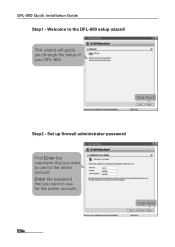
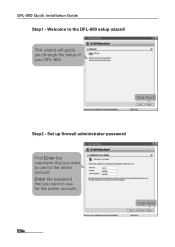
This wizard will guide you want to use for the admin account. Enter the password that you want to use for the admin account.
DFL-800 Quick Installation Guide
Step1 - Click Next
07 Set up firewall administrator password
First Enter the username that you through the setup of your DFL-800
Click Next
Step2 -
Welcome to the DFL-800 setup wizard!
Quick Guide - Page 10


Set up time and date
2 DFL-800 Quick Installation Guide
Click Set time and date button for setting device
Click Next
Select the appropriate date Enter the appropriate time
Click OK
08 Step 3 -
Quick Guide - Page 11


DFL-800 Quick Installation Guide Step 4 - Set up timezone
Select the appropriate timezone. Select WAN interface Select the WAN interface that you want to use.
09
Click Next Click Next
Step 5 - Enter the appropriate dayligt saving time settings.
Quick Guide - Page 12


... unsure of which setting to you have to fill out the IP address information provided to select, please contact your ISP. WAN Interface Type is Static IP
If you selected Static IP you by your Internet Service Provider.
Step 7.1 - Click Next
10
You will need to step 7.1 further down. DFL-800 Quick Installation Guide
Step 6 - Confi...
Quick Guide - Page 13


... Ethernet) you will have to fill out the user name and password provided to you should select the Static IP radio button and enter IP Address, choose a Subnet Mask and enter the Gateway IP address.
11
Click Next Click Next
WAN Interface Type is using DHCP you by your ISP. DFL-800 Quick Installation Guide
Step 7.2 -
Quick Guide - Page 14
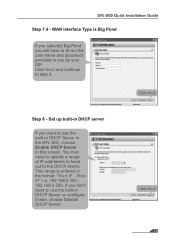
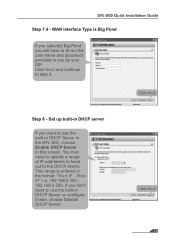
... specify a range of IP addresses to hand out to step 8. This range is Big Pond
If you selected Big Pond you will have to fill out the user name and password provided to you want to use the built-in DHCP server
If you by your ISP. DFL-800 Quick Installation Guide
Step 7.4 - WAN...
Quick Guide - Page 15
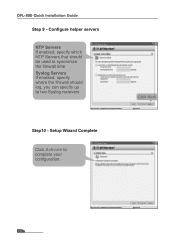
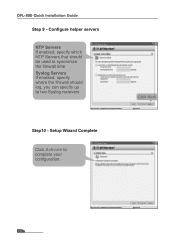
... the firewall time Syslog Servers If enabled, specify where the firewall should log, you can specify up to complete your configuration. Setup Wizard Complete
Click Activate to two Syslog recievers
Step10 - Click Next
13 DFL-800 Quick Installation Guide
Step 9 -
Quick Guide - Page 16
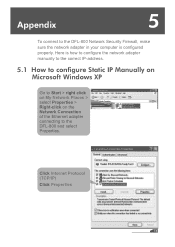
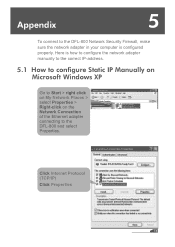
... configure the network adapter manually to the correct IP-address.
5.1 How to configure Static IP Manually on Microsoft Windows XP
Go to Start > right click on My Network Places > select Properties > Right-click on the Network Connection of the Ethernet adapter
connecting to the DFL-800 Network Security Firewall, make sure the network adapter...
Quick Guide - Page 17
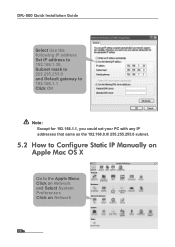
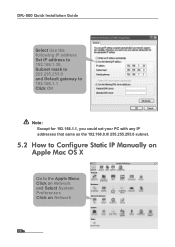
...-800 Quick Installation Guide
Select Use the following IP address Set IP address to 192.168.1.30, Subnet mask to 255.255.255.0 and Default gateway to 192.168.1.1 Click OK
Note: Except for 192.168.1.1, you could set your PC with any IP addresses that same as the 192.168.0.0/ 255.255.255.0 subnet.
5.2 How to Configure Static IP Manually...
D-Link 800 Reviews
Do you have an experience with the D-Link 800 that you would like to share?
Earn 750 points for your review!
We have not received any reviews for D-Link yet.
Earn 750 points for your review!