D-Link DFL-200 - Security Appliance Support and Manuals
Get Help and Manuals for this D-Link item
This item is in your list!

View All Support Options Below
Free D-Link DFL-200 manuals!
Problems with D-Link DFL-200?
Ask a Question
Free D-Link DFL-200 manuals!
Problems with D-Link DFL-200?
Ask a Question
Popular D-Link DFL-200 Manual Pages
Product Manual - Page 2
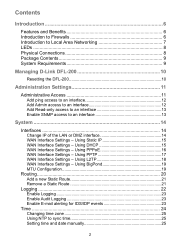
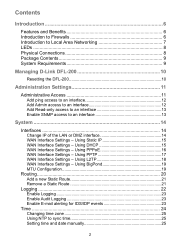
... 14 Change IP of the LAN or DMZ interface 14 WAN Interface Settings - Contents
Introduction 6
Features and Benefits 6 Introduction to Firewalls 6 Introduction to Local Area Networking 7 LEDs ...8 Physical Connections 8 Package Contents 9 System Requirements 9
Managing D-Link DFL-200 10
Resetting the DFL-200 10
Administration Settings 11
Administrative Access 11 Add ping access...
Product Manual - Page 3


... 29
Port mapping / Virtual Servers 30 Add a new mapping 30 Delete mapping 31
Administrative users 32 Change Administrative User Password 32
Users 33 The DFL-200 RADIUS Support 33 Enable User Authentication via HTTP / HTTPS 34 Enable RADIUS Support 34 Add User ...35 Change User Password 35 Delete User 36
Schedules 37 Add new recurring schedule 37 Add new one-time schedule 38
Services...
Product Manual - Page 4
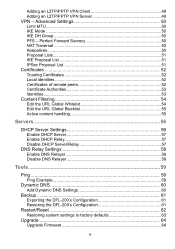
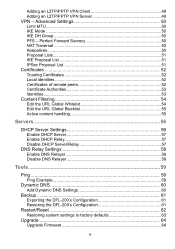
... Example 59
Dynamic DNS 60 Add Dynamic DNS Settings 60
Backup 61 Exporting the DFL-200's Configuration 61 Restoring the DFL-200's Configuration 61
Restart/Reset 62 Restoring system settings to factory defaults 63
Upgrade 64 Upgrade Firmware 64
4 Advanced Settings 50 Limit MTU...50 IKE Mode ...50 IKE DH Group 50 PFS - Adding an L2TP/PPTP VPN Client 49 Adding an L2TP/PPTP VPN Server 49...
Product Manual - Page 6
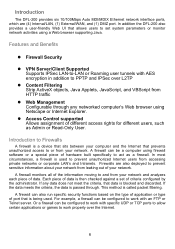
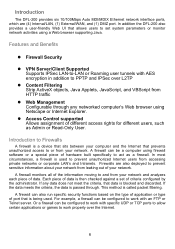
... (1) DMZ port. In addition the DFL-200 also provides a user-friendly Web UI that is used .
This method is blocked and discarded.
z Access Control supported Allows assignment of criteria configured by the administrator. Or a firewall can also run specific security functions based on the type of application or type of your network from HTTP traffic
z Web Management Configurable through...
Product Manual - Page 8


.../120VAC electrical receptacle. WAN, 4 x LAN, & DMZ: Bright Green illumination indicates a valid Ethernet Link on the internal office network.
Reset: Use this switch to reset the DFL-200 to be occupied by an ISP. DMZ Port: Use this port to connect to page 63 for further instructions. Do not use less than 4 client PCs on that respective port is sending or receiving data. LEDs...
Product Manual - Page 11
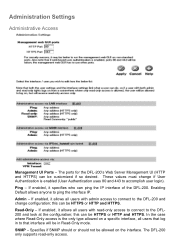
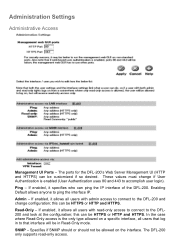
... ports for the DFL-200's Web Server Management UI (HTTP and HTTPS) can ping the IP interface of the DFL-200. The DFL-200 only supports read -only access to connect to ping the interface IP. Specifies if SNMP should or should not be customized if so desired. Enabling Default allows anyone to the DFL200 and look at the configuration; If enabled, it allows all users...
Product Manual - Page 22
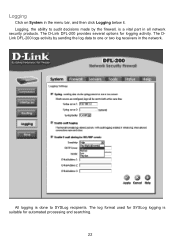
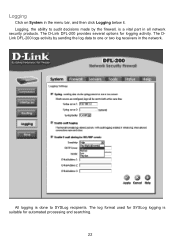
The D-Link DFL-200 provides several options for automated processing and searching.
22 The DLink DFL-200 logs activity by the firewall, is done to one or two log receivers in the menu bar, and then click Logging below it. All logging is a vital part in all network security products. The log format used for SYSLog logging is suitable for logging...
Product Manual - Page 33
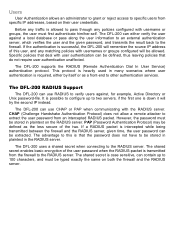
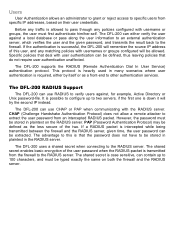
... user password from an intercepted RADIUS packet.
The DFL-200 RADIUS Support
The DFL-200 can contain up to the RADIUS server. However, the password must be extracted.
This protocol is case sensitive, can use CHAP or PAP when communicating with usernames or groups configured will remember the source IP address of this is intercepted while being transmitted between the firewall...
Product Manual - Page 41
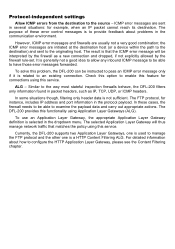
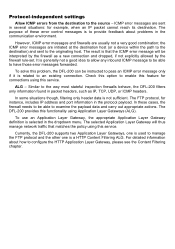
... to configure the HTTP Application Layer Gateway, please see the Content Filtering chapter. Currently, the DFL-200 supports two Application Layer Gateways, one is used to manage the FTP protocol and the other one is to provide feedback about how to be interpreted by the firewall as IP, TCP, UDP, or ICMP headers. Protocol-independent settings
Allow ICMP errors from...
Product Manual - Page 42
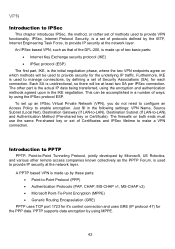
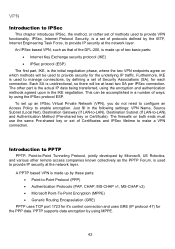
... Pre-shared key or set of methods used to provide IP security at the network layer. Just fill in a number of the DFL-200, is made up by defining a set of Security Associations (SA), for the underlying IP traffic.
An IPSec based VPN, such as the PPTP Forum, is unidirectional, so there will be used to manage connections, by these parts: • Point-to-Point...
Product Manual - Page 47
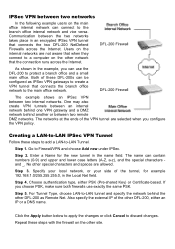
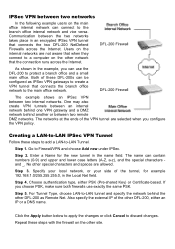
... below to apply the changes or click Cancel to Firewall/VPN and choose Add new under IPSec. Repeat these DFL-200s can use exactly the same PSK.
Step 1. Go to discard changes. Step 4. Step 5. Users on the other site. DFL-200 Firewall
The example shows an IPSec VPN between an internal network behind one VPN gateway and a DMZ network behind the other DFL-200, either PSK (Pre...
Product Manual - Page 48
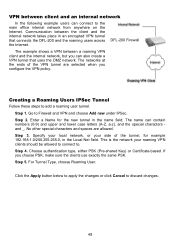
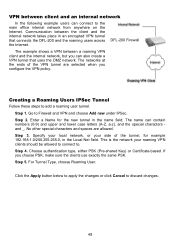
... the DMZ network. Specify your local network, or your roaming VPN clients should be allowed to connect to add a roaming user tunnel. Step 1. This is the network your side of the VPN tunnel are allowed. Step 4. The name can also create a VPN tunnel that connects the DFL-200 and the roaming users across the Internet. DFL-200 Firewall
The example shows a VPN between a roaming VPN client and...
Product Manual - Page 49
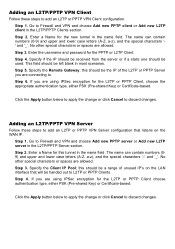
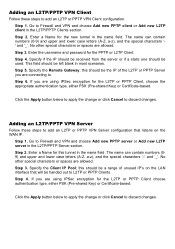
... to discard changes. Go to add an L2TP or PPTP VPN Client configuration. Step 2. Step 3. Specify the Remote Gateway;
Enter a Name for the new tunnel in most scenarios. Enter the username and password for this should be the IP of unused IP's on the LAN interface that listens on the WAN IP. Step 3. If you are using IPSec encryption for the L2TP or PPTP Client choose...
Product Manual - Page 61
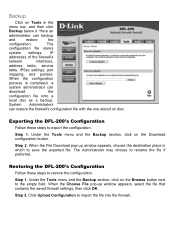
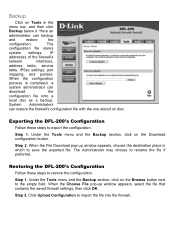
...
system settings, IP
addresses of the firewall's
network
interfaces,
address table, service
table, IPSec settings, port
mapping, and policies.
Step 2. When the configuration
process is completed, a
system administrator can backup
and
restore
the
configuration. Here an
administrator can
download
the
configuration file onto a
local disc as a backup. Exporting the DFL-200...
Product Manual - Page 64


... Browse, and choose the file name of the newest version of the DFL-200, obtain the latest version from D-Link. Make sure the firmware file is a good idea to load. Click Upload firmware image to the firewall's Web-based configuration GUI, enter Upgrade on a flash memory card. Upgrade
The DFL-200's software, IDS signatures, and system parameters are all stored on the Tools...
D-Link DFL-200 Reviews
Do you have an experience with the D-Link DFL-200 that you would like to share?
Earn 750 points for your review!
We have not received any reviews for D-Link yet.
Earn 750 points for your review!
